4 Situations Where InDesign Ignores You
Believe me, I know what it’s like to be ignored (I have teenagers in the house). But I don’t expect the same from InDesign. But while laboring over a tough XML publishing project this week, I was consistently “ignored” by InDesign. This annoyed me to no end, so I started making a list.
1. A paragraph that contains the “anchor” for an anchored graphic will ignore any applied Balance Ragged Lines setting. In the screen shot below, the red headline has the Balance Ragged Lines attribute applied, but the setting is ignored because of the anchor (highlighted in yellow).
2. If you use the new CS5 Span and Split Columns feature to split text into subcolumns, the text in the subcolumns will ignore any Keep Options setting. This is unfortunate, as I often use the Split feature to break bulleted lists into subcolumns, and I usually don’t want any of the bulleted paragraphs to break across a column.
3. Any Split Columns commands are ignored if the text is in a table cell. This makes sense, since table cells don’t have “columns”. But it would be nice if InDesign would treat a table cell as a single-column frame and allow you to split text within the cell. I know you can merge and split cells, but this is different.
4. If you anchor an object to a paragraph of text, and apply a text wrap to the object, any lines of text before and including the text anchor will ignore the text wrap. Only the lines of the paragraph that occur below the line containing the text anchor will wrap around the anchored object.
None of these are “bugs”. They are just limitations of InDesign, presumably because the cost of removing the limitations outweighs the perceived demand for the limitations to be addressed. Remember that you can file feature requests for future versions of InDesign here.




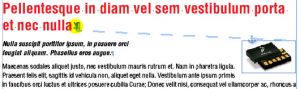

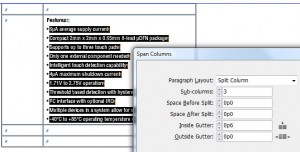
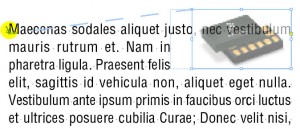
Recently I had in a 2 column layout a footnote ignoring the paragraph style ‘span all columns’
Yeh footnotes get ignored too – I think you should update this to 5 things :)
Re: footnotes, I have the feeling the entire Adobe programming team is ignoring me!
To me the Keep Options fail is a big pain… at least some of the others have a work-around… so I hope Adobe Engineering will give this ‘feature’ some LOVE soon!
Funny, I only encountered several of these again in an XML project I’m working on with a customer as well yesterday ;-) (hey, XML rocks right!!)
To strengthen my plea:
Span/Split columns will allow us to build single XML-run-in templates with-out the need for pulling in many different master pages….
Keep options allow very precise break-point settings for text. Especially with the new ‘Keep with Previous’ option now included you can keep a heading with it’s bullet points… So groups of related text don’t get broken across columns.
Unfortunately if text needs to alternate column-numbers, you’d use the split columns feature… to automate this in an XML workflow, and of course… bulleted lists got broken across the columns again Keep Options enabled or Not :( So some manual tweaking still needs to occur after run-in (unless you run an additional script that fixes these either at page or document level post run-in).
I had problems with anchored objects within anchored objects, it keeps crashing ID CS5. Example: I have a feature box containing text with a floating anchored icon and I want to anchor that feature box into the main text flow. Works fine in CS4.
Also if you have two (or more I assume) textboxes with anchored objects and you try to move them both at the same time it crashes ID.
situation 4:
I think this is just a bug.
there is no reason for the first line should not wrap (sorry for my english).
FrameMaker has always been managed correctly this case.
I find the keep command not working in the columns layout highly annoying. In fact until I just read this I had thought I was doing something wrong. The majority of jobs I do at work are one page, so when using columns it’s a must to have precise control. So 99% of the time I’m better off using multiple text boxes and linked text. I hope this is addressed in the future.
Limitation, schlimitation! A bug is a bug is a bug. It’s pretty obvious that this is not expected behavior. If Balance Ragged Lines is on and it doesn’t, or Keep Options are set a certain way and they’re not followed, then the logical conclusion is that there’s something wrong with the application. Hopefully, they’ll remove these limitations, er, bugs soon. I’ve had to resort to funky workarounds several times because of this.
i have an idea for a follow-up post:
“4 actions that make you saving your layout first”
and I propose: “Delete a swatch and replace with existing”
I would say that these are bugs unless someone can logically explain their “unexpected behaviors”.
Another bug: InDesign intermittently ignores text wrap for paragraphs which use span columns. If you move the object to which text wrap is applied, it makes the paragraph realise it should be wrapping, but then if you edit the text, it often forgets again.
When I use the text box, it goes to 9 columns. Changing via Contr, B works but the next time I use text box there are 9 columns again ?