A Fix for Problems With Layer Visibility Overrides In Placed Illustrator Files
If you’ve ever used InDesign’s Object Layer Options feature to change the appearance of placed Illustrator files, you probably stumbled on a rather annoying problem. If layers were added or removed in the Illustrator file after it had been placed, InDesign really didn’t know what to do, so it discarded any layer visibility overrides you had set.
You would get an alert, but there was no fix other than manually going back to Object Layer Options and resetting things the way you wanted them.

A New Preference to Control Layer Visibility Overrides
But a couple versions back (in CC 2015.1), a new checkbox quietly appeared in InDesign’s File Handling preferences.
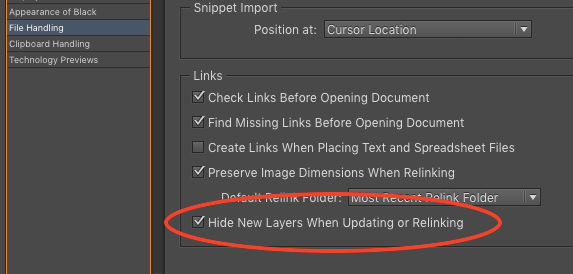
When enabled, this preference tells InDesign to ignore any new layers in the Illustrator file and keep them hidden. In other words, leave things in InDesign as they were, thank you very much. It’s a small but significant change for the better, especially for folks who commonly use the Object Layer Options feature to set layer visibility overrides. Unfortunately, this preference currently only affects Illustrator files. If you adjust the visibility of layers in placed Photoshop files, and then change the layers in the PSD, you’ll encounter the same problem as always.
See also: Changing the visible layers for Illustrator documents and Hey, Buddy. Can You Spare a Layer?




It would be better if it just showed the import options for the link being updated, highlighting the updated layers.
Agreed. But at least now it’s not screwing up the work you did.
Thank you for sharing this! I had no idea that checkbox existed.
In you’re wondering where the tickbox is located. It’s in Edit > Preferences > General > File handling
I have a PSD linked 20 times in my INDD file, with different layers visible. When I edit the file in Ps and update the link in InDesign, I get the alert saying that object layer visibility will default to the source file. This means all instances of the link change from showing different layers, to showing the one layer visible in the PSD.
I tried the edit in the preferences, but didn’t work :(
Does this also work for placed InDesign files?
I work on documents that have multiple pages and text that must appear the same between two documents, and pages and text that are different. I create a “common” .indd to place into each “child” .indd. The page numbers may be different between files, but right- and left-facing pages of the “common” file must remain consistent between the two “child” files (pagination nightmare; thanks, client). When I added a layer to the “common” .indd, the footers became visible in each “child” .indd, showing overlaying page numbers that were different. I manually changed the Object Layer Options for each of the 72 placed pages, at tedium.
PLEASE tell me that this little check box works for multi-page InDesign files as well as Illustrator files…
IF this works for InDesign files, do you check the box in the source file, in the destination file, or both?
This usually works for me, but for some reason it isn’t working on my current illustrator file. Maybe I have too many layers in the file? I have the same file placed 8 times, and its really frustrating to redo the layers every time I update the file. Any suggestions would be much appreciated!