Add New Pantone Goe Color Libraries to Creative Suite Applications
Are you feeling limited or even trapped by the measly 1,000 or so spot colors available in the Pantone spot color libraries? Good news: Pantone has recently introduced a brand new spot color system, the Pantone Goe system. The Goe system adds 2,058 new colors for the color starved designer. The original Pantone Matching System libraries will remain in place so there’s no worries about finding replacement colors.
Of course, this brings up the usual question about new or updated color libraries…when will they be available in my favorite applications? Fear not! The answer is, right now.
Pantone is offering a free download of new libraries. Just visit the What’s Hot page on Pantone’s website and look for the link to download the libraries. You will need to register in order to download the installer but it’s free to register and won’t take but a minute or two.
Installation couldn’t be any simpler. Just download the installer and launch it. It will search your computer for any instance of Photoshop 7 or later, Illustrator 9 or later, and InDesign CS or later and will install the color libraries. To use them in InDesign, just open the flyout menu from the swatches panel and choose new color swatch. From the Color Mode drop down scroll to the bottom of the list where you’ll find the coated and uncoated libraries.
For more details on this new color system and how it differs from the original, Pantone has posted a PDF of FAQs that discusses this new color system.




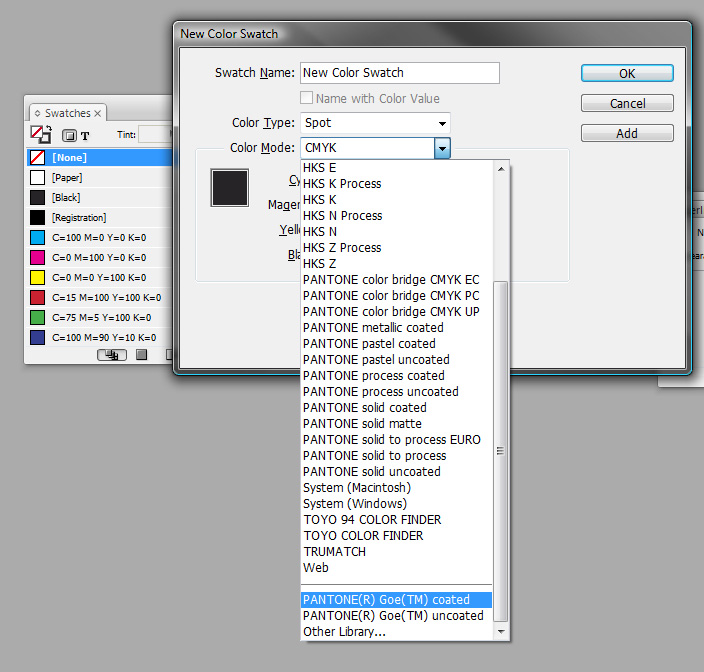
Too bad the Mac version comes in a .sit file. I got so fed up with Stuffit years ago that swore I’d never install it on another machine. This is the first site I’ve seen in a long time that actually uses .sit files.
Why not contact them to see if they can send you a zip version?
I’ve been using The Unarchiver (Mac OSX) for a while now. It’s free and uncompresses all the popular file types, and plenty of the others. I recommend it :)
Thanks for this Bob, these are great! Also thanks for the advice Barto, The Unarchiver worked a treat.
are there designers and/or printers actually using Goe yet? i’ve heard a lot of people asking about it, but i haven’t heard of anyone actually using it yet. or a printer supporting it.
When I zip files from a mac, my fonts never package correctly. What’s a way around this without using stuffit?
I love how new color systems get released and you can then not use them because not all printers (or none you have to work with) work with them.
The same goes for PDF though… Even if Adobe releases a new PDF standard for offset-output, it still takes ages for printers to adopt it, and they then don’t tell you if/when you can take advantage of the newer (hopefully better) standard.
hi
i can’t able delete a pantone color in my indesign document and also i can’t able to edit pls help me to this
regards
avinash
avinash, I suspect that spot color is contained in a placed graphic. If that’s the case what you’re seeing is normal behavior.
You’ll need to make those edits to the original graphic.
I suspect that the Goe color system won’t become popular and will lag in the adoption of use in most design applications because of one thing. And it is the same reason that the old Trumatch system fell by the wayside. It’s color names are un-typeable.
Pantone is popular because you just have to type in your 3 or 4 digits and the color shows up.
They should have thought this through or asked many designers about this before deciding on this hyphen-filled naming convention.