Got Creative Cloud? Use InCopy to Convert Notes to Acrobat Comments
One of the things I pushed for when Creative Cloud was announced was the inclusion of InCopy. Besides being a great content editing companion program to InDesign it also has some features that even InDesign doesn’t have such as text macros and some editorial tools. My favorite and probably the most overlooked is the ability to export a PDF and convert the notes to PDF comments.
Here’s how it works.
Open the notes panel in InDesign (Window > Editorial > Notes). You can now add notes anywhere you have text and those notes will flow with the text. Just click the new note button on the bottom of the panel A small note marker will appear in the layout.
After saving the InDesign file, open it in InCopy (that’s right, just open the INDD file using the File > Open command). You’ll see an alert when you open the file because you don’t have any InCopy content in the file. Just close it. In this case you don’t need any InCopy content since we’re not going to edit the document.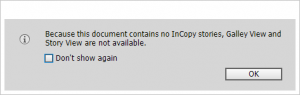
Your layout should look the same as it does in InDesign but you won’t have any editing tools available. Again, that’s okay.
All we want is a PDF so just as you would in InDesign, choose File > Export > Adobe PDF (print). Note that you won’t see anywhere near the number of choices of export formats that you would in InDesign.
Here’s where the “magic” happens. There’s an item in the export dialog that I have long wished was in InDesign:
 Choose export and when the PDF opens you’ll find your note(s) converted to comment(s):
Choose export and when the PDF opens you’ll find your note(s) converted to comment(s):
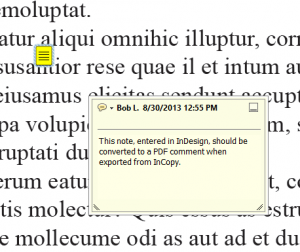 It’s that simple. And now that you know about this, maybe you’ll start exploring InDesign/InCopy workflows.
It’s that simple. And now that you know about this, maybe you’ll start exploring InDesign/InCopy workflows.





Very nice! I had no idea that InCopy offered that functionality. There is also a third-party plugin that offers the same functionality right within InDesign. https://www.kerntiff.co.uk/products-4-indesign/pdfstickies
Can InCopy open book files as well, or just individual INDD files?
InCopy can only open INDD files (or other InCopy-specific formats like ICMA or ICML), not book files (yet! lol).
But as far as INDD files are concerned, InCopy is sort of like like Reader for PDFs; it’ll open any equal or earlier version of INDD file as read-only without the INDD user needing to do any prep of the file first. You can’t edit it in InCopy, but you can search through it (turn on Locked Stories), and you can select text and copy it to use elsewhere, which is useful for some situations.
Bob now that everyone w/CC has a copy of InCopy, that’s a great tip!
Ah, my dream is that ePub export in ID will include a similar checkbox, one that says “Include Notes as Pop-up Notes.” I’ve got at least a dozen serious books that’d look dreadful if their footnotes became text after a paragraph but would look marvelous on an iPad with pop-up notes.
I suspect including InCopy will prove to be one of the major benefits of CC for ID users. ID demands so much screen space, I can’t really edit ID documents away from my desktop and home office. It’d be great if I could synch files through Adobe’s file sharing and edit the content somewhere else on a laptop with InCopy. Teams would benefit even more.
Michael, ID’s Story Editor doesn’t do the trick for you on the laptop?
LTM
Drop the InDesign file into a Dropbox folder (I’m not really sold on Creative Cloud file syncing just yet). Export the content to InCopy. Edit anywhere you have access.
For the epub pop ups, file a feature request here: https://www.adobe.com/cfusion/mmform/index.cfm?name=wishform
Be sure to make a case for how a large number of users would benefit.
BTW, as far as I’m concerned you should probably be working in a Dropbox folder anyway. I wrote this up on blog earlier this year: https://boblevine.us/why-i-always-save-files-in-dropbox-and-why-you-should-too/
I like the wistful last sentence.
Hear, hear! Dropbox has saved my bacon with this versioning so many times I’ve lost count. And I do get the Packrat option — you will thank yourself the minute you go to undelete a file that was accidentally deleted more than 30 days before.
Elephant in the room… why isn’t this feature in InDesign from the start?
Don’t get me started on that one. :)
So if an editor working in IC doesn’t know how to fix smth, he can put his explanation as note, I can export these notes as Acrobat PDF, and send these corrections to further stage (for example for somebody who make last check and cannot work in IC)
Or editor asks questions for a writer in IC, I export them to PDF and send it to the writer.
Does it look as right workflow?
The PDF must be exported from InCopy. If you have the files then yes, you can export it from InCopy yourself.
Waw I’ve just done this right now – works perfect!
Thanks! I wish I’d known about this 5 years ago!
Is InCopy efficient to work with educational books (Maths, Science) that has lots of equations, tables, chart? Or it is more suitable for magazine and novels that are less design intensive?
InCopy is great anywhere more than one person needs to edit content without altering the layout. It’s included in Creative Cloud.
You might want to check out Anne-Marie’s video courses on lynda.com.
I have added Notes in indesign document and exported it to pdf with the help of InCopy. It shows comments in the Comment panel but when I click on a comment from the comment list, it is not taking me to the correct location in the document. It is behaving strangely, it is taking me to the end of document. Please help!
Hi Manoj,
what’s the version of the InDesign document?
What’s the version of your InCopy?
What operating system?
I know, I’m a bit late here, but maybe there is a version mix that enforces the problems?
Regards,
Uwe