Beware 200″ Limit for PDFs
Most designers are unlikely to be aware of dimension limits in the applications they’re using until they try to create a document that exceeds those limits and are greeted with a message like this:
That message is pretty straightforward. InDesign can only create a 216″ document. Let’s just scale it to 50%.
We’re good to go, right? Well, in most cases yes, but in the above, not quite.
If, like me, you send PDFs primarily you’re going to be in for a rude awakening when you try to export that document and you see this:
Unfortunately, that error doesn’t even tell you what the PDF size limit is. So, as another InDesign Secrects public service, I’m here to tell you it’s 200″. How do I know? I let InDesign create the PDF anyway and checked the dimensions in Acrobat. And contrary to the warning, the document isn’t resized, it’s cropped and anything past the 200″ mark is gone.
Why 200″? I don’t know. Why 216″ for InDesign? I don’t know that, either. As far as I know, these were just arbitrary choices that were made sometime in the past and are hard coded into current versions of the software. So, just be aware of that 16″ overlap and avoid it if you have even the slightest intention of creating a PDF.




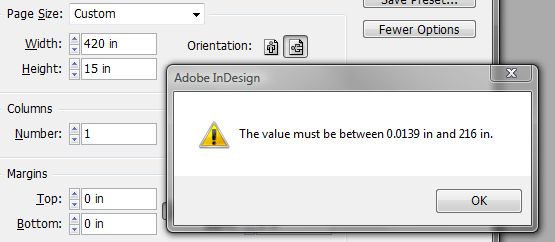
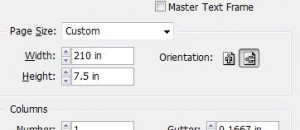

For non-English area readers, 216″ is 5.4864 meters.
Also I have read somewhere that the size limit for a PDF file in Acrobat 8 was thousands and thousands of miles. Correct ?
“For non-English area readers, 216″ is 5.4864 meters.” This made me laugh I think the entire english speaking world uses the metric system for measurements (not talking about gallons, pints, pounds and quarts but physical distances) except good ol’ ‘Merica.
https://geekologie.com/2011/03/countries-that-dont-use-the-me.php
But this article saved my butt thankyou!
English units are the historical units of measurement used in England up to 1824, which evolved as a combination of the Anglo-Saxon and Roman systems of units. Various standards have applied to English units at different times, in different places, and for different applications. The units were redefined in the United Kingdom in 1824 by a Weights and Measures Act, which retained many but not all of the unit names and redefined some of the definitions.
The term “English units” is ambiguous, as it could refer either to the imperial units used in the UK, or to United States customary units, which retains some unit names but has some different definitions.[1] (The terms imperial units or imperial measurements are used in the UK to refer to the non-metric system since they were used as a standard throughout the British Empire and the Commonwealth.)
“non-English area readers”. that made me giggle. Think you meant to say non-American readers :-)
https://www.zmescience.com/other/map-of-countries-officially-not-using-the-metric-system/
But thanks for clearing that up. One can hope that in future versions this sizing restriction will fall away.
I read about a theoretical limit like that somewhere myself.
I wonder if we can rent the space shuttle to pull a banner during the next launch. :)
This reminded of the post on creating New Doc Sizes using a txt file supplied by Adobe in the InDesign folder of your hard drive.
The file is called New Doc Sizes.txt and you can add in your own presets, I can’t remember who posted it, but it was definitely someone from here, perhaps Sandy Cohen?
Anywho. It says in the New Doc Sizes.txt
“; The minimum width and height sizes allowed is 1pt, and the maximum
; is 15552pt. Sizes outside this range will be ignored.”
15552 pt is the same as 216″.
What a weird number though, it’s exactly 18 foot though, it’s the only measurement that gives a round number, so it’s peculiar.
Side note: 18 foot is 3.22 smoots, a smoot is one of my favourite measurements. Makes me laugh every time.
Anyone work with billboards? I suspect that 18 feet (216 inches), might be a maximum standard size for the sheets that make up a billboard. Any larger, and they’d be difficult to handle.
It’s a bit like when they built the I-90 bridge across Lake Washington. They needed to know how tall the make the boat passage at the eastern end, so they found the tallest sailboat moored south of the bridge and made it just high enough for that particular boat.
–Mike Perry, Untangling Tolkien
Interesting. But of course this is not a real-world problem to anyone, even for bigass billboard productions: just scale up the PDF at output time to whatever final print size you need. Unless, of course, Acrobat Pro should have some hidden max. size for print output?
The problem isn’t the 200″ limitation…the problem is that InDesign will allow you to create a 216″ document and won’t tell you that it’s beyond the limitation of the PDF until you actually try to export it.
>So, as another InDesign Secrects public service, I?m here to tell you it?s 200?.
>Also I have read somewhere that the size limit for a PDF file in Acrobat 8 was thousands and thousands of miles. Correct ?
Here’s a technical explanation of this seeming contradiction. InDesign CS3 and all other applications I’m aware of respect the 200″ limitation that is in PDF 1.0 through PDF 1.4 (Acrobat 5).
According to Adobe’s “Mr. PDF Standards,” Leonard Rosenthol, “PDF 1.5 (Acrobat 6) introduced a way (called /UserUnits) to to extend the physical page size up to a new maximum page size of 236.74 MILES (yes, miles!). Of course, that requires that PDF producers use this new feature – it?s NOT automatic that a PDF will extend beyond the original limit – it has to flag the page as being in ‘extended coordinates’.”
So we need to make feature requests that we’d like our applications to make use of this largely yet-unused feature of PDF.
236.74 MILES???
This means I could create a PDF that extends from New York City to Pittsburgh!
That’s around 380 kilometres. Excellent! I have been asked to design new road stripes to go from Sydney to Canberra and I can now create the whole stretch in one single PDF! ;-)
Architectural and engineering plans are gaged (1/4″ to the foot or whatever) for the dimensions used in creating the “things” specified, could these be used in specifications somehow for a PDF?
I designed a file for a wall in InDesign that’s 208.5″ wide and went to export it and now I have this problem that 8.5″ are getting cut off. Even if I export to EPS, which is my only other file type option, it cuts off a little on each side. I have no idea what to do. This is a problem InDesign needs to fix and not allow a document to be created that cannot be exported to PDF.
What’s its limit in pixels? Would it be the same as points?
The main design goal for PDF is that documents can be reproduced exactly on different systems, including older embedded systems that might be using low-end microprocessors. If you want to specify page size with at least quarter-point precision, then the largest size a 16-bit floating-point CPU could handle would be 16,320pt (which is a round number in binary). Possibly Adobe took this limit, and adjusted it to 15,552pt so that it comes out as exactly 200 inches.
Since PDF is a dialect of PostScript, I would guess InDesign mostly uses the same code internally for both PDF and EPS export, and so applies the same limitations to both.
hi, I have designed a file for a museum with 5m dimension, but can’t create PDF.