Book Design Template
Time for another exclusive template for our Premium members! (Not a Premium member? Sign up here and get $10 off with the discount code: TEMPLATE)
This template came to us from the fine folks at BookDesignTemplates.com. As you can see from the images below, it contains several common book page types, plus many useful paragraph and character styles. The download package includes one template in InDesign CC 2014 and IDML formats. The IDML version can be opened with InDesign CS4 and later. There are also fonts (with Open Font licenses) and a placeholder image.
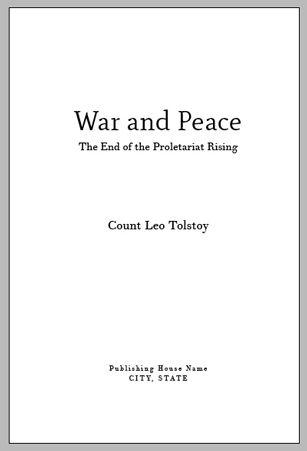

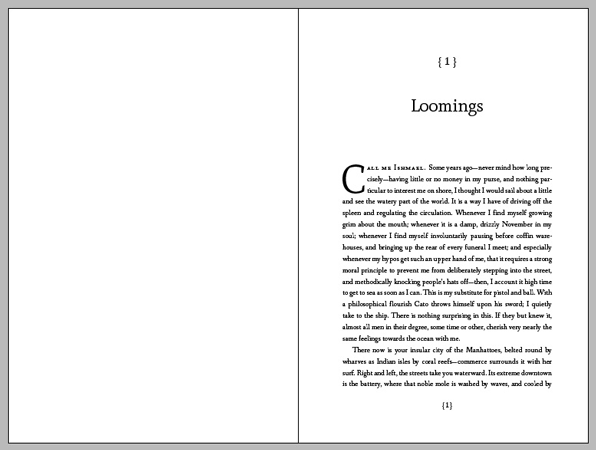
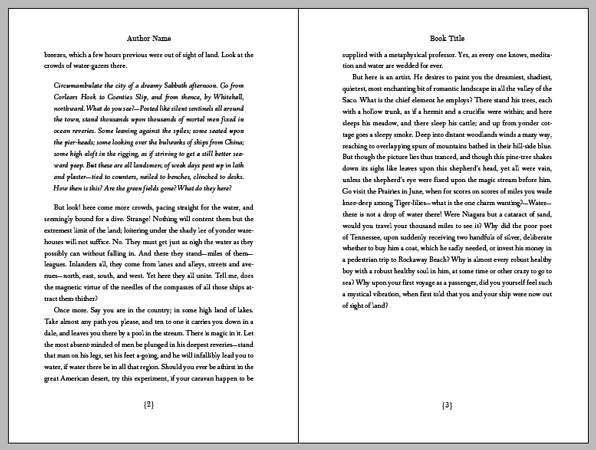
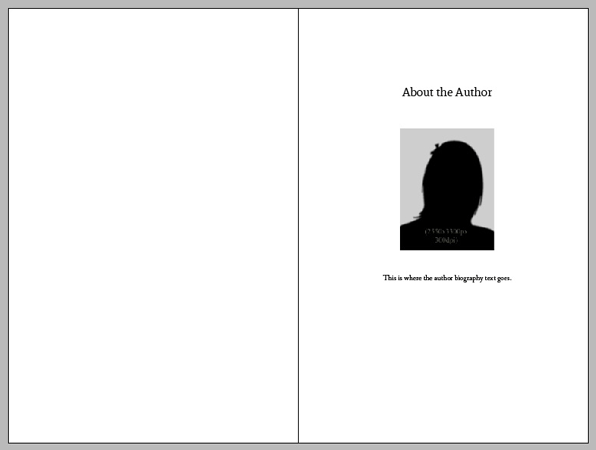
Note that this template is offered with a special Design License from BookDesignTemplates.com, which entitles you to use the template for one project. If you wish to use it for additional projects, you must purchase an upgraded license. See https://www.bookdesigntemplates.com/license for details.
If you’re currently logged in to InDesignSecrets.com as a Premium member (monthly or annually-paid), the download link appears below.
This content is available exclusively for CreativePro members. Already a member? Please sign in at the top of the page.
BECOME A MEMBER
CreativePro membership keeps you up-to-date with the technology, solutions, and resources to strengthen your professional development.
For just $6.50/month (billed annually), you’ll get access to valuable benefits, including:
- 12 monthly issues of CreativePro Magazine, filled with practical, real-world tutorials written by experts
- Downloadable resources including templates, fonts, scripts, design assets, cheat sheets, and more
- Hundreds of members-only tutorial and tip articles
- Top Tips for InDesign, Photoshop, and Illustrator ebook collection
- Discounts on events and books
- and more...
Get $10 off with the discount code: TEMPLATE




One would think that over 15 years after OpenType fonts were first released in which a single font, using OpenType features, could directly support Small Caps, Old Style Figures, swashes, ligatures, optional ligatures, alternate renditions, etc., that a template would make use of such font families as opposed to the Mate family that apparently follows the precedent of old Type 1 fonts “expert sets” by keeping Small Caps in totally separate “SC” typefaces. And this font only dates back to 2011! ;-)
This is certainly NOT best practice in use of typography!
Good point, Dov! Template developers normally don’t include the actual fonts with the templates, but in this case, because they’re using SIL (open source license), they did. All of them are Open Type fonts.
The Mate font is used for the title and subtitle. The font used for the body text, Fanwood, has smart fractions, which is nice. There are only 2 styles, though … book and italic. https://www.fontsquirrel.com/fonts/fanwood?q%5Bterm%5D=fanwood&q%5Bsearch_check%5D=Y
This template has a decent set of paragraph and character styles so it should be 5 minutes work to replace the SIL fonts with different ones.
While Dov is correct, the bigger problem for us in developing these templates was finding quality fonts that had a license allowing us to distribute the fonts with the template, pretty much a requirement as far as our audience of authors (not designers) is concerned. This involved some trade-offs, but resulted in a product that can be used by amateurs without too much fuss.
My brother suggested I might like this blog. He was once
entirely right. This publish actually made my day. You cann’t imagine just how a lot
time I had spent for this info! Thanks!