Bug Bites InDesign CS5 Type on a Path.
A recent post in Adobe’s User to User forum complained about a problem with PDFs exported from InDesign CS5. The issue was occurring with type on a path having characters randomly dropping out of the PDF. Adobe’s Matthew Laun got involved, asked the poster for a test file and confirmed the behavior. He also discovered that it was happening with soft returns. Remove the soft returns and the PDF exports just fine.
I was able to confirm it myself as you can see by the screenshots from InDesign CS5 and the resulting PDF below:
Everything appears normal in the InDesign file. But notice that hidden character at the end. That’s a soft return.
As you can see, Acrobat is fully aware that something isn’t right and in this case it’s pretty obvious what that is.
While I’m not a fan of using soft returns, there’s no debating that this is not intended behavior and will hopefully be fixed in a future dot release. Luckily this is one bug that’s very easy to work around.





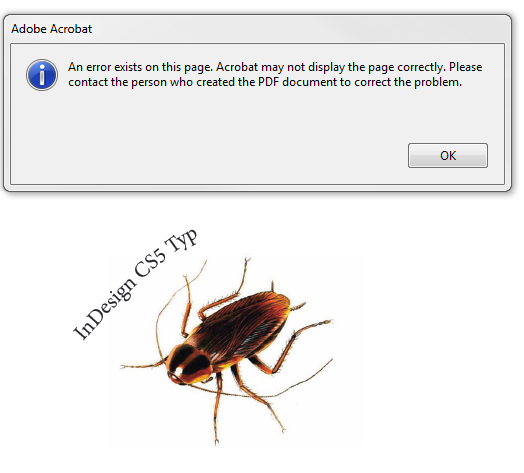
Wow! Oops. (For those who don’t know, a “soft return” is a Shift-Return/Enter, also called a forced line break.)
I think I can offer a little insecticide for this bug. When you create the type on a path, try setting the margins by clicking and dragging with the Type on a Path tool. This makes the PDF come out fine for me in almost every case.
Type on rectangular paths is no problem, even without setting margins.
The only time I can make it fail is to have type with soft returns on more than one path with curved segments and not set the margins.
Don’t forgey that the auto-hyperlink is also still there: hyperlinks with hyphens etc. break into two brijen links with this new CS5 function..
Geez auto correction on a Dutch iPhone. It should read:
Don’t FORGET
and:
Into two BROKEN links
There’s more bugs in Type On Path.
One nasty one, but on the other hand quite uncommon one is this.
If you have a bezier curve (or any path) with text on it. Then, start deleting points with the direct selection tool… When there’s only one point left…. Fast quit to desktop. => Crash…
Now, it’s not the most common way, deleting objects having type on path by removing point by point. But still, it’s a crasher.
Also of note is that soft returns don’t show up as anything in XML. Print-to-web users beware.
Yes, soft returns actually appears in the XML as the unicode character “unicode line separator”, which a lot of software (primarily older browsers) choke on.
There is an extension to this issue that is driving me crazy. When I export to pdf a document that contains “type on a path” objects, they show up in the pdf, but not when the pdf is as the source for commercial printing. The entry is blank. How can I embed the “type on a path” in the InDesign document prior to exporting to pdf?
Can anyone offer some help on converting text on a path to outlines? It removes the space setting used to make text more legible. FYI, I always convert feature text to outlines to avoid font issues.
I know this is old, but I’ve never come across this bug before. I couldn’t figure out my problem until I found your post. Thanks very much – it was really helpful.
I converted my master page text to outlines as a workaround.