Can I Just Kvell About My ScanSnap For a Minute?
I know we don’t usually talk about actual physical products on this blog — we tend toward the immaterial, software world. But I’m sitting here in my office, after having scanned a few hundred pages of stuff I don’t want cluttering on my desk anymore… and I just have to give a shout out about my ScanSnap scanners.
In fact, you can read my article about these ADF (automatic document feeder) scanners at CreativePro.
Here’s my little 300M scanning a bunch of papers in a hotel room during a conference:
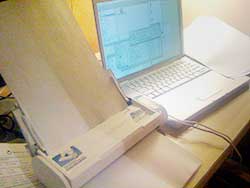
I’ve mentioned the Scan Snap before, but that was back before I got the even smaller 300M. Anyone who has come to the last few Mogo conferences may have seen me walking around with this puppy. Love it. Even more, I love getting rid of all this “extra” paper, safe in the knowledge that I still have the contents of that paper backed up on disk.




Actually, this is a great post for me as I’ve been considering a new scanner for the same purpose… getting rid of a ton of paper on my desk that now totals in the hundreds.
The only concern I have about devices like this when I read user reviews is that unless you’ve got a perfect 8.5 x 11 sheet, you risk some paper jams or the sheet coming through a bit angled.
I’m guessing that’s not your experience.
They should sell paper shredders to go with them. :)
Yeh Bob, just in case the scanner faults as it’s shredding, the document is lost forever :-D
Seems like a fantastic device.
Instead of a shredder, how about an oragami folding device, creating whimsical random objects to decorate your desk with, or surprise people as presents for christmas, I’m sure they’ll be greatful.
Just remember to recycle all that paper you won?t need anymore!
Mike: The scansnap software has an “auto correct” function for dealing with rotated or mis-fed paper. It’s not perfect, but it’s surprisingly good. You can also feed different sizes in at the same time (A4, letter, receipt, etc.) and it deals with it.
Lauren: I’ve been told not to put shredded paper in recycling; instead, we put it in our yard waste to get composted. But check with your waste management professional before proceeding! (Just don’t ask them about trapping or imposition.)
Ok… when I woke up this morning, I didn’t see myself dropping a few hundred dollars on a new scanner, even though I’ve been thinking about it for some time. (Strangely enough, the stack of papers to scan is getting larger, not smaller.)
But if my wife asks why there’s a package on the door tomorrow (hey… I had to get the overnight shipping so I can start being more efficient immediately, right?), I can blame David. Thanks for taking the hit on this one, David. ;)
I opted for the ScanSnap S300M which got generally great reviews.
I’ve got an HP scanner which works fine, but it’s a flatbed, and manually putting in each sheet of paper gets old fast.
Since we’re on the topic of scanners, is there a scanner that is large enough to scan magazine spreads? I’d like to take certain magazines open them up and scan both pages in the spread at once.
I’m beginning to think that a scanner like that is not commonly available for home use at a reasonable price, if available at all.
All I can say is that my ScanSnap is probably the best piece of computer equipment I have purchased in years. I have had it for about a year now and it has almost completely eliminated the need to save paper … for anything!
I am not sure how I lived without it for all those years.
That shredded paper makes great packing material, too.
I use one on my office. Its connect with PC. I usually use it for OCR. Superb machine I can make 100 pages OCR in a minute. But ScanSnap for PC can’t use on Mac, it’s not universal. :(
I was dreaming of something like this earlier today, while scanning in a multi page questionnaire to mail back to an insurer. Manual flatbed it had to be… as Mike said that old fast!
Oh…my….goodnesss!
I just used my new S300M for the first time. I’ve never had a scanning experience so wonderful. It scanned 8 double-sided pages before my old flatbed would have warmed up its lamp.
David, thank you for tossing in this topic. My life just got so much easier.
Mike, if all you want to do is to scan large layouts (magazine spreads and the like) on a flatbed, check out the Brother MFC-6490CW ? it’s a new all-in-one inkjet printer/scanner/fax with an ADF that does 11″ × 17″. Macworld ran an article about it recently. Sounds like it might be good for light-duty scanning of large items (it’s a flatbed scanner, after all).
For a sheetfed scanner similar to the ScanSnap 300 or 500 models, you’d have to graduate to its big brother?the Fujitsu fi-5530C2. This thing handles up to A3 paper, so it’s perfect for oversized sheets (although I don’t think it’d be good for spreads?a flatbed might be better for that). So if you have printed material that’s bigger than 8½” × 11″ or 8½” × 14″ (or A4), then the fi-5530C2 is the way to go. It scans up to 50 pages a minute, double-sided, according to the marketing materials. That’s fast!
Oh, uh, be prepared to pay for that speed and feature set?the big Fujitsu goes for around $2500 or so, whereas the Brother all-in-one can be had for around $250, roughly. Which would you pick? :-)
(The Brother has a Mac driver, but the big Fujitsu is Windows-only, although a Mac person could probably use a virtual Windows installation to run the 5530C2.)
Kent, If you want to scan A3 document with Fujitsu Scan Snap you can half fold your A3 document to A4 size and use carrier sheet to scanning and set scan to duplex mode, your final file have 2 pages.
[…] solution is to scan the form and place the image in InDesign. I use a Fujitsu ScanSnap to scan almost every kind of document these days, but any scanner will do. You could even take a […]