Change Time in InDesign with Free TimeChange.jsx Script
Here’s a terrific free script that you’re going to want to remember: The TimeChange script lets you add or subtract hours from the clock time in your document. For example, let’s say you have times throughout your document set like this: 5:30 pm, 12:15 pm, 1:45 am, and so on. Then you realize you need to switch to a different time zone, 3 hours behind. Run the script, choose -3 hours, and you’re done!
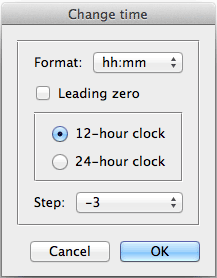
The script can handle 12- or 24-hour (military time) clock time, with either a colon or a dot delimiter. Pretty darn simple to use, but it took some real thinking to build behind the scenes. The mastermind is Peter Kahrel, who has given so many awesome scripts to the InDesign community. Thank you, Peter!
You can download the script here.




I ran this script to change the time in my INDD file back three hours and ended up three hours earlier, before I had started to create the doc in the first place. And now I can’t get back. Hmm.
AM: You obviously forgot to install your flux capacitor properly. Alternatively, try running the script again while standing backward, away from the computer.
?won gnikrow ti sI .KO
Seems to be working now, AM…but there are some Libyans in a VW bus here, asking questions about you and pinball machine parts. Should I send them your way?
Cool!
I’ll say it again… simply maaaaaaaahvelous. :-)
Awesome script but I’ve been trying to figure out how to get it to handle the way my times are formatted like it does in the script Peter Kahrel figured out in this thread:
https://forums.adobe.com/thread/1067454?start=0&tstart=0
Unfortunately the linked script doesn’t have the slick interface and doesn’t change a.m. to p.m. like this one does. Very handy changing hundreds of times mutliple times a day.
My times are formatted for example 7 p.m. rather than 7:00 pm so there are a couple things to figure out. Can anyone help me out?
I have downloaded the script but can’t open it. Any help would be appreciated.
Jim: There’s help on how to install scripts here: https://creativepro.com/resources/plug-ins-and-scripts