Check out the InDesignSecrets Categories and Keywords
It has come to my attention that a surprising number of our readers never look up and to the right. That is, they don’t notice the dark blue section immediately under our Search field. Yes, go glance at it now…
There’s good stuff there, especially if you find the post you’re reading interesting and you want more on a similar subject. For example, the Categories section lists which broad area the post falls under (which isn’t always obvious), such as Text, Images, Color, and so on.
More interesting is the Keywords section — click on one of those links and you’ll find a list of other posts that have the same tags! Keywords are typically more specific than Categories. (Not all articles have tags yet, but we’re trying to add them as we go.)
Here’s a recent post:
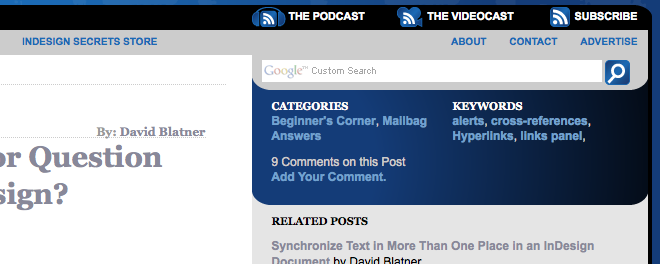
So if the post didn’t entirely answer your question about hyperlinks, you could click on the “Hyperlinks” keyword. But before you do that, be sure to read the Related Posts section. I don’t know how our CMS does it, but sometimes that section offers up amazingly prescient answers to my immediate questions.
By the way, you may not realize that you can use google search operators in the Search field. For example, if you just type grep styles you’ll find any post that has either of those words. But if you type “grep styles” (in quotes), you’ll find posts with that particular phrase in it. Similarly, you can find all the articles about grep, but which don’t mention grep styles by typing grep -“grep styles”.
We continue to work on better ways to let you find solutions to your problems on our site. But with over 1,000 blog entries, it’s not always an easy task. We hope that these four things (search, categories, keyword tags, and related posts) will help you… now that you know to look for them. ;)




Perhaps once a lot of posts get tags it would be helpful to put the tag cloud on the homepage instead of the annoying blinky ad (don’t remember what it’s for… it blinked, so I blocked it) to make a quick tag-based search easier?