Creating eBooks in InDesign
Ebooks are hot. They’re just about the only part of the book industry that’s growing. When “The Lost Symbol,” Dan Brown’s followup to “The Da Vinci Code” was published this week, aside from preorders, the Kindle edition of the book outsold the hardcover edition at Amazon.com,one report said, .
Great news for InDesign users is that Adobe InDesign provides one of the best ways to create e-Books (you need InDesign CS3 or InDesign CS4). However, the methodology for doing this isn’t necessarily easy or obvious. But a new Adobe white paper published this week, along with a couple of helpful blog posts from Adobe, will help you get started exploring this new technology. Below, I’ll point out an alternative method of reading your InDesign-created eBook.
The first step is to create an ePub file. As Mike Rankin wrote on InDesignSecrets.com in February, ePub is “an open standard XML-based file format that allows text to reflow and adjust to the size of various screens. epub is generally thought of as an intermediary format between the authoring/composition tool and the eBook itself. Think of epub as the eBook version of a press-ready PDF. Not the final product, but a necessary step.”
Exporting ePub Files
You can create an ePub file by choosing File > Export for Digital Editions (CS4) or File > Cross-media Export > XHTML / Digital Editions (CS3). There are three panels of choices.
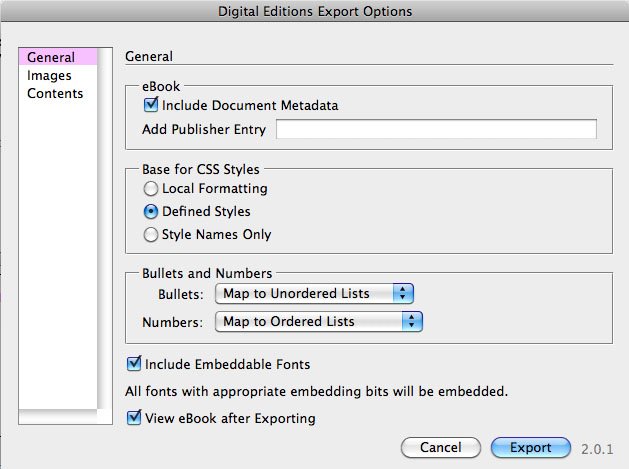
Basically, the InDesign file is being converted to XHTML and CSS (Cascading Style Sheets). However, not every InDesign file will work equally well. Long InDesign documents need to be broken into separate files, and text frames need to be threaded together into one flow. A highly useful blog post from Adobe called “Producing ePub documents from InDesign” provides some guidelines for preparing files correctly.
InDesign CS4 will work much better than InDesign CS3. Quite a few bugs are fixed, and you have new capabilities like being able to include images as anchored objects. Local formatting like bold will really come through as bold. Another posting details some of the improvements in CS4.
You can preview the ePub you create in Adobe Digital Editions. a free, lightweight eBook reading application for PC and Mac. You can use it to read and organize your eBook collection, as well as preview the ePub files you export from InDesign.
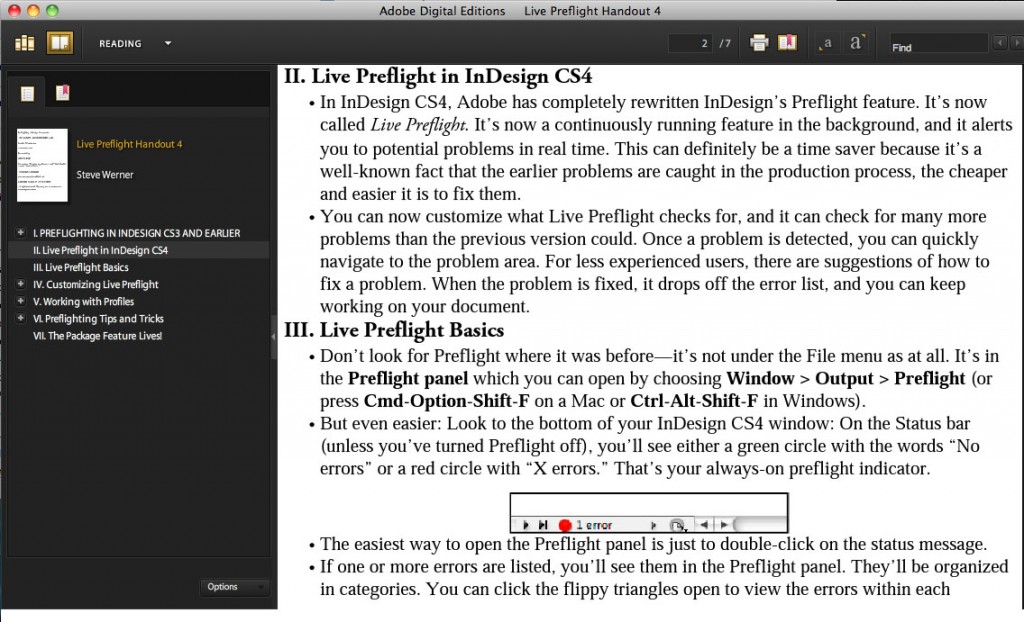
New White Paper Covers Conversion to Kindle
The eBook reader you’ve probably heard the most about is the Amazon Kindle. However, it doesn’t read the ePub format. You need to convert your ePub file into the MOBI format, which the Amazon Kindle can read. This process, and how you can preview your eBook and upload it to the Amazon store are covered in a new white paper from Adobe just published this week. To do the conversion, you need to use Calibre, which is a free, open source eBook conversion tool. Calibre is available for Windows, Mac, and Linux platforms. The steps for the conversion are detailed in the white paper.
This document also has helpful tips for formatting the InDesign file like this one:
If your InDesign document contains local formatting (a manually bolded word without a Character Style applied to it, for example), make sure you select the Local Formatting option under Base for CSS Styles in the Digital Editions Export Options dialog. Local formatting export is supported in the latest version of InDesign CS4 (v. 6.0.3). If you’re using InDesign CS3, only Character Styles, Paragraph Styles, and Object Styles are preserved during the export.
Another Approach: Creating ePubs for the iPhone
But the Kindle is not the only way of viewing eBooks. A competitor is Apple’s iPhone and iPod Touch. There are several free eBook readers available from Apple’s App Store (Stanza, Kindle for the iPhone, B&N eReader, and others). This is potentially a huge market because Apple recently announced that there are now 30 million iPhones and 20 million iPod Touches. Most of these readers can read ePub files directly.
My favorite way of reading ePubs on my iPhone is to use the free Stanza application. In Stanza for the iPhone/iPod Touch, you can use the Online Catalog feature to download free and paid eBooks from a variety of sources. But how do you get your own InDesign-created ePub into an iPhone? You use the free Stanza Desktop application for the Mac or PC, available from Stanza’s creator, Lexcycle.
Once you’ve downloaded Stanza Desktop, launch it. Choose File > Open, and open the ePub file you created in InDesign. Unlike Adobe Digital Editions, the file will appear to lose its formatting because this application isn’t intended as an ePub reader for the desktop. Your computer needs to be on the same local network as your iPhone or iPod Touch. If it is, open the Stanza on the iPhone/iPod Touch, and choose Shared Books. Click on “Books on [name of your computer]”. You’ll see the name of the ePub file you’re viewing in Stanza Desktop. Click on the file’s name. If the book has a cover image, you can view it. Then click Download. Stanza Desktop will let you know that your iPhone/iPod Touch wants to download that file. When you confirm this, the file is transferred to the mobile device and added to the Stanza for the iPhone/iPod Touch’s library.
Now you can view the Table of Contents.

You can page through your pages. Stanza has a variety of reading controls. Click on the bottom part of the screen to view them. You can change text size and color, background color, and so on. Enjoy!





ID4 is very helpful when converting old books available as .txt files to .epub files. I’ve done this by hand for years in order to read the books, initially on my Palm Pilot and now on my iPhone Touch. The app I used was eReader and it worked with Palm Markup Language. One big hassle was converting straight quotes to their proper form. This is automatic in ID4. eReader’s conversion app has stopped working since I switched from Leopard so I’ve been looking for an alternative. Using ID4 with Stanza is convenient, but Stanza has many shortcomings, such as not being able italicize text paragraph spacing, alignment, and indentation being controlled universally by the app with no means of overriding it locally. Similar problems exist with BookZ, Book Shelf, and eReader. What is needed is a reader app that will allow for easy input from some mark-up language, but that will allow for sufficient formatting, chapter separation, and searching.
I use Stanza on the iPod Touch but now I use Calibre on my MacBook rather than Stanza Desktop to communicate with the iPod. Calibre can keep your iBooks on the computer in a Catalog and it has an option to start a server. In Stanza on the iPod/iPhone you can then load your ebooks from this server. I find it more convenient that Stanza Desktop.
Adobe Digital Editions doesn’t display fonts with diacritic in the *.epub file, created with InDesign CS4.
I’m having problem with page breaks… they never seem to appear. In the paragraph Styles for my Chapter heading, I set the KEEP option to page break before, but the export to digital Editions seems to ignore that.
Worse, the front page for my book lists
TITLE
AUTHOR
[LOGO OF PRESS]
CITY OF PUBLICATION
It’s followed by a page of copyright info, then another page of dedications and a preface.
When I export to Digital Editions, it jumbles the order of the content.
It displays
TITLE
AUTHOR
COPYRIGHT INFO
DEDICATIONS
PREFACE
LOGO
CITY OF PUBLICATION
The Logo and city are a group… is that causing this?
Any thoughts?
I was excited today to make my first epub, and then export it to the Stanza application, to make it ready for the iPad.
But then I discovered that Stanza has been purchased by Amazon.com, and they have NO PLAN to support the iPad.
What an amazing coincidence!
I’m sure the decision not to support iPad was purely one of the amount of time necessary to develop the app for the iPad, and not one of crushing the competition for the Kindle.
@ Brian :
Looks like they’ve changed their minds …
https://www.lexcycle.com/
“Stanza is a free application for your iPhone, iPad, and iPod Touch.”
:)
I found this site while searching for “InDesign to iPhone” tools. Does anyone know if there is software available allowing InDesign document proofing on the iPhone? Thanks, Dan
@Dan: I’m not sure what you mean by document proofing. There’s no way to open an INDD file on the iphone. You could export to PDF and use one of the PDF reader tools to view it.
hi all
i am new to the publishing game and produce a community newspaper. i wish to create an ebook using adobe indesign, however when i export it as an EPUB file it looks nothing like a newspaper ebook should ..can anyone help ..?
@carl: What should a newspaper ebook look like? Are there any examples of EPUB newspapers? In general, you should consider EPUB documents like Word documents… that is, they start at the beginning and go to the end in a line. That is why EPUB is great for novels, but usually not magazines and newspapers.
thanks david
a news paper ebook should look like any other glossy mag ebook, just a little bigger (tabloid size) and what programs can create ebooks. does Adobe have anything like that..?
@carl: The closest thing Adobe offers is PDF or perhaps the new digital publishing suite that debuted recently on labs.adobe.com (for the ipad, though focused more on magazines). I believe that the NY Times is also licensing their ipad viewer technology to other newspapers.
thanks david
i have recently discovered a program called 3D Issue Professional .. have you heard of it and do you have any recomendations /
thanks again
I’m trying to learn how to create EPUB books. I followed the steps and when I hit create I receive an error: The required resource file ?swf_template.html? could not be opened. Could someone tell me where to find this file.
Thank You for your help.
Denise Johnson
DBS
i’m still clueless on how to start creating an ebook with indesign. dont even know how to put a page numbering :(
Mustaza, e-books don’t “need” page numbers. The viewing software should be taking care of that (as well as linking these in a table of contents, so you also don’t need to include that).
I suggest you export any of your documents as an e-pub and then upload it to your iPad (or equivalent device) to see the differences and similarities between a paper book and its electronic counterpart.
I’m finding that different eBook readers treat my secondary leading (space above or below a graph) differently. iBook ignores it completely. It also seems that tabs are ignored by most readers, as is rules above or below a graph. Is there a place that lists some of these “don’t work quirks” and possible workarounds for them?
I have a series of textbooks (350-450 pgs each) that I’ve just converted from Quark and have updated for print. Now they want them as flowable ebooks (with all of the sidebars, charts, pull-quotes, images, etc.). I’d really like to treat these sidebars as double indented copy, centered between graphs of text, with rules that expand their width to match the sidebar’s heads/copy in various readers. I don’t want these rules to run the full width of the text box. Any suggestions on getting those rules to match the width of the sidebar copy, resizing with the reader? I’ve done lots of print books but these will be my first eBooks. Thanks.
Now how big does the e-book file have to be?
I never before realized how lucrative InDesign can be in designing eBooks. However, I don’t understand why the eBooks is converted to HTML and CSS. Is it because that’s how the electronic text is styled?