CS4 Live Preflight Best at Checking for Font Embedding Problems
A recent posting on the InDesign Adobe Forum revealed that two of the standard Macintosh OS X fonts are poorly constructed, and won’t properly embed in a PDF file. The fonts, Thornburi Bold and Thornburi Regular, contain the character sets for several languages, but are primarily used for the Thai language.
To give a little background, when you create a PDF to send to a printer, you want to make sure that all the fonts are embedded. InDesign does this by default, unless a font is set to prevent it from embedding. If it cannot be embedded, you’ll get the error message below when you try to create a PDF file:
Most purchased fonts come with an End User License Agreement (EULA) which specifies how the font can be used and whether it can be embedded. While the vast majority of fonts (including all those from Adobe) can be embedded in a PDF or EPS file, some vendors may have restrictions which “protect” them, and prevent them from embedding. In the thread referred to above, Dov Isaacs, Adobe printing guru, points out that “various Apple-provided system fonts over the years have had embedding restrictions.”
So, when you’re preparing a document for print, it’s essential that you know whether your fonts are protected (not embeddable), or not protected. You can consider this to be part of the process of preflighting your job for print. This is the first time in years that I’ve actually encountered a protected font, so I thought I’d do a little investigation to see how whether the tools I have at hand identify this problem.
Apple provides a font utility called Font Book, which while not as full featured as a font manager like Font Agent Pro or Extensis Suitcase Fusion, provides many font management features including providing information about installed fonts. Unfortunately, Font Book incorrectly identifies both Thornburi Regular and Bold as embeddable and not protected.
InDesign has had a Preflight feature since version 1. If you have a version of InDesign through InDesign CS3, you can check whether a font is protected in a document by choosing File > Preflight. Fonts used in the document are listed in the Fonts panel. A font which is protected should show Yes in the Protected column in this display. Sadly, when I created an InDesign CS3 file with the two Thornburi fonts, Preflight failed to detect the problem (see below). Yet, when I tried to create a PDF file, I got the error message shown above.
Beginning with InDesign CS4, Live Preflight creates a much more robust and customizable way of preflighting files. In my opinion, this is one of the best reasons to upgrade to CS4. You can (and should!) create a Preflight profile which checks for the attributes which are important for the print workflow that you use. I described how to do this in a previous posting.
To search for whether fonts are protected, in the TEXT section of the Preflight Profiles dialog, check Font Types Not Allowed, then check Protected Fonts.
When I did this in InDesign CS4, and created the same test as in InDesign CS3, Live Preflight immediately detected the error, as shown below. I could immediately jump to the error and see what the problem was.
The solution to this problem, as is pointed out in the Adobe InDesign Forum is to use a different font which contains the Thai characters. In the case referred to in the InDesign Adobe Forum, the font was supplied by a client. It’s much easier to deal with this kind of problem when a file is being constructed rather than at the end when you’re rushing to send a PDF to the printer! Clearly, at least in this case, Live Preflight provided the best way to check for font embedding problems.




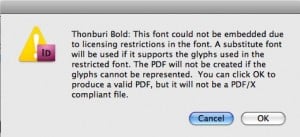

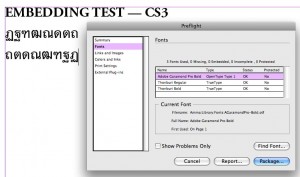

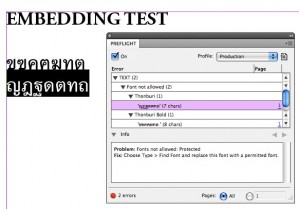
I tend to collect fonts, only deleting them from my system when I find they have problems or have become useless, re-installing them all after getting a new computer or upgrading my OS.
Needless to say I’ve run across unembedable fonts in Illustrator and InDesign a bunch of times.
This tip will be a great time saver in InDesign should I run across another one of those annoying fonts.
Three soultions :
– send the font along with the INDD file or the PDF to the service bureau
– vectorize the font manually but ID behaves oddly in some cases
– vectorize fonts on the fly using a specific flattening preset.
The last two solutions should be avoided if you print on a digital press, the resolution of theses printers is still too low and it will bold the vectorized characters.
Thus send along the font with the prepress files.
Unfortunately, for the most part those solutions are probably going to be a violation of the font license.
Most fonts that forbid embedding also forbid the use of outlining or rasterizing them and sending the font to an unlicensed party is also going to be a violation of most licenses.
THANKS for your show my Thai Font, Yes this font not allow to embedding.
Hi Bob,
The United States legislation does not protect a typeface as it protects a song or a movie. If a client tells me : “pls use this font”, I will do everything I can to make it printable.
Let’s face it…nobody is going to show up at your door and arrest you for outlining fonts, but I still prefer to honor an EULA or not use the font.
I think if everyone simply stopped using these types of fonts the embedding restrictions would go away, anyhow.
With those restrictions in place those fonts are essentially worthless.
I’m with both Bob and Branislav. If a client wants to use a particular font and I don’t have it, I tell them to either outline the text (if possible, which it often isn’t since a lot of them use MS Office), send the font to me or let me pick a replacement, but I’d rather they pay for good fonts instead of scouring those “free fonts” sites with lousy rip-offs or low quality, unembedable (is that a real word?) fonts.
If fonts are actual freeware for personal use only, I can sort of understand this type of protection, but if a font is meant to be used in a professional manner it’s indeed making the font useless and people should (and hopefully will) look for alternatives. God knows there are plenty of those in most cases.