Decimal Align Numbered Lists
Abbe wrote:
I like to use InDesign’s auto-numbering feature, but don’t see a way to decimal align the numbers when they reach double digits. When my numerals exceed 9, I stop using the feature and start setting tabs. Am I missing something?
You are missing something, but it’s very easy to see why — it’s not at all obvious how to do this. Here’s a sample of a numbered list. As you pointed out, the decimal points are not lined up:
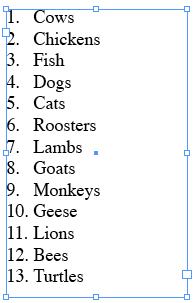
Let’s look at the paragraph style that defines this numbered list:

See that Alignment pop-up menu? (This is a CS3 feature.) If you set that to Right, the numbers should all line up along the right-most character (in this case, the decimal point, or period), right? Yes. But it only works if (emphasize “IF!”) that would not push any of the text out of the frame to the left. InDesign won’t allow that text to hang out of the frame (at least not without severe trickery).
So what is to be done? Increase the left indent and/or decrease the first line indent, so that all the text moves in a bit:

That allows the numbers to have enough breathing room that they can fit in that little margin area:

[Note that there is more on this topic on this post.]




Nice on! One of those thing I didn’t have to use to present day so didn’t realize this to work this way. Now I know! ;-)
Aha! I have struggled with this very issue in the last weeks, cursing mightily! I shall implement it right away in sever files. So thanks a LOT, David!
You know, I knew how to get the numbers aligned correctly (it was in one of my CS3 video workshop tutorials in fact) but I was never quite sure of the voodoo involved with the indenting, that is, exactly why you had to enter a left indent so high … ah-ha! … thanks!
Sweet little trick there. Do the paragraph’s tab settings define the indents’ values, are they always the same, or is there some other mysterious force involved there?
Maybe worth sharing: yesterday I had to make a ‘checklist’ for a customer. To get the checkboxes in the lists I made a paragraph style with a bulleted list defined. The bullet style was a Webdings square, and I then increased the font’s leading so the squares wouldn’t be attached.
It’s far easier than manually aligning boxes, especially when the customer’s as indecisive as mine was ;)
Note that someone emailed me asking why this didn’t work in CS2… it’s because it’s a CS3 feature. I have now added a mention of that in the post above.
Hi David,
It’s nice to hear this option, but I am using CS2 only, what I have to do in this case.
Yuvaraj, you would have to place a tab before the number and use a decimal align tab.
David, Love the tip! You truly are the man!
Hi David,
This is very good tip, can be used to align with figures/units, but unfortunately in ePublishing or in typesetting industry, the decimal point is to be aligned, so that if place a grid at the end of the decimal, every number with decimal point should be in perfect fit!
11 followed by decimal point takes less space when compared with other paired numbers with decimal point (Kerning table quirks)
So, as stated in your example, if we do, we can’t get the alignment on end of the decimal point.
Now in Cs5, everything changed.
By spending some time, tweaking your things, I came up with a new solution to this problem to fix in Cs5, I don’t have any prior version to test with, upgraded!
*** Unit Alignment TIP ***
Obviously we know, without using left indent, tab works, set nil in left indent and set the desired value in the tab, place a guide at the end of the decimal point of lengthy paired number. now, keep the alignment to “Right”, so that we got tab stops at right, Right? so, now increase value in First Line Indent till all the other decimal point collide with the placed guide! Thats it! we got a perfect unit alignment!!!
Sorry for my usage of grid instead of guide!
I made lot of mistakes today. By Expecting soon CS5 upgrade, i mentioned CS5 instead of Cs4 in my post.
This is the second mistake i realized this day after posting! sorry again! Not intentionally created! sorry for the inconvenience!
@dgurubaran: Yes, you are correct that you can add a tab before the number, and set a right-aligned (or decimal) tab stop where you want the dot to be. But that is a lot of extra work for some people.
Yet the dots still don’t line up. Even if you are still in single digit territory, the numbers just look bad.
If the dots aren’t lining up, then you probably need to increase the Left Indent (see article above)
Very helpful, thanks.