My Delete Key Stopped Working in InDesign
Okay, so here’s one that stumped me for a while today: the Delete/Backspace key stopped working in InDesign. Well, it worked when I was deleting text, but didn’t work to delete objects!
Yes, I quit and restarted. Didn’t help. No, I didn’t rebuild my preferences — though I would have if I hadn’t first figured out what had gone wrong. And man, was it embarrassing.
It suddenly occurred to me that I had had a little experience with the Delete key earlier in the day? in the Keyboard Shortcuts dialog box. If you’ve ever tried editing your keyboard shortcuts (and every InDesign user should), you know that you:
- Choose Edit > Keyboard Shortcuts
- Choose a Product Area and then the feature you want to edit (here’s how to find the right product area)
- Click in the New Shortcut field and type the shortcut you want to use
- Click Assign or click OK in the dialog box
Well, at step 3, I picked a shortcut, noticed that it was assigned to something else, thought about it, gave up, hit the delete key to remove the shortcut from the New Shortcut dialog box, and clicked OK to close the dialog box.
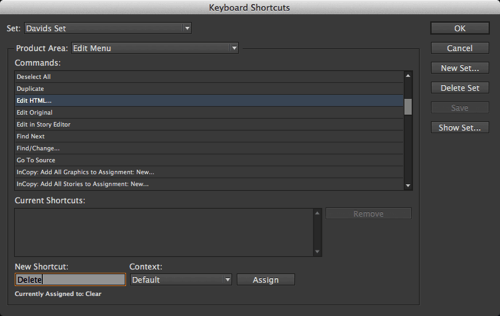
Can you see the error here? When I hit the Delete/Backspace key, InDesign inserted that key into the field! Then when I clicked OK, it actually changed the action of that key — it took it off the “Clear” feature and assigned it to whatever I had selected in the list. All I can say is that I was moving too fast. Later, after I had forgotten all about it, I noticed the Delete key wasn’t doing anything. Well, it was: it was trying whatever I had assigned it to (which in this case wasn’t relevant, so nothing happened).
The solution: return to the keyboard shortcuts dialog box, select the product area Edit Menu, choose Clear, and assign Delete/Backspace to it again. Or, better, if you need to “clear” that New Shortcut field, hit the Cancel button instead!
Or is there some other way you know to clear it?
(In older versions, I believe the shortcut would not be applied unless you clicked Assign; in CS6 and CC it appears to apply it when you click OK, leading to this problem.)




Ah well it’s not that it stopped working lol – it’s that it was working but not as expected :P
I think I’ve done similar in the past. The most recent one is I assigned CTRL ALT C on my System to open the web browser, now I can’t resize image frames in Indesign without opening the web browser! I took off the shortcut to the application but the problem remains – I haven’t been able to fix it. Sigh :-8
If you haven’t done that bad to take away a keyboard shortcut from another tool, you could simply select the shortcut in the “keyboard shortcuts” dialog box under the “current shortcuts” and hit the remove key which will remove it from that tool, but it will not go back to a different tool.
I did exactly the same, but in an earlier version (not sure each one, I guess it was CS3). An alert would be useful when there is a change in single-key shortcuts.
I haven’t done that yet so thanks for takin one for the team, David.
nope–getting very frustrated–did this, checked it, trashed prefs, did it all again….in CC, updated to latest bug fix this morning, still not working and driving me crazy. any other ideas? I know it’s not the actual keyboard since I checked it in other programs, including Photoshop CC
I’m having the same problem.
I assigned DEL and DELETE to Edits>Clear but that doesn’t help. That only allows me to clear a selection of characters and not simply delete characters while typing. I also tried Type>Delete one character to the left and Type>Delete. The problem is not the keyboard, because it works everywhere else.
The only solution I found so far is going back to default, and I’m hoping not to lose all the custom shortcuts I’ve created over the years. Are there any other spots to assign those keys as shortcuts?
I’m having this same issue in InDesign CC (2015) v3, with both the backspace key and the forward delete key, and I’ve confirmed that there is no delete key or forward delete key set up in the keyboard shortcuts. This poster has had the same issue, and no answer. I’ve got shortcuts built up over decades, and I don’t want to lose it all.
Rick I’d try rebuilding prefs?
This happened to me; my alt key was highlighting the taskbar for some reason. I hit Alt again and the problem was solved!
I had this problem too. So I fixed it and deleting an object works. Yet deleting text within a text box is not working. I’ve looked everywhere in shortcuts and can’t find delete text. or .. back space. HELP 11.6 BIG sur and latest 16.4 indesign.
I did this and it only worked for objects. I found it for text, In shortcuts. text & tables…. delete on character to the left. and choose text in the menu. wow…
Thank you !