Digging deep into CS6’s “Recent Fonts”
Hot from the What’s New in CS6 Tutorial from PePcon 2012!
There is a new feature in CS 6 that puts a list of “recently used” fonts at the top of the various Font lists. (All the lists, not just the Type > Font menu.)
At first I thought this was a list of the fonts used in the document (like Word). But it’s even more.
The Recently-Used Font list remembers the fonts you used not just in that document, and not even that session of InDesign. It remembers a certain number of fonts which can stretch back all the way from the first day you launched CS6. This is really important if you wake up one day and want to use the same font you used in a document last week. But you can’t remember the name of the font or the document. The Recently-Used Font list remembers what you cannot.
The number of fonts in the list is controlled by a preference (Preferences > Type).
Now, here’s the secret told to us by Mark Vermurlen, one of the InDesign engineers:
If you want to turn off the Recently-Used Fonts list, enter a value of 0 in the Preference field. The list disappears.
But even better, if you then change the value back to a number, your list of fonts reappears. InDesign remembers the fonts even though it stopped showing them in the list.
Also, the fonts show up in the list in the order that they were used. But if you want, you can check the option “Sort Recent Fonts List Alphabetically.” The fonts appear alphabetically. This is very helpful if you have expanded the list to a large number of fonts.





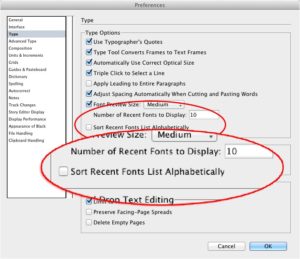
Sandee,
You wrote: ‘[ID] remembers a certain number of fonts which can stretch back all the way from the first day you launched CS6.’
Is there a way to scrub the list and start over?
LTM
You can scrub the list if you trash the preferences.
Hold Cmd-Opt-Shift-Ctrl as you launch ID (Mac) or
Ctrl-Alt-Shift as you launch ID (Windows)
Thanks. Better than nought, I suppose, but rather draconian. Would have preferred option, ‘forget fonts used’. The list is going to get pretty messy when one is experimenting.
LTM
Well it’s gonna get unorganized, but i suppose that fonts already used are not added again. Which means, in the end, having a list of all the fonts in your computer :)
What happens if you “untick” the Font Size Preview?
I can see why you ask about Font Size Preview. It does look like Recently Used Fonts is a subset of the font size preview.
But turning off Font Size Preview doesn’t hide the recently used fonts.
Sorry, yes it does look like a subset.
A tick box beside that, would do wonders, instead of having to know to insert 0 if you don’t want the list.
Yet another dumb idea from the minds of Adobe. I’m still waiting on the auto bleed function…
@almaink: Huh?! Why on earth do you think ti’s a dumb idea? I love having recently used fonts at the top of the list for easy access. Sure, it’s just a little thing, but I love that Adobe adds these little conveniences along with the big features.
@David: The idea is good but UI and implementation is so poor that I can’t see it being useable.
Nice tip, thanks!
Now I don’ t have to buy Suitcase.
@David: I have to agree with Lindsey. The UI is a bit diabolical, and I find it much slower and harder to select fonts than before. The gigantic list that leaps onto the screen puts the recently used fonts way up at the top of my 30 inch monitor, leaving the cursor in a random place on the list with no scroll bar, and no response to the mouse wheel. I always avoided the Type > Font list because it was unusable. Now it’s everywhere.
I have a certain set of older font files I use heavily for my biggest client. They aren’t automatically linked by styles, so Regular, Medium, Demi, Bold and Black are separate entries on the list. Instead of it being a quick click to select a different weight, it’s now an arduous and very slow scroll, or I have to remember to click inside the field and use arrow keys to move up and down. Not the finest user experience out there.
Illustrator and Photoshop CS6 do this well, so it’s a real pain that ID now does it so badly.
This could be a good idea, but I often experiment with different fonts and like to start up where I stopped. However, with this new list, it jumps back up to the top and I have to scroll back down and find where I was again. I guess I’ll just have to get used to using the down arrow and not being able to see previews of the font I’m looking for… sad.
I think a Filter field in the menu would be a very handy thing. Type in ‘Hel’ and only see your Helveticas, making for super-quick scrolling.
Or perhaps the same result by holding the option key while typing the font name into the existing field. (Which currently does something quite odd; try it with an existing font and see what happens.)
Or add font selection to Quick Apply.
Don’t agree with the way CS6 Indesign handles fonts now. Is a real problem that it always goes back to the top of the list and then you have to find the font family again that you were working on just to change to a different weight or italic. Is a big step backwards. Can this be changed in any way?
Completely agree with Andy! The way that the list jumps to the top of the fonts list instead of the font you are using/have selected in text is horrendous! It’s so completely unuseable that I am using 5.5 instead!
Yes, the recently used fonts list is a great idea. Have had it in CorelDraw for years! But jumping to the top of the font list is just unacceptable! Ludicrous! It is a giant productivity killer.
Please tell me there is a way to turn that off!
David
I set the “Number of recent fonts to display” in the Type Options preference to 0. Now InDesign doesn’t display recent fonts at all and, even better, keeps the location of the last font I selected so I don’t have to scroll down some long list of fonts.
We have wanted a way to do this since updating to CS6. It works!!!!! Great fix!!!
I agree with Andy and David Whitmyre as well. This new system of font selection is completely maddening.
Seth: I tried that, and it just removes the recent fonts. The list still goes to the top every time, no matter what font you may have selected. Bad show, Adobe.
I have just installed InDesign CS6 (8.0.1) alongside ID CS5. I don’t see the “jumping to the top of the list” problem in 8.0.1, no matter what number of recently used fonts I put in the Preferences.
I use the Control Window, placed at the bottom of the monitor screen, below my document window, with both Application Frame and Application Bar closed (unchecked).
Could something like that be the difference?
Thank you Seth, That fixed the issue with it jumping back up to the most recent font. What were they thinking making that a default? Very unhelpful that you have to go manually change that. It should be left the way it was and you can go change it if you want to have it that way. I can only imagine how many people are now going to have to scroll down 100 million times when selecting new fonts because they don’t know to make the setting “0” in recently used list.
Thanks again!
Shawna
Jumping back to the top is maddening. Setting the number to 0 is not helping at all. I don’t see how having the control window at the bottom instead of the top could possibly be the difference.
Setting the value of 0 in the Preference field resolved this issue…OMG! this has been driving me insane for a year…
Has anyone figured out yet how to force Indesign to remember where you are in the font list. Like Melody, I am going crazy scrolling down my huge font list to find where I left off and I too have set my recent fonts to zero.
Would anybody know if there is a script for this type of thing for CS4? I love this feature, I’ve seen it ages ago shipped with Mircosoft Word and always thought it was very neat.
I’ve not seen a script that does this. Based on the small amounts I know of scripting this would not be an easy task.
What do all the dividing lines mean? I assume some are for fonts from different system/app folders. I really only want to see my managed fonts. I wish the others could be hidden. It’s so hard to be strictly legal if you’re not sure where each font in the list is coming from. Nice try, Adobe, hope this can evolve.
Has anyone found the upper limit for the number of recent fonts?
Like Melody & Deanna & others, I am driven mad by the fact that each time I select a font, it defaults to the top of my list (in the A’s) and I must then scroll around to find where I was. Anyone figure a way to force it to remember where you were?
Was having the same issue as everyone else. Changing the Number of Recent Fonts to 0 eliminated the recent font list, but it still went back to the top of the list EVERY time.
Wasn’t until I checked ‘Sort Recent Fonts Alphabetically’ and then typed in
-0 and hit Ok, that it worked! Doubt the negative helped, because it still displays as 0 in the field, but that’s exactly what I did.
Not sure if it’s a guaranteed fix, but it DEF worked for me. Tried it with 3 separate fonts (Avenir, Myriad, Univers) Despite their varying locations in my list and it goes right back to them every time. Rather than having to scroll back to them. This makes me happy, hope it will help someone else
That worked for me! Thank you soooooooo much.
You just saved my sanity! Thank you!
A million times THANK YOU, Cory!!! That did it. You have to choose “sort recent fonts alpha”. I did type -0 also. (do you need the minus?)
FOR GODSAKES it worked! WHY, WHY would Adobe want to drive their loyal fans insane? What a dumb function… why such a puzzle to revert?
besides, that ‘recent used fonts’ list at top reminds me too much of Word! that’s just frightening. :-)
OMG, Cory… it’s 6 years later and this helped me! Thank you so much, I’ve been scrolling down my font list cussing and swearing for such a long time… Hallelujah!!
???&????????? ??????,OAKLEY??????????????? ??????????????????????75%???!????????? ????????!
Ok, I fixed my jump to the top of the font list problem!!!!!! Finally! …
1. Set [Number of recent Fonts To Display] to “0”
2.IMPORTANT (Makes no sense Adobe!!) …… You have to check the box for [Sort Recent Fonts List Alphabetically]
3. BOOM!!!! Works!
THANK YOU SO MUCH. This feature has been killing me, sending me insane and destroying my productivity. When you have 400+ fonts loaded, it can take 30 seconds to scroll to just find the next weight in a font when it goes straight to recently used fonts. This feature may be useful for lighter users, but if you’re working in InDesign every day on many different projects you want to have access to all your fonts. Thanks again
When I’m experimenting with fonts, it’s super annoying to have this feature. When I click on the font/word to change it to test out the next font I want out of my fonts list, I just want the list to appear right where the font *is* (in alphabetical order) – not just go to the top to this list at the top. As it is right now, I have to scroll through my long list of fonts each time in order to get back to the spot I was. I’m probably not explaining this well at all. How do I get it to do that again?!?
Sorry – the fix listed also solves my problem. Thankyou! Sorry I can’t figure out how to delete my post
yes, am using CS6 now, and miss the time when i just typed the first few letters of the font name and the cursor went to that family…now i have to scroll all the way down to get to windsor…any fix for this?
See 4 posts above ;)
If you know the name of the font you’re looking for, just do CMD-T (CTRL-T) and type the first letter of its name. Scroll no more.
I cannot seem to find a ‘list alphabetically’ box in my ai CS6 program. The fonts are all out of order, and it is making me mental. Not intuitive at all. Any suggestions?
thank you!!!
I hate this feature so much and leads you to manually scrolling through to the font you want to use!