Digital Publishing Suite Ideas for the “Little Guy”
I’ve been working with Adobe’s Digital Publishing Suite (DPS) tools for more than a year now. For those of you unaware, DPS is a set of tools that works with InDesign CS5 and CS5.5 for publishing rich interactive content to tablets such as Apple’s iPad. The file format for these publications is .folio. Among the major titles using these tools is the New Yorker and Wired.
One thing that I can’t help but keep thinking is that Adobe was, shall we say, a bit unprepared for the demand that these tools would create. This is very apparent by looking at the pricing models for the only two services currently available-Professional and Enterprise. The minimum price is about to be $6,000/year for Professional and Enterprise, with its high end options such as analytics, is even higher.
For major publishers such as Condé Nast this is a drop in the bucket but to the freelancer or small agency it’s a budget buster.
While the rest of us are waiting for Adobe to hopefully come up with a low price plan there are still ways to take advantage of these tools as long as the final project doesn’t need to be branded and published to iTunes.
What You’ll Need
- InDesign CS5 or CS5.5. The DPS tools are not compatible with earlier version of InDesign.
- The free Adobe Content Viewer for the iPad. In addition to being a proofing tool for the designer, this app allows anyone with an Acrobat.com account view shared .folio files.
- A basic level Acrobat.com account to share up to 20 different folios ($15/month) or a Plus level account ($390/year) with unlimited folio sharing.
Your client will need only a free Acrobat.com account.
A Few Possibilities
I’ve seen a lot of folks that want to use the tools for sales presentations and these only need to be accessed by a small team. On the same note, special materials for tradeshows can also be distributed this way. Then there’s potential for advertising agencies to be able to create interactive ads to be submitted to magazines that will be published with DPS.
In the same way you now send PDFs, you can send an interactive ad ready to go. The ads can be viewed in all their interactive beauty by any client with an iPad and the already mentioned Acrobat.com account.
Thinking totally outside the box, you can create nice interactive photo albums that you can distribute to family and friends and as as an added bonus, can be updated as time goes on.
Sharing via Acrobat.com is Simple
So, how do you “publish” a .folio via Acrobat.com? After building your folio in InDesign open the Folio Builder panel menu and choose share. The Share dialog box will open. Provide the email addresses for anyone that needs to view the folio and click Share. Adobe will notify all the recipients via email that you’ve shared a folio.
The only requirement is that the email address must be the same as the address that was used to register for Acrobat.com. When the recipient launches the Adobe Content Viewer on their iPad there will be a sign in link in the upper left corner. Once they sign in using their Acrobat.com credentials, they will get a notification that the folio is available for download. Once downloaded it can be viewed at any time.
Should changes be made, they’ll be advised of that the next time they launch the viewer, the update will be available for download.
So, now that I’ve hopefully planted a seed or two, I’d love to hear other ideas for these tools. Please use the comment section to add yours.




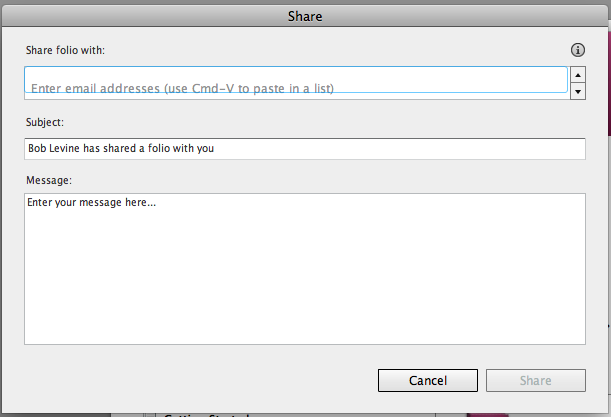
Hi Bob, I?m right in the middle of building a .folio that will be used as a kind of photos albums & stories about my daughter. I intend to share it with friends who own an iPad. The cool thing about it, is that each time I will update it. They will be notified and abel to download the new content.
Bob, for your third needed elements, you mention a Basic or Pro account on Acrobat.com. It?s sure better to have one of theses to be able make more than the “limited to one” with the free membership but you can also share with others using that free account.
That’s correct, JC but since the free account is limited to just one folio I don’t really consider it a viable option for even the smallest of business users.
I agree… But even this will probably change soon. Read Bob Bringhurst comment (two days ago) on Adobe U2U forum where it mention some unannounced change. Like that “…anyone with a valid Adobe ID can create multiple folios and sign in to the Dashboard.”
https://forums.adobe.com/message/3896904
I’m so happy you took the time to post this, Bob!
I miss that since I’ve been pretty much off line since Hurricane Irene ripped through New Jersey. Still have no power but I manged to post this at my satellite office (Dunkin Donuts) .
That is great news.
But even if we can (one day) create unlimited folios with the free Acrobat.com account, the limit of 2gig of data *will be* what will determine the numbers of folios someone can create. [This unless they bump the data limits up for the free account]. All this still to be announced!
PS: Bob, don’t eat too much Donuts!
Adobe was, shall we say, a bit unprepared for the demand that these tools would create.
You can say that again. DPS servers have been compromised for at least a week.
https://forums.adobe.com/message/3894428#3894428
Can I still use the DPS with CS5 or do I need the CS5.5?
I cannot find any link to download the necessary tools.
Can anybody help me with this?
@serge, DPS tools are available for CS5.
Win: https://www.adobe.com/support/downloads/detail.jsp?ftpID=5224
Mac: https://www.adobe.com/support/downloads/detail.jsp?ftpID=5225
Yes, you can still use CS5, but boy, Serge, you are right about the missing link :D. Why has Adobe made it so difficult to find the Folio Producer tools that InDesign users can download for free? There are no links to these on labs.adobe.com anymore, nor the Digital Publishing Suite product or solutions page nor on the InDesign product page. Weird!
I did track down the download links on the Downloads page, but you need to look at the right sidebar under “Product Updates”. There you’ll find download links for the Folio Producer Tools; Mac/Win, either CS5 or CS5.5.
https://www.adobe.com/downloads/
This is great. I’ve been looking into this to as a way of
getting companies to go interactive with their originally printed only internal publications such as monthly newsletters. Even the free account brings a new dimension to originally printed only documents.
Hi, THE information About acrobat.com is outdated now. Since there is the subdomain https://digital publishing.acrobat.com, you can upload more folio’s for free.. Happened halfway october..
Right now, we are trying to make the best digital version of our magazine to present to customers on a tablet and phone. I found this folio very interesting and have played around with it extensively. I have InDesign 5.5 and a free acrobat or adobe account. I am able to make multiple folios to share. Right now, to make an app for iPad in-house is impossible if you are not a developer. We want to target the ipad. Of course, I found using the Adobe Content Viewer, which is free and available for iPad, iphone, android tablets and phones, kindle fire, is the best way to create a digital magazine with artistic impact without having to buy into making your own app which is too costly right now. The only thing I would like to do is add trackability or some type of analytics to the folio file. If I could do this, it would be a perfect alternative to buying the paid services from adobe that offer analytics. Also, creating your own in-house way to get your content of the magazine onto tablets and phones is very “Non-artistic” using RSS feeds and image snapshots or pdfs of your pages. Steve Jobs always believe that the design of the product should be the most important thing. Who wants an app of your printed magazine that just displays thumbnails and copy to read. This is important maybe on a phone but not on tablets. Tablets were designed for the person to interact and feeel and swipe, not to just read. If that’s the case, you don’t need an app for content you can get from many different medias such as the website, email blasts or pdfs.
Here’s what I’m trying to understand, and maybe someone can help. We produce a little print magazine 6 times a year at the nonprofit I work for. We’d like to be able to create digital versions that folks can download from our site and view on their mobile or tablet device. Is DPS and an Acrobat account the direction we need to go, or is there a simpler way to create a digital edition of this magazine that we can put on our site?
Thanks for your help and insights!
DPS apps must be submitted to and distributed by Apple via iTunes. Android apps are easier to deal with but there is no way to use single edition on Android.
For subscription apps you’re going to need to have a pro level DPS account with Adobe and pay monthly fees as well as download fees.
Details are here: https://www.adobe.com/products/digital-publishing-suite-family.html
I see a lot of mention about iPhone and Android, but what about Kindle or Nook? We have a fair amount of users who indicated they’d like to view the magazine on one of those devices. Is there not a single file format (whether PDF or Epub or something else) that can be viewed on portable devices? Asked another way, are you saying all digital editions must go through DPS with these high monthly fees?
And when you say “apps” is that what a digital version of a magazine is called?
Sorry for so many questions. Thanks for your help.
Ok then…
I have been tasked with getting internal, non for public consumption, information on a few dozen ipads. The wish list asks that the documents contain small videos, or interactions.
Is my only option the DPS enterprise program? That would be completely cost prohibitive.$2000.00 per flier. Is there an alternative?
@Christina, if you only need the content a few dozen iPads you can distribute it via the FREE Adobe Content Viewer. It won’t be branded and each person will need a free Adobe ID, but the price is right.
After an hour hunting and punching you hit the nail on the head for me, Bob.
What Christina was looking for is just exactly what I wanted for my job. To be able to publish internal, interactive, video laced presentations on the iPad that doesn’t cost anything but a free ID to Acrobat.com or Adobe.com account. All in one go!
Here is what we were doing. Make it in PowerPoint on Windows. Open in Keynote and save file at FedEx store using their Mac, then upload that to our iPad and open with iWork/Keynote for iOS.
Whew!
@Bob, your comment on December 21st is amazing. I’ve been chatting it up with Adobe DPS Tech for TWO days and was told they would have to get back to me. They did NOT know how to do what you explained in three lines. YOU ARE AMAZING. Thank you. I will reco your site as much as I can!
Bob: I’d like to develop digital publications for training purposes using ID CS6 for a client, but don’t want to become an Apple developer to publish on the Apple Store.
The training is proprietary. I think my client has its own “store” like the Apple Store.
Can I avoid the Apple developer step?
Can I send the ID CS6 .folio file to the client?
Any help you can provide is greatly appreciated!
Al
@Al Frank: Your only method to make this work is through the Adobe Content Viewer or spending a whole lot of money for Enterprise level accounts with Adobe and Apple.
I’ve been working with DPS for about a year now to create a digital version of internal sales tools for a client. They’re very hesitant to jump and throw a publication up on the app store and since it is very minimal and internal using the free Adobe Content Viewer has been helpful. We had a lot of issues getting people to understand how it all worked and the difference between their Apple ID and Adobe ID. So our solution was to share the folio with a single generic email that we set up with an Adobe ID. We then sent the handful of people who needed to view the app simple instructions and the email and password we created. It’s seemed to work well so far. The only minor downfall is that you can’t track analytics.
Hi Mackenzie,
That’s what i exactly wanted to know. I’am in the same situation. I’am working on a magazine that wil be viewed by a handful people owning a Ipad. I created a general email adress with an Adobe ID. The purpose is to share my folio with the concerned people and add the instructions on how to log in in the Content Viewer with the general email adress and Adobe ID to see the document.
Kr,
Hi, Is this process still valid? I am having trouble getting it to work. I note the original article was written some years ago but @Mackenzie and @Chris I see you have been using this method more recently.
I have not on a sub plan with Acrobat.com but am a full CC member. I initially tested the login within the Content Viewer app as my CC account and my folios appeared ready for download immediately. Great.
I have tried setting up a free Acrobat account to test and when I share the folio from ID nothing happens. No email notification from Adobe regarding the share and, of course, no folio appearing in the Content Viewer app.
I am assuming not subscribing to Acrobat.com is the weak link here but the fact the process works initially with my CC login it does not make sense. Do I need to subscribe to Acrobat.com in addition to my CC license? (hopefully not!)
Any ideas/assistance is appreciated.
P