Don’t trust the display of IDML files in Bridge
It turns out that Bridge isn’t very smart when it comes to displaying thumbnails of IDML files. Let me explain…
I create an InDesign CS6 file and save it as “Bavaria 1.indd”. Now, imagine I need to send this layout and 2 variations to an associate that is using CS5. So I choose File > Save As (CS6) or File > Export (CS5), and export the file in IDML format. When I view the folder in Bridge I see a thumbnail of the first page of the InDesign file and the IDML file, as expected. All good.
Now I open the Bavaria 1.indd file and make some changes, removing 8 of the images and enlarging the four remaining images. Then I export this layout as “Bavaria 2.idml”. Then I make some more modifications to the layout, and export this as “Bavaria 3.idml. But when I look at the folder in Bridge, all the layouts look the same!
There is a good technical reason for this. Bridge doesn’t dynamically build thumbnails for INDD or IDML files. Instead, it uses the thumbnail that is put in the file by InDesign. And InDesign only builds a new page thumbnails when the file is saved, not when it is exported as IDML.
The workaround is to always save your files as INDD files before you export to IDML format, so that InDesign has the opportunity to create the correct thumbnail for Bridge to display.




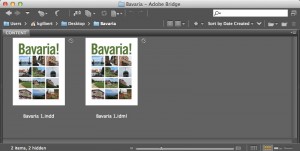

I think the tip-within-a-tip here is that you can preview IDML files in Bridge! :D
Excellent advice/tip about when ID generates the preview.
Thanks Keith! I’ve been wondering about this. I had a few files that refused to change their previews.
Well, it may be a “technical reason” but it is not a “good technical reason.” It is a bug!