Easier Button Creation in InDesign CS4
I’ve always loved buttons. They provide a simple and intuitive way to navigate through a document. Now that I spend more time reading documents as PDF files or online, I use them more than ever. InDesign has been the premiere way of creating interactive PDFs, and, beginning in InDesign CS4, creating SWF files, and buttons can be used in both of these. Buttons can jump to another page, take you to a URL, play a movie or sound, and much more.
But before InDesign CS4, the interface for creating buttons was, to put it politely, sadly lacking. You had to figure out how to use the Button tool and the States panel, neither of which had a very intuitive interface. I always got confused when I was editing the appearance of additional states like a rollover. To create actions, I had to remember to select Button Options from the panel, then know that I had to click on the Behaviors tab, to access the hidden-away actions. And half the time, I’d forget to click the Add button before closing the modal dialog.
That’s all gotten much easier in InDesign CS4. The Button tool has been tossed in the software trash can. Now, to create a button select any art you create or import into InDesign, and choose Object > Interactive > Convert to Button, or choose this command from the contextual menu. The original object is on the left, the button is on the right. (If you change your mind, there’s a Convert to Object command.)
Even easier, you can pick pre-made buttons from a Sample Button library, and modify them to your taste. Anne-Marie wrote about this a few months ago. You’ll open this library if you choose the Interactivity workspace. It’s also found as a option in the new Buttons panel menu.
When you create a new button, the Buttons panel opens automatically, and the button is named Button x, where x is a number. Now, in one simple interface are all the controls you need to create and modify buttons.
The [Normal] state (the appearance of a button without clicking on it or rolling over it) is selected by default. You can create an alternative state ([Rollover] or [Click] by simply clicking on one of the states below. By default the artwork from [Normal] is duplicated. It’s much easier to edit artwork (for example, adding an effect like an inner glow to a rollover) because buttons now behave more like groups than frames. Notice that the button illustrated above has a subtle dashed line like a group. I find that it’s now easy to edit the component artwork for a state by using the Select Content and Select Container commands on the Control panel or on the Object > Select submenu. The button “group” itself (left below) has no attributes, but artwork within the “group” can be edited (for example, the text frame, right). You could edit the text, move its frame, change its color or transparency, or whatever you like.
The On Release (Mouse Up) event is selected by default, or you can choose On Click (Mouse Down), On Rollover (Mouse Enter), On Roll Off (Mouse Exit), On Focus or On Blur events. You can probably figure out the first four of these events, but what is “focus” and “blur”? On Focus event is when the button is selected, either with a click or press of the Tab key. On Blur is when the focus moves away from the button.
You can add multiple actions (formerly called behaviors) by clicking the + popup menu. The popup menu reveals the same set of actions as in previous InDesign versions (for example, Next Page or Previous Page). But there is one addition?Go to Page, but it is for SWF export only. There is no Go to Page concept in PDF. I’ll cover how to create a text anchor for an interactive PDF, which creates a named destination, in my next posting. The – (delete) button lets you remove actions.
One more addition: If you’re like me, you may frequently make buttons to go to web URLs. You can enter a URL into the URL combo box for the Go to URL action in the Button panel. Now, the new URL is added to the drop down list of the combo box automatically. That makes it easy to select that URL again for another button without having to manually type it.
That’s all well and good, but what if you acquire dozens of these URLs. How do you clear out ones you no longer need? The answer is that they live in the same location as hyperlink destinations. To delete them, open the Hyperlinks panel (Window > Interactive > Hyperlinks), and choose Hyperlink Destination Options from the panel menu. There you’ll see the same list of URLs (now combined with other destinations like text anchors). Then select a URL destination from the list and click the Delete button, or mass delete all your destinations with the Delete All command.
In my next posting, I’ll give some tips and tricks for creating buttons for PDF files successfully, and I’ll show you how to create the PDF equivalent of a Go to Page command.








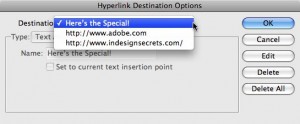
There’s a bug when using too many buttons in a PDF.
I made an interactive PDF a while back that had ‘Previous’ and ‘Next’ buttons at the foot of each page. Plus there were various links and other interactive elements.
If you have too many pages in your document (or too many buttons), Acrobat will interpret these as being Form Fields and the end-user will get an annoying message confusingly requesting that they fill out a form.
I don’t know if this was fixed in the recent Acrobat Pro updates, but I suspect not. This bug forced me to re-do every page of a 100+ page document swapping out ‘next’ and ‘previous’ buttons and manually changing each and every one with a text anchor to a specific page.
Test thoroughly!
I wish hyperlinks could have rollover states like buttons, so you could link to some inline text and have it change color when you rolled over it.
Newbie swf
I’ve created a simple 4 page indesign document using buttons from the library to navigate the pages, when i export this as a swf file the interactivity include buttons check box is greyed out?
I’m finding this button editing to be far too much work. Why is it so unclear how to even add text to a button? Double-clicking the thing doesn’t do anything, neither does double-clicking the state or its thumbnail, while both should do at least something as that’s how it works in every other program.
Oh, and Darren is right. I have an 84-page catalog (including the 4 cover pages) to which I added a previous page and next page button on each page. Maybe I’m using a setting somewhere that leads Acrobat and the Adobe Reader to believe there’s a form somewhere, but I’ve yet to get this “Please fill out the following form……” message bar with the same PDF export setting.
I googled and found out adding text is as simple as clicking the text tool on a button, but then there’s no longer a vertical alignment option. Or you can create the text in a separate frame, copy (or cut) the frame and then paste it into the button.
It’d really help if you could edit the ‘normal’ or ‘rollover’ state and in one click copy the settings to the other state(s) rather than having to delete all states and then re-making them. Off to the Adobe feature request form I go… again.
I’ve been working with the export to SWF option in Indesign for a few weeks so I’ve got a good idea of the settings etc. What I can’t figure out is when I create an external URL link as a button my Indesign created SWF insists on opening a new page instead of targeting the current browser window. So I’m thinking there is a secret sauce code I could add to the front of my button URL in Indesign that would tell Indesign that this URL link should be directed to “self” instead of a new browser window. Any thoughts or secret sauce knowledge?
Roger, there must be a menu somewhere that defines the target window that the new URL will open in. You should be able to define it as a new window, same window, same frame, different frame, etc, etc, etc… then again, this goes back to my early web days! I’ve been out of the loop to long!
I just picked up a copy of CS4’s master collection and I am very interested in learning more about SWF. As a graphic designer, InDesign is one of my best friends and going that one step further and integrating flash elements (which is why I bought the master collection) seems like an exciting journey, full of new possibilities, for me!
This is so frustrating, I made a button with a URL action and it simply doesn’t work, nothing happens when you click on it. Funny, because I also made one with a mailto: function and it works just fine. Anyone got ideas?
I’m with Roger on this one. Anyone know how to tell the button to open the url in the “same window” instead of popping up a new one each time? Such a simple thing shouldn’t be so hard to figure out… And I really hope it wasn’t left out as a feature… That would really suck.
Thanks to anyone who can offer some help with this! :)
Joel-
I don’t think there is any way to specify the target, or fix it in an exported file (PDF, SWF, etc) which does, as you say, really suck. It’s pretty stupid, since I think it’s adding code to get the link to open in a new window. Code that that you never asked for or wanted. Feature request, perhaps?
I can’t get the button menu to not be grayed-out. I’ve created a button, but there’s nothing in the menu that I can click on. Can’t even get the sample buttons menu to come up.
I did find a way to access the sample buttons menu through messing with the workspaces (don’t let me get started with the workspaces! That’s another gripe) but still, the buttons menu is grayed-out. Help!
Has any one in here found out to get around the target issue in InDesign CS4 ?
It’s pretty impractical if the option of choose target (self/parent/blank) isn’t available.
It leaves the swf flash menu unusable.
It can only navigate around in the same window if I use commands in the internal documents such as go to page xx etc.
But when I add an URL it keeps open in a new window
:(
re: InDesign to PDF interactivity using ‘Previous’ and ‘Next’ buttons – the bug outlined above by Darren Ketteringham. There are complaints in the Adobe Forums about this problem dating from 2007. Still going on in January 2010.
An Adobe tech note claims it is limited to InDesign in Acrobat 8 https://kb2.adobe.com/cps/401/kb401136.html . However forum discussion – and I confirm by experience – is that InDesign CS4 and Acrobat 9 still have this annoying client deal-breaker pink warning “Please fill out the following form. If you are a form author, choose Distribute Form in the Forms menu to send it to your recipients.” It opens in the pdf if there are more than 100 buttons in the pdf – even if there is only 1 button on a master page but in a 101 page document. Many people have tried to discover the trigger and solve the problem – though not Adobe apparently!
There is a workaround in Adobe Forums https://forums.adobe.com/message/1151435#1151435.
Open the offending pdf in Acrobat Pro: File/Properties/Initial View/. Select “Hide window controls”, then save. It does not eliminate the problem, and introduces a modest limitation, but is fast, easy, and less intrusive than other workarounds – works for me. Decide if the pages or installed bookmarks navigations will show when pdf opens first, as the user’s view/hide control will be lost – but the pink warning bar will not show.
This is definitely an annoyance and it has been going on for some time unfixed. A huge flaw only shows up when the job is a big one (and so more troublesome and a more important client) – seems to proclaim the designer is a dufus instead of showing off the interactivity navigation that everyone deserves, wants, and expects! Hey Adobe! Fix this please.
Issues with IDCS4 using Snow Leopard?
I am teaching students how to add buttons to go to Next Page and Previous Page. It’s worked fine in the past but we just upgraded to SL and there are weird issues: screen redraw issues and disappearing button states. When making the buttons on the Master Page they look fine but when we export to SWF I get a message “overset text on Master Page”, we go back to Master Page but no overset text! We increase the size of the text frame, just in case and it happens again…missing rollover state.
Crazy weird…anyone else?
I ran into the same problem when making buttons. The rollover state disappeared and I got an overset text warning. I solved the problem by double checking the frame size on both states of the button. Buttons are a little weird because there are several different frames to worry about. The button sort of serves like a container for each of the two states – both of which can be sized and formatted independently. They can not only be different colors, but be in different positions, have different fonts, different transparency…they are completely independent of each other in terms of appearance – except of course that both of them are contained within the same container, that is the Button. If you change font size in a button, you have to do it to both states of every single button, and then be sure to Fit Frame to Content for both states. Otherwise, you will get the overset text.
This problem actually prevented me from making the PDF from a book. It worked if I just did one chapter at a time, but if I tried to export to PDF from a book file and hadn’t first resolved the overset text on a rollover state in a button, then InDesign would…CRASH. Repeatedly. What was so frustrating is that the Preflight panel didn’t pick up on the overset text so I could be aware of it and fix it in advance. If my rollover button state was selected (the one with the with overset text), then the Preflight panel would flag it. Otherwise, I had to wait until I tried to export the PDF in order to see if there was an error. And since you can’t globally change all the buttons to preview the rollover state, you have to click on each button individually in order to check for the overset text. Totally annoying…but solvable. Hope this helps.
Hi,
Can a ‘submit button’ be created in InDesign? I know that usually ‘submit buttons’ are added in adobe acrobat……
Also is it possible to create an interative pdf in InDesign, with settings that allows the pdf to be saved, or ‘attached to email’ after being filled in e.g. adobe reader….?
Any suggestions would be much appreciated.
Nathan
Nathan,
Both of your requests cannot be done in InDesign. They must be accomplished in Acrobat Professional or Acrobat Pro.
Is there a way to go to a specific frame in a different swf? I’d like to have several swf movies as hyperlinks to link to an index to cut down on download time.
i have created a display page where when someone clicks on the thumbnail image the larger image pops up, sounds easy but there are alot of images and it seems to always mention that if an object with transparency overlaps- it doenst work.
how can i make this possible?
Its not my first time to ɡo to see tɦis web
page, i am visiting this site dailly and get nice data from here daily.
My blog: water damage walls
Good way of explaining, and pleasant article to get data on thhe topic of
my presentation subject, which i am going to deliver in institution of higher
education.
Hmm is anyone else encountering problems with the images on this
blog loading? I’m trying to determine if its a problem on my end or if it’s the
blog. Any feed-back would be greatly appreciated.