New EPUB features in InDesign CC include linked Indexes and Object style support
With every successive version of InDesign since CS4, Adobe engineers have improved the program’s EPUB export feature set. (EPUB is the standard format for eBooks on the iPad’s iBookstore, and on the Nook, Kobo, and other eReaders.) InDesign’s EPUB-ability has never gotten a lot of love or attention from Adobe’s PR team for this — EPUBs aren’t even eligible for Adobe’s Digital Publishing Awards, gah! — but I LOVE HOW the InDesign team just keeps at it anyway, like a dog with a bone, investing time, money, and precious programming resources into making InDesign the premiere layout program for the print AND digital book publishing industry.
InDesign CC, due out with the rest of its Creative Cloud kin in a couple weeks, has so many new and improved EPUB features that they’ve written up a 20-page PDF detailing it all. If you didn’t happen to make it to BookExpo America a few days ago, where it was distributed to the attendees of the InDesign team’s sessions, you can download it here: EPUB Changes CS6 to CC.
Major new EPUB features in InDesign CC include:
- Indexes that you create with InDesign are now exported to EPUB along with the rest of the text, and best of all, they are linked! Users can tap the entry’s page number to jump to the paragraph where it appears.
- EPUB-specific attributes (basically the contents of the Object Export Options dialog box), have been added to the Object Styles dialog box, making it much easier to apply and manage settings like custom rasterization, alt tags, and positioning.
- Object styles can be mapped to HTML tags and CSS classes, just as paragraph and character styles have been able to do
- Embedded fonts now actually work, that is, you can see them, in iBooks (it wasn’t your imagination that you could see your custom fonts in other eReaders, just not iBooks) because, per the PDF, “we have figured out why […] and we?ve made a change (obfuscate before compress) which allows this to now work on iBooks Reader.”
- Many internal fixes to CSS and HTML code, detailed in the PDF, result in far fewer reasons to ever have to crack open an EPUB and edit its markup manually. More often than not, you can go straight from InDesign to EPUB to the iBookstore and beyond.
A lot of the work that went into CC’s (and earlier) new EPUB features were the result of the InDesign team being incredibly proactive and reaching out to the eBook community for extensive face-to-face meetings about what needed to be fixed with InDesign’s output and what features could be added. In fact, for the past few PEPCON’s (our Print + ePublishing Conference), we’ve helped set up closed-door,sessions with Adobe’s InDesign team and attendees who create eBooks for a living, for 2- or 3-hour NDA sessions on what users saw as the “EPUB pain points” and how InDesign could eliminate those.
These discussions continue online, in an ongoing conversation by forum and email, with the team posing scenarios and asking for feedback, then reporting on the feedback and fine-tuning the scenarios. It’s quite astonishing, and refreshing, for me as a jaded software user, to see a company take user’s opinions so seriously. The middleman is gone, for this group. And the PDF of the new EPUB features in CC shows the results so far.
Douglas Waterfall, senior InDesign engineer, has been the flag bearer for the team’s EPUB efforts, with the full support of Chris Kitchener (senior product manager) and many other dedicated InDesign managers and programmers. Douglas wrote the PDF I linked to above, and gave me permission to post this picture too:
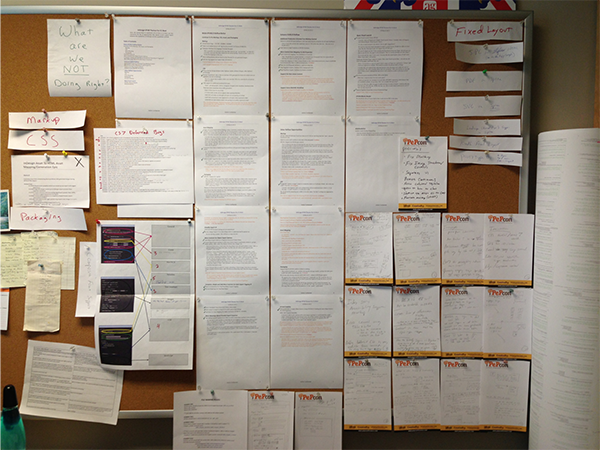
This is the bulletin board in Douglas’s office at Adobe. It shows all of the notes he took during PePcon meetings and with his staff about EPUB and InDesign. I was impressed with how neat it was! ;-D And impressed too at the visual proof of their single-minded dedication to making eBook development easier and better with every new version.





Sigh.
I’d hope the bulletin board of the “Table Feature” team would look the same ;-)
Maybe the developers could dust off THAT a bit and pin point some of the hundreds of suggestions in this regard?
Uh, did I mention Footnotes? No?
Now I do: Footnotes Improvements, please !
Uwe
@Uwe, hear hear! And the ‘footnote team’ as well… :|
Wonderful news–so many features and improvements we’ve been asking for. Too bad they waited to incorporate them into a version we may never use.
I second that! And this is how they lure us in…
I have a series of table-intensive InDesign documents that need to go to HTML for the web. Would an appropriate workflow be to export to EPUB, then massage the resulting HTML/CSS files to make them suitable for the web? Or, is there a better way to go from InDesign to HTML? Thanks.
Rick, I would just go InDesign to HTML.
“Users can tap the [index] entry?s page number to jump to the paragraph where it appears.”
I assume that, as with the TOC, you can omit the page number and it will jump to the paragraph from the index entry. Yes?
Index entries frequently have more than one destination. So an entry in print like
nails, 43, 180
links to the subject “nails” on both page 43 and page 180. In order to omit the page numbers for ePub, you would have to link each destination to a separate entry, like
nails, nails
or
nails 1, nails 2
There must be a better way, but I can’t think of it.
I’ve talked with members of Adobe’s ID team and have been similarly impressed with their commitment to ePub. I’m utterly delighted that all the effort I’ve poured into creating an index for the print version will now carry over to the ePub version. That’ll help make the two functionally equivalent.
Now if they’d just give us an option to have footnotes in ID become pop-up notes for iBooks, my life would be a dream. That would be a sea-change for almost anyone creating ebooks. While footnotes and endnotes are a scholarly niche, the authors and publishers of all sorts of books could find those pop-up notes helpful. Recipe books, for instance, could use them to offer substitute ingredients.
Wow… thats perfect news for all publishing sectors, it is great to see this features in “InDesign” it will definitely help us to create e-pub.
Great news….very impressive. These are some welcome changes and enhancements. Curious, I wonder if Kindle export Plugin will continue to work with Indesign CC?
Nice to learn Adobe listens . . . to some of the people some of the time. I’ve been using (and upgrading) InDesign since the beginning, and I do NOT plan on ditching desktop apps to use CC. What are the chances of any updating of INDD CS6’s export function? Does not the plug-in (modular) architecture of the app make it possible that such an update would be fairly simple? Would Adobe dare to share these improvements with those who are not using CC, but who have given Adobe thousands of their dollars over the past years?
Would a cow dare to fly over the moon? But we can dream…
When can we expect Marie’s video tutorials (InDesign to ePub and Kindle) on Lynda.com to be updated with the CC version of InDesign?
@Edward: Working on preliminaries now! However, other than the big new features of indexes and object style integration, most of what’s new EPUB wise in CC is “under the hood,” that is, cleaner, simpler, more flexible HTML and CSS, greatly reducing the need to open the EPUB and edit its guts. So much of the lynda.com CS6 > EPUB title is still quite relevant even for CC.
Any updates on the Lynda.com training for InDesign CC to ePub and Kindle?
Hi @Anne-Marie, I’ve really enjoyed your Lynda course ‘InDesign CS5.5 to EPUB, Kindle, and iPad’. Thanks for putting together such a fantastic and thorough resource.
I have encountered an issue that I wondered if you’d come across in InDesign CC ? when setting the ‘Export Tag’ preferences for a paragraph/character style, you can no longer leave the class name blank without it automatically adding the ‘Style Name’ as the class. This becomes problematic when all the tags contain repetitive class names like “body-copy”. Have you come across this, or even better, found a workaround?
Thanks again!
I made the decision that, by default, emitting a class (based on the Style name) was better than emitting no class at all so it was changed.
Sorry that this change affected you negatively.
I have heard this request from other experienced users and I am considering adding a new control to leave the class blank. Where this fits in the list of priorities is TBD.
Thanks for the reply, @Douglas. Looking forward to seeing where it develops.
I think it’s important to leave the class name blank in some situations, because I want to map my styles to pure html without a class in a mandatory way.
That’s good news! I just subscribed to Adobe Creative Cloud five months ago. I also do ebook conversion for Kindle and I noticed that CC does not support the Kindle plugin. I hope it’s coming soon.
I am very curious – what benefit do you find from using the Kindle Plugin vs exporting EPUB and converting to Mobi/KF8 with KindleGen?
What does the plugin do that the native EPUB export could/should be doing?
For those of you using InDesign CC to create EPUBs, there’s a great forum discussion that has some info and tips, especially if you’re accustomed to making EPUBs from earlier versions of ID.
https://creativepro.com/topic/epub-vs-idcc-indesign-creative-cloud
fyi – there’s a new known bug for version 9.2+.
New ePub export now stores only one instance of an image used multiple times (good!), but placed multi-page pdfs are being seen as one image – so where you want to show different pages, it is only showing one.
https://forums.adobe.com/message/6242448#6242448
Having trouble understanding how to make my Index work in my ePub – see the note you mentioned:
“Indexes that you create with InDesign are now exported to EPUB along with the rest of the text, and best of all, they are linked! Users can tap the entry’s page number to jump to the paragraph where it appears.”
I created a really nice Index with all the page numbers but that are not clickable when I export to ePub – am I doing something wrong? Thank you for your help.
Kathy, did you create the index using InDesign’s index feature? Or did you just create a list of pages and page numbers using the text tool? If the latter, they will not be hotlinked.
Yes, I definitely created my Index with InDesign CC 2014. Below is a partial section of the Index and how it looks after I create it on the back of my book. When I export to epub, this prints but not with any connection so I am apparently missing a set some where. Sorry about. I certainly appreciate you responding to me. I’m hoping the shot I attached does actually show you what I did.
Thank you,
Kathy
Kathy did you ever solve this? I just posted on the same issue. Any help you might have would be appreciated.
I don’t know if you got my shot or not so I’m trying to post again so you can see what I did with InDesign CC 2014:
/Users/kathyshea/Desktop/Screen Shot 2014-07-31 at 11.03.50 AM.png
I have the identical problem posted by Kathy on July 31, but I cannot see her screen shot. The Index was created with the Index panel in CS5. The entire book was converted in CC. Does anyone have a solution?
I simply couldn’t go away your web site before suggesting that I really enjoyed the usual info an individual provide in your visitors?
Is gonna be back frequently to investigate cross-check new posts