File Packaging “Feature” Can Cause Problems in DPS Workflows
In the past I’ve had very little use for the package command in InDesign because for the most part all I ever sent anywhere was PDFs, but with Digital Publishing Suite, that’s changed…a lot. Why? Because now I’m working with clients that want and need the packaged InDesign files after all the work of adding interactivity is done.
The package command however has a major flaw…it doesn’t package anything on the pasteboard. This made sense back in the days when you’d routinely package a file for printing. The printer certainly didn’t need the objects on the pasteboard so there was no sense in packaging those objects but I ran across a situation where this came back to bite me the other day.
I created an article for DPS project that contained a scrolling frame that would be used as a custom navigation. I created thumbnails of all the pages, laid them out, grouped them and then pasted them into the frame that would be converted to a scrolling frame using the overlay creator. This worked great but when I packaged the file, the graphics that were located outside the bounds of the page were not packaged and so the client was left with missing links. As you can see in the following screenshots, even after being grouped and pasted into a frame, two of the graphics are still showing as being on the pasteboard.
After packaging the document you can clearly see that that only two of the links, those on the live page, are being packaged.
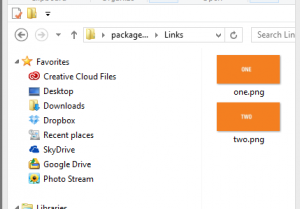 I wish I had a workaround for this and I certainly think Adobe is going to have to rethink this. In fact, I’m not sure this doesn’t qualify as a bug. After all, the two graphic are part of a group that is on the live page.
I wish I had a workaround for this and I certainly think Adobe is going to have to rethink this. In fact, I’m not sure this doesn’t qualify as a bug. After all, the two graphic are part of a group that is on the live page.
If you’re involved in DPS workflows, this is just something to be aware of and until the behavior is changed, you many have to manually copy those links to the packaged links folder.





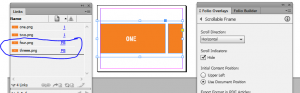
Hi Bob,
This is definitely a problem that needs to be fixed.
But I think I found a pretty good workaround. In your Document Setup, simply add a Bleed Area and have those extra Pasteboard items positioned, so that they intrude into that area. Because anything that falls in this Bleed Area is needed for printing, it should get Packaged. (I tried it and it works.)
Of course, you don’t really need Bleed for DPS, but I don’t think having it will hurt anything.
All my best,
Jeff
Amazing how history comes around, eh? I just found this tip from 2006! https://creativepro.com/packaging-graphics-on-the-pasteboard.php
Ah yes, the old add-two-feet-of-bleed trick.
Could you additionally just group the pasteboard items with an empty block that sits on the layout? Theoretically, it should pull those items in.
@Graeme ? grouping is no option here. It could do damage to your working MSOs (MultiStateObjects/Slideshows): Buttons inside MSOs will lose their targets instantly if the MSO is grouped.
Uwe
And: grouped images, images inside MSOs, grouped images inside objects (scrollable frames), that are totally off the page, are not recognised by the packaging function. This fact was already made clear by Bob.
Only solution so far:
extend the bleed area or extend the info area.
Adobe should really do something about this!
Uwe
What about the problem of not packaging certain fonts?
What fonts would those be? FWIW, using anything other than OpenType fonts in this day and age makes very little sense to me.
I got an F in Indesign because my whole final disappeared. i was supposed to package it and save it in a drop folder. It didn’t help that the teacher told me to hurry up and rushed me which made me lose the whole thing. I noticed that an assignment just dissappeared and I didn;t know what went wrong. she should know about this glitch and didn’t tell me. What do you think.
It would also be nice if InDesign would notify you if an overlay is missing. It doesn’t package those either.