Free InDesign Template of the Month: Reflowable EPUB
Time for another exclusive template for our Premium members! (Not a Premium member? Sign up here and get $10 off with the discount code: TEMPLATE)
This month it’s a template for making reflowable EPUBs, developed by our own Anne-Marie Concepcion, co-founder of InDesignSecrets.com and author of numerous InDesign-to-EPUB video tutorials on lynda.com. Anne-Marie created this in response to numerous requests from readers for a basic EPUB-ready InDesign template in which to flow and format Word manuscripts.
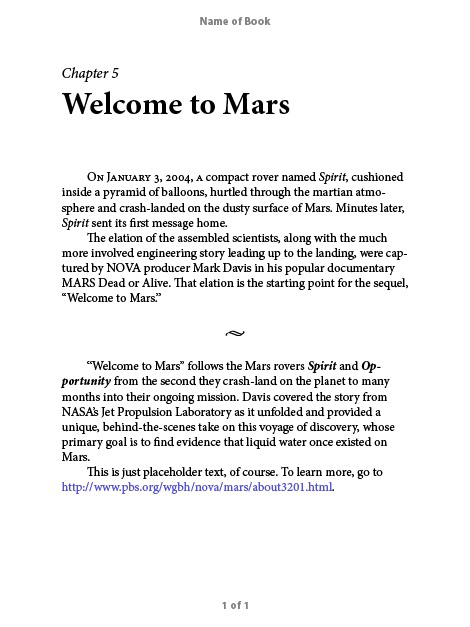
Layout
The page dimensions, margins, header and footer are designed to mimic what a reflowable EPUB will look like on an iPad in Portrait orientation. It has a header that you can change to the name of your book. Headers and footers are included for preview purposes only—they don’t get exported.
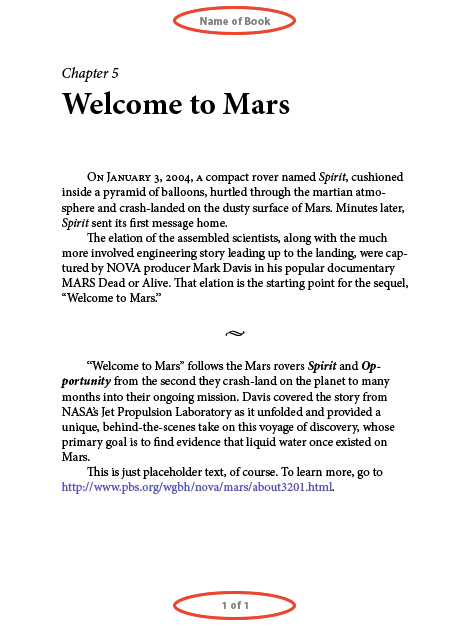
Text Styles
Basic paragraph and character styles are set up for you to apply (or map your own styles to).

Export Tagging is set up so the Chapter Title style is mapped to H1 when exporting to EPUB, and the Chapter number style is set to split the document. If you don’t want to use Chapter numbers, be sure to set the Chapter Title style to split the EPUB (in Export Tagging).
Object Styles
Object styles are included for anchored images and text frames.

Text wrap is included in Float Left and Float Right object styles so lines will wrap correctly in the EPUB.
TOC
The template also includes a simple TOC Style that includes the Chapter Title and adds anchors.
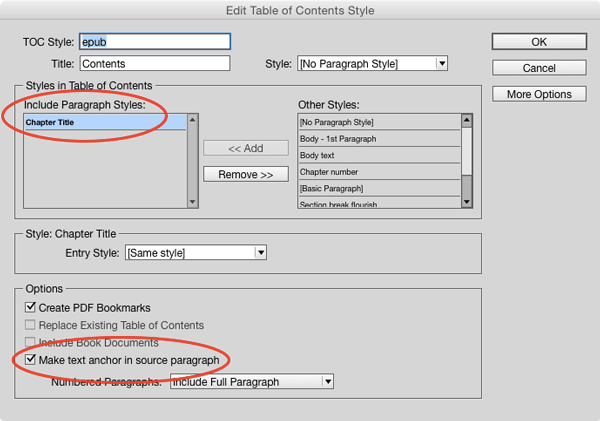
Instructions
Also, on the pasteboard you’ll find detailed instructions on how to use the template, including appropriate export settings.
If you’re currently logged in to InDesignSecrets.com as a Premium member (monthly or annually-paid), the download link appears below. Enjoy!
This content is available exclusively for CreativePro members. Already a member? Please sign in at the top of the page.
BECOME A MEMBER
CreativePro membership keeps you up-to-date with the technology, solutions, and resources to strengthen your professional development.
For just $6.50/month (billed annually), you’ll get access to valuable benefits, including:
- 12 monthly issues of CreativePro Magazine, filled with practical, real-world tutorials written by experts
- Downloadable resources including templates, fonts, scripts, design assets, cheat sheets, and more
- Hundreds of members-only tutorial and tip articles
- Top Tips for InDesign, Photoshop, and Illustrator ebook collection
- Discounts on events and books
- and more...
Get $10 off with the discount code: TEMPLATE
What can we do for you?
Need another kind of template? Tell us what you want! Email mike at indesignsecrets.com with your template idea and maybe it will become the next template of the month.




In what conceivable way is a “free template” one that you have to pay to be a premium member to receive? I hope the logic of your publications contain more sound seasoning. This type of sleaziness does little to engender trust in your brand because ‘the way you do anything is the way you do everything’. I am 5000 times more likely to be interested in purchasing your products if you simply said “cool template available to paying members’ rather than the above B.S.
Kami, I’m sorry you feel that this is misleading. We offer literally thousands of free tutorials, tips, and templates on our site (and have done for over 10 years). A tiny percentage are free only when you are a paid member. In other words, it’s not a discount, it’s not full price, it’s a free download. We are simply trying to add additional benefits for our members.
I hope you’ll agree that 12 monthly issues of our PDF magazine plus 70+ back issues, plus templates (whatever you want to call them), plus access to InDesign experts, and more is worth the membership fee!
Kami,
You’re more than entitled to your opinion, however, I think you are very unfair when it comes to their services, templates,etc.
InDesign Secrets (David and Anne-Marie) reduced their annual subscription fee this year to $25 for premium membership, which made it very affordable. In fact, they’re the opposite of sleazy and I believe you owe them an apology!
We used to append “Premium Member Benefit” in the headline for these template posts (and others) but honestly it just made for very long headlines. Instead, we now make sure that the very first paragraph details the info that it’s a free benefit only for our premium members, with a link to the membership page.
Thanks for you feedback, Kami. We strive to be the opposite of sleazy ;-) and will keep your comments in mind.
“If you’re currently logged in to InDesignSecrets.com as a Premium member (monthly or annually-paid), the download link appears below. Enjoy!”
I may be missing something…but, I was logged in as a Premium Member and my screen was not showing a download link or option.
Thanks for your help in this. We need to move forward with this project.
Just wanting to make sure, though this is designed for an ipad it will adapt for other devices right? Since it is reflowable
Sure, as long as you export to Reflowable EPUB.
404 error!
Hi Marcella- The link is working for me. Can you please try logging out and back in again, and then try it.