Free lynda.com Video: Putting a Box Around or Behind a Paragraph
There aren’t very many features in Microsoft Word that would make InDesign users jealous, but the ability to quickly and easily put a box around a paragraph is one. But in his latest video from the InDesignSecrets series at lynda.com, David Blatner shows you two simple methods to box a paragraph, so you needn’t be quite so jealous.
And after you check out the video, head over to CreativePro.com, where you can read my article Five Ways to Box a Paragraph in InDesign.
Then Word users can go back to being jealous of you! As is proper.




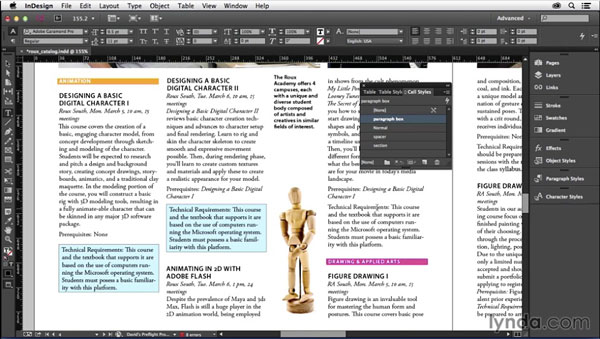
Those are the ways I usually make boxes, as well.
But, there are plenty of times I make them anchored boxes (i.e., text box with insets and the text inside the box).
For some reason, some of the designers I work with don’t want me to use the table feature for those boxes. I’ve never been told why, but they don’t like it.
I used to use the table feature for cookbooks when the ingredients list was double column and shaded (the rest of the text was single column). I found it worked great, especially when ingredients were added or deleted, and the space below would adjust accordingly. But some found it too “complicated.”
Oh those designers! So picky sometimes. I love using tables for things like this. The one glitch is that a cell can’t break (column or page) in the middle. If you can design around that, all the better.