Free lynda.com Video: Three Ways to Prevent a Word From Hyphenating
At one time or another, we’ve all been in this situation: you’re proofing a document with the pressure of a deadline looming, and you come across a word that is hideously hyphenated.
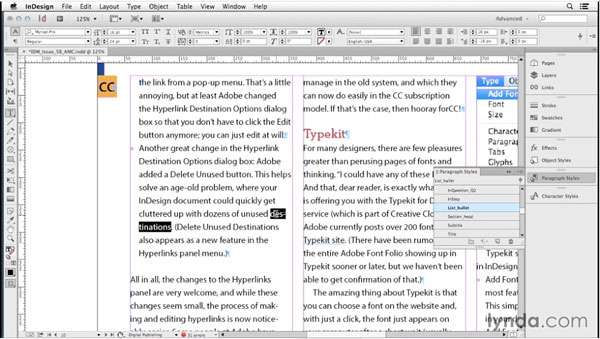
You can’t leave it as is. You don’t want the word hyphenated at all. And the clock is ticking. What do you do? Do your fingers instinctively move to the Shift and Return keys, to insert a soft return (aka Forced Line Break)?
That’s a quick and easy solution to the immediate problem, but it can set you up for bigger problems down the line, when the text or layout is edited, or output to something like a reflowable EPUB.

So regarding soft returns to prevent hyphenation, the right thing to do is just say “no!”
But how do you stop a hideous hyphenation? In a video from the InDesign Secrets series at lynda.com, Anne-Marie Concepción shows you three better alternatives to soft returns. They’re all quick and painless, and will leave your text in better shape to work with going forward. Check it out!




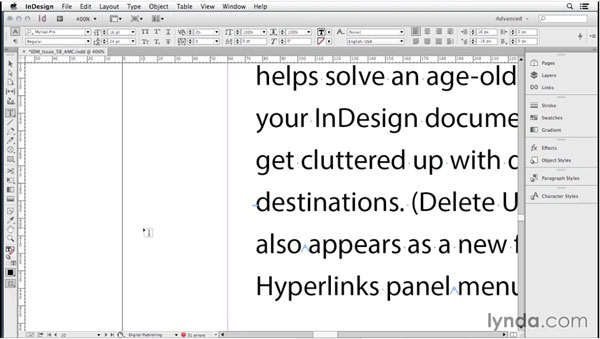
Nice tips! I didn’t know about the discretionary hyphen option. Got the keyboard shortcut written down and posted on the bezel of my screen now.