All Lynda.com Videos Are Free During the Week of Learning
Every Friday, I write a post here about a Lynda.com video course that I think will be of interest to InDesign users. I embed a few videos from the course, one of which is free for anyone to view, the rest require a subscription. But this week, I have something very different—and very exciting—to share. Drumroll, please…
From October 24–30, all Lynda.com videos will be free! This incredible event is called the Week of Learning, and to take advantage of it, you just need a LinkedIn account. (LinkedIn purchased Lynda.com in the spring of 2015).
Normally, only LinkedIn Premium members have access to the full LinkedIn Learning/Lynda video library, which you can get to from the LinkedIn homepage by clicking Go to Learning.

Then just search or browse what you want to learn.
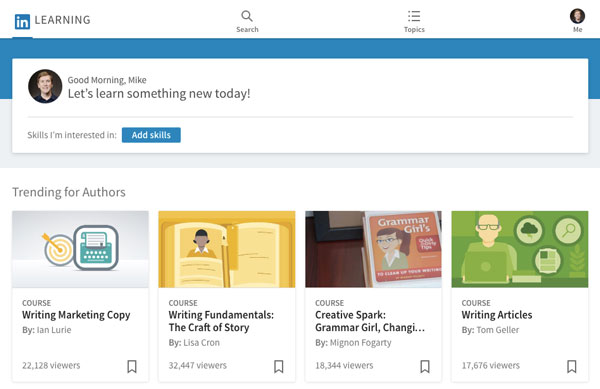
The entire Lynda/LinkedIn Learning video library includes over 4000 courses, with over 130,000 videos! You can learn just about anything, from After Effects to Z-Brush. Outside the design and publishing realm, there are tons of courses on business, photography, software development, and more.
Currently, there are 145 courses, and more than 7000 videos on InDesign alone! You could watch InDesign tutorials 24/7 for the entire week and still not see half of them.
How do you decide where to start? Here’s a “Top 5” sampling of courses to explore by Anne-Marie, David, and me.
Anne-Marie Concepción Courses
Managing Conversions Between Adobe CC and Microsoft Office
Designing Templates in InDesign
InDesign CC 2015 EPUB Fundamentals
Using Word and InDesign Together
10 Tips for Troubleshooting Files
David Blatner Courses
InDesign CC Essential Training
InDesign Insider Training: Preflight & Printing
InDesign Insider Training: Data Merge & Database Publishing
Mike Rankin Courses
InDesign CC Interactive Document Fundamentals
Creating Long Documents With InDesign CC
Font Management Essential Training
And of course, let’s not forget…
A little course called InDesignSecrets, with 260+ videos and almost 24 hours worth of great InDesign tips.
But wait, there’s more
Finally, don’t forget there are great courses by other InDesignSecrets authors too, like Keith Gilbert, Bob Levine, Diane Burns, Chad Chelius, Claudia McCue, James Fritz, and more!
Enjoy the Week of Learning!





Many thanks for the head’s up. Although I love their courses, I’ve stayed away from a Lynda membership because I have too many irons in the fire to benefit. But my latest book, Embarrass Less: A Practical Guide for Doctors, Nurses, Students and Hospitals, just came out and I’m trying to focus on marketing it rather than moving on to my next book. Maybe I can find the time next week to watch.
I do wish Lynda would offer the equivalent of a ‘snack’ membership. It’d cost less and have limits on how much could be watch, but would fit many of our lives better than this ‘all you can eat buffet.’
Maybe they have it already, but I’d also love to see them offer plans to high schools. Most have neither the staff or the funding to teach courses that’d let graduates move directly into good paying jobs directly after they graduate. Lynda courses would remedy that.
Wow, that’s fantastic news! I’ve learned a lot from their courses. Thank you for sharing this, Mike. (And thanks Lynda.com.)
I’m logged into Lynda.com and the courses are still locked.
Not sure why.
In LinkedIn they are all playing fine.
Any ideas what might be the reason for this?
@Damian: Same here. It looks like the deal is only accessible by logging into LinkedIn in particular. Not through lynda.com. (Indeed, the video player is a different format!)
Well, crap.
This would’ve been handy to know about FOUR days ago.
I might as well unsubscribe from the InDesign “Secrets” newsletter,
because the stuff that’s actually helpful really does seem to be a secret.
OR, I get the info when it’s practically too late to use it.
Bleh…
Hi Jamie- This was posted on October 21st, three days before the promotion started, and shared via our usual social media channels at that time. If you have ideas for topics you’d like us to write about in posts or the Tip of the Week email, use the Contact Us link at the bottom of every page. We love getting ideas from readers.
1- Different Layers how can make interactive PDF with Hyper link
2- Different Document how can make interactive PDF