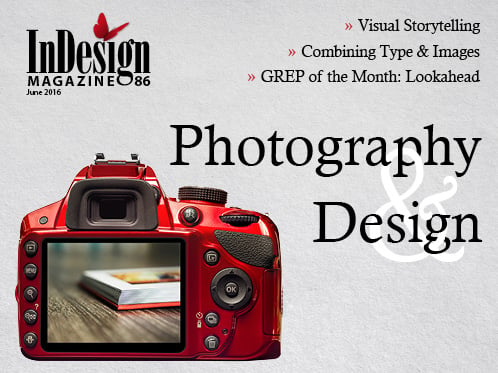GREP of the Month: Lookahead
With Lookahead GREP searches, you can target a text string by what follows it.
Many find-and-replace actions involve finding a string and replacing—or applying some formatting to—only part of the found string. But if you find a string and want to apply formatting to just part of it, you have to select the part of the string you’re interested in, do the replacement or formatting, and then find the next occurrence. All this can become very tedious very quickly.
Fortunately, GREP offers a way to do conditional finds, such as “find the word Figure only if it’s followed by a digit.”
. . . .
This article is for members only. To continue reading, please sign in, or sign up for a membership today. Thanks for supporting CreativePro! CreativePro membership keeps you up-to-date with the technology, solutions, and resources to strengthen your professional development.
BECOME A MEMBER
For just $6.50/month (billed annually), you’ll get access to valuable benefits, including: