How to synchronize a book with renamed styles
Peter wrote:
I have an InDesign book and it contains about 25 .indd files.
One of those files is our style master with about 30 or so Para styles and some
15 Character styles. We wanted to rename (actually just want to remove the spaces eg Para Style 1 T ParaStyle1) those styles so that it flows through the rest of the book.Unfortunately it appears that by renaming the Master file, it will simply append
the “new” styles to the rest of the files instead of replacing the old ones. We
would then need to open each file in turn and individually delete and replace
each style.Is there a quicker way?
That is a great question Peter. Unfortunately, InDesign treats a renamed style as a new style when you are syncing books.
Using find/change would be much faster for you. If you open all 25 documents and run a find change (edit > find/change), you can change the styles from Para Style 1 to ParaStyle1. Make sure that you choose “All Documents” and it will affect all open documents. While it is not as slick as the sync method, this should get the work done.





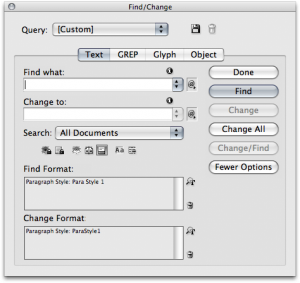
Good point. In general, InDesign currently does a poor job of handling things like renaming styles, renaming documents, and so on. It’s pretty frustrating.
Similarly, I recently received an email from someone asking how to remove styles throughout a book. Synchronize will only add styles, not remove them. Books are a cool feature, but Adobe needs to revisit them and add more functionality.
Has ID improved the syncing style folders feature? I am building a 288 page yearbook. My publisher needs each individual spread as separate documents. Our styles are a mess; I cleaned them up with folders and renaming in my master style document but ID does not remove/sync the new cleaned up paragraph styles panel. Is it true that I have to go through and individually clean up each document?
And instead of opening the 25 documents, InDesign should be able to perform a Find/Change in a Book without opening all the files…
This is a job for scripting, it should be fairly easy to read the documents in a book, open them and rename the styles. You would need a list of old style names and a corresponding list of new style names.
Yep, i find the books feature to be a good idea, but poorly implemented, like stuck in version 1… There are obviously lots to do there, synchronizing precisely, being able to compare documents, etc, and that would become a must use function.
I liked that when i do a visual identity i can output pdfs of all the different files in one click, but i’d love to use this to be assured i don’t do mistake.
Why not a links panel that would work within the books panel, and check if i’m using the same images across all my documents…
Something to keep in mind… I believe when you find/replace styles, you will lose all overrides.
Typo: “Synchronize” is misspelled in title.
I have a book question. I’m still using CS3, but I have never used the book feature before.
Here’s the situation: I manage a number of other designers. We need to create multiple documents all adhering to the same template. Pretty easy right, just make an INDT and tell them all to use it? Problem is, invariably, one or more will decide to “make the layout better” and change the template – by changing styles, etc.
SO – Will the synchronize options function in the book file fix these fluctuations in all the individual files? So my individual files (the “chapters”) will still all be individual, but they’ll be individual AND synchronized now? Once I put them into a book file, do those individual files update with the book, or are they left behind?
Sorry kinda long there – I’m trying to include all the necessary info. Let me know if I forgot something – or if I just don’t “get” the book function yet. THANK YOU
@DiplomaJill
Yes, you will be able to synchronize your files. What you need to do is go into the book panel menu and choose what you want to synchronize. You can decide if you want to include swatches, master pages, etc.
The only thing you need to be careful about is the page numbering. I assume you do not want these documents to be connected via auto numbering. Here is how you can avoid this.
Make a new book. BEFORE you add the documents go to the books panel and choose “book numbering options”.
In the options be sure to un-check “automatically update page and section numbers”. This will prevent the documents from following each other with their page numbers. Now you can synchronize.
Thanks James – one more question to clarify for myself:
After I synchronize, will all of the individual files have all the changes made by the synchronization in them?
Yes, your files with the changes made. In fact, a window will pop up and warn you that your files may have changed (if the styles, etc were different from the original).
You will have to save each file before you close them.
Has anyone found a script yet which addresses those renaming issues in books?
This is precisely my issue today, however, I cannot figure out how you managed the paragraph style name change in the Change/Find of an InDesign file. I created a duplicate of the paragraph style (PS) that I want to rename in order to be able to select it in the Find Format: and Change Format: areas of Change/Find so that I would have something to select in the Change Format. Selected All Documents and clicked Find Next. Returned Cannot Find Match.
I am presently updated a set of PS definitions that have been named the same thing for years, and the chapters files of my book have been synced every way ’til next Tuesday, with me painstakingly going through each file to delete the trash styles no longer used and order them all identically (in an attempt to KEEP them syncing in that order… rather than having them all jump out of order with each syncing), so I KNOW the PS names are all identical.
Could you please provide more detailed instructions on how to make this work? I am desperate in this moment to find a way of saving time on an already overloaded workflow. TYSM!
Nikki: Find Next can only find instances where the paragraph style has been applied to text. Check the various “Scope” buttons in the dialog box (for example, if it’s used on text on a master page, you’ll need to have that button enabled).
Another way to find/change paragraph styles is to delete one you don’t want (in the Paragraph Styles dialog box). If it is used anywhere, InDesign will ask what style you want to replace it with.
I don’t see that Nikki’s question was answered. How do you change the name of a style sheet with search and replace?