How to Use Text Wrap Within a Table
Rita writes:
I am trying to get text to wrap around a head shot in an InDesign table cell. I imported the picture into a frame that I created in the cell. Is it possible to wrap text around graphics in table cells?
It would seem like it would be easy to use text wrap with an image inside a table, but it is more difficult than it should be. The short answer is to use anchored objects and apply text wrap to an anchored object.
How to Create Text Wrap with an Anchored Object in a Table
1. Select the photo with your black arrow and cut it to the clipboard.
2. With your type tool, click inside the your table cell in the beginning on the text (top left).
3. Paste your graphic into the text, it will become an inline graphic.
4. Select the graphic with your black arrow and go to the object menu > anchored objects > options.
5. Change the position from “inline” to “custom” and click OK.
6. Select the photo with your black arrow and position it where you want it to be inside the cell and apply the text wrap accordingly.
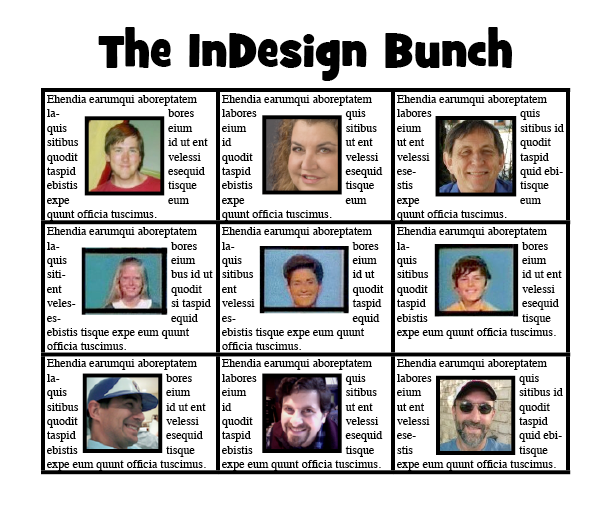





ROFL
I have noticed before with other kind of usage of anchored object and text wrap that if you put your anchored object above anchor, textwrap doesn´t work…. it only works if object is below achor…. is there any workaround for that?
See image:
https://dl.dropbox.com/u/133381/achor.jpg
Yes, that is the case. According to the InDesign engineer’s there is some sort of infinite repeat that happens if they try to implement text wrap before an anchored object.
That is why I recommend (at least in a table) to put your anchored object at the beginning of the paragraph so you can wrap everywhere.
If you need to move the anchored object, just open the story editor to drag and drop it to the beginning.
Here’s a related post where I tried to describe the weird issue of text wrap and inline objects: https://creativepro.com/the-great-paragraph-composer-paradox.php
As far as I know – the text wrap will only affect objects below the anchor, not above the anchor.
Does anyone know of a way to make table cells/columns “Fit Frame To Content” ?
For example, if you have a table with:
Pears Pineapples Apples
Oranges Mango’s Bananas
The client does not want the columns to be the same width (thereby ruling out the use of “Distribute Columns Evenly”).
Instead they want 24 pts of space between each column (from the “s” in Oranges to the 2nd column, from the “s” in Pineapples to the 3rd, etc.).
So what I have been doing is setting the cell style with 24 pts of padding on the right and then bumping the cell width back a point at a time until I get the “Overflow” icon, and then bumping it back out a point. Most of the time that works good enough for me. But when I have a book with about a thousand tables (as I do now), I get kinda frustrated.
I love the “Fit Frame To Content” feature for regular text boxes. I wish that was an option in tables.
Any ideas?? Workarounds??
Thanks!
@ Lemonshrew, I also need to find away of having table cell widths act more like Word tables.
It’s annoying that this most basic feature, has been overlooked, we should be able to state the amount of extra spacing to surround the longest line of text in table columns….script anyone?
In your Row Height setting, change “Exactly” to “At Least.” With At Least being the smallest of your row heights, or even smaller if you like. That will enable the rows to expand to fit your text, but not collapse past the height you specify.
I just realize you were talking about widths, not heights. Sorry.
The text wrap will only affect objects below the anchor, not above the anchor.
I want to know how to wrap an image inside the table. Is there any function/command to do that… I have use it, but it could’nt.
There is no response.. Please help me how to create image wrap in the table cell in Indesign CS2? Can it be possible to do that??
@Dipyaman: In general, it is better to leave questions on the Forum (click Forum in nav bar; you’ll need a free membership to post there) instead of an old blog post. :)
If you put a bunch of text inside a table cell, you can also anchor an object inside that cell and make the text wrap around it. But the text inside a table cell cannot wrap around an object outside the table.
Been trying to figure this out for the last 15 minutes… you saved me from a headache!
Have followed instructions to the letter multiple times. The glitch is that the first line of text doesn’t text wrap. It is still behind the image. Beginning with the 2nd line of text, everything is wrapping. How can I correct this?
Carolyn: True, anchored objects never cause text wrap to the line they’re anchored in: https://creativepro.com/wrapping-text-around-an-anchored-object.php
I solved this problem by adding spaces in front of my first word, then fine-tuning the text wrap. Not very elegant (sort of like the people who use a combination of spaces and preset tabs for a table in Word) and I’m sure there is a better solution, but I was able to make it work.