InDesign CS3! New Features and Pricing
Finally! After months of speculation from users worldwide – “Will it fix this annoyance? Add that feature? Not break my piggybank?” – Adobe publicly announced today feature and pricing details about the newest version of their flagship product, Creative Suite 3 (CS3), due to ship in the very near future (perhaps in the next few weeks).
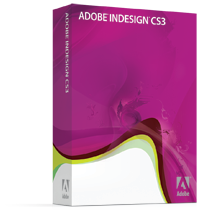 Here at InDesignSecrets, of course we’re mostly interested what’s new with InDesign CS3, which in our minds is the central application in the Creative Suite. It’s the Sun around which all the other Suite programs revolve. Or, as David likes to say (tongue only partially in cheek), “Photoshop and Illustrator? They’re wonderful InDesign plug-ins.”
Here at InDesignSecrets, of course we’re mostly interested what’s new with InDesign CS3, which in our minds is the central application in the Creative Suite. It’s the Sun around which all the other Suite programs revolve. Or, as David likes to say (tongue only partially in cheek), “Photoshop and Illustrator? They’re wonderful InDesign plug-ins.”
In this post we’ll provide a brief overview of the major new features in InDesign CS3, how much it’ll cost to upgrade, and the new “starting line-up” of the Suite itself. (Some players have been benched!) If you’re looking for great information about Illustrator, check out Mordy Golding’s Real World Illustrator blog. For details on Photoshop, check out PhotoshopNews.com.
But if you’re looking for details on InDesign CS3…
- Listen to our latest InDesignSecrets Podcast, episode 46, for a lively discussion about our favorite new features -and improved “old” features- in InDesign CS3. (But for those of you who will be using CS or CS2 for a while, we made sure that our Obscure Feature of the Week-eek-eek is still relevant for you.)
- Watch contributor Michael Murphy’s latest videocast, The InDesigner (episode 38), which is wholly devoted to showing off what InDesign CS3 looks like and all the new interface tricks you can do with palettes and menus.
- Read the blog! All your favorite InDesign experts – contributors Sandee, Steve, Pariah, Claudia, and our newest contributor, Rufus Deuchler – have been champing at the bit to share in-depth looks at their favorite new ID CS3 features with you. Keep checking the home page or your RSS reader today and in upcoming days for their latest posts.
New in InDesign CS3: A Quick Rundown of the Standouts
For Mac users on the new Intel-based models, InDesign CS3 is notably faster because it runs natively instead of emulation (Rosetta) mode. Of course, CS3 runs just fine on PowerPC-based Macs and on Windows XP and Vista.
The old Transparency palette is replaced with the Effects panel (they’re called “panels” now – we think it’s because it’s easier to spell). This deceptively small panel is the gateway to a host of new transparency-related effects you can apply to any selected object, including Bevel and Emboss, Inner Shadow, Inner/Outer Glows, and a really neat Gradient Feather (essentially a Gradient that uses opacity levels instead of colors). Simple checkboxes let you apply a selected effect to specific parts of an object: Fill, Stroke, or Text.
You can place multiple items at once from the Place dialog box, and to help you manage it, the loaded cursor shows a miniature preview of the item you’re about to place. You can even place pages from other InDesign documents! They act just like pages from PDFs do, and like PDFs, are linked to the original file. Imagine the possibilities…
Table Style and Cell Styles are new members of the Styles team, making it easier than ever to quickly format tables and keep them consistent. And all the styles panels now support organizing individual styles into folders, a huge help in keeping things organized.
New automation features reflect that Adobe’s listening to users wrestling with long, structured documents in InDesign. Running headers and footers that pick up text formatted with a specified Paragraph or Character style, built-in text variables (“Last Page Number,” anyone?) that are as easy to insert into a text frame as an em-dash, and powerful auto-numbering features that track levels and styles are just a few examples.
As we said, this is just the tip of the iceberg. Check out the latest podcast, videocast, and blog entries for ongoing in-depth information about what’s new in InDesign CS3.
Upgrade Pricing, New Pricing
We were pleasantly surprised that users of PageMaker, InDesign 2.0, and InDesign CS1 can upgrade to InDesign CS3 for the same price as CS2 users: $199. (These are North American prices, the only ones available as we write this.) We hope this encourages many users to get up to speed. To purchase InDesign CS3 “new” (not an upgrade), it’ll cost you $699.
Those prices apply to individual purchases of just the one program, InDesign. Of course, many (perhaps most) people have InDesign because it came with their purchase of the Creative Suite, and upgrading from an earlier version of the Suite to the latest is a different set of price points.
Also, there are a bunch of new Suite configurations to choose from, a result of Adobe’s acquisition of Macromedia early last year. To see the full line-up of CS3 Suites and pricing, go to Adobe’s web site. For our purposes, we’ll focus on the Design Suite, the one we think will be most popular for print publishers.
 The Standard configuration of the CS3 Design Suite consists of InDesign, Illustrator, Photoshop, Acrobat 8 Professional, and Bridge (which gives you access to Version Cue, Adobe Stock Photos, Device Central, and Acrobat Connect).
The Standard configuration of the CS3 Design Suite consists of InDesign, Illustrator, Photoshop, Acrobat 8 Professional, and Bridge (which gives you access to Version Cue, Adobe Stock Photos, Device Central, and Acrobat Connect).
- New purchase: $1199
Upgrade from CS1 or CS2: $399
Upgrade from qualifying point product (InDesign, Illustrator, or Photoshop): $899
- New purchase: $1199
- The Premium configuration of the CS3 Design Suite includes all of the above, as well as the CS3 versions of Dreamweaver and Flash Professional. Also, Adobe replaces the “regular” Photoshop with Photoshop Extended (new features for scientists, engineers, and architects).
- New purchase: $1799
Upgrade from CS 2.3 Premium: $440
Upgrade from CS1, CS2, or Macromedia Studio: $599
Upgrade from qualifying point product: $1599
- New purchase: $1799
In case you’re wondering, Fireworks and Contribute are available standalone or in a variation of the Design Suite called the Web Suite. And Adobe GoLive will be upgraded with very cool new features, but it’s been spun off into a standalone program.
As you can tell, we’re very excited about InDesign CS3. It’s an awesome upgrade. We’ve been using beta versions of the software and we can definitely say that it’s so good that we would not want to go back to any earlier version. We look forward to sharing it all with you very soon.




Yeeeeeeeeha!
Al last!!!!!
“Watch contributor Michael Murphy?s latest videocast, The InDesigner (episode 38)”
Episode 38 is not online yet?
It’s up there now, Woz. Technical difficulties. Sorry for the delay.
I’m excited about the new features and improvements, but Adobe have again taken the gloss off the upgrade for international users with huge price differences compared to what is available in the US. As of today, Australian upgrade pricing on Adobe’s website for CS2 premium to CS3 Design suite premium weighs in at US$840 — even at today’s import-friendly exchange rate. A US$241 difference.
it sure sounds (and looks) amazing!
thanks for the heads up on the pricing differences as well. Although for me, living in the northern parts of Sweden, this is saddening news. I don’t even want to think about what it’ll cost me..
Hopefully this will solve the issues with all the Illustrator/inDesign crashes as well, because that was a real heartache for me to experience when I bought my new macPRO.
And after reading Mordy Goldings post on his blog about the mac OS X upgrade i was stoked.. only to find out that this did not solve the problem. But i’ve found a way to work around this so for now i’ll manage.
Cheers to you all for an amazing podcast and the priceless insights that you (really) do give us!
As the French site of Adobe has released the details of InDesign CS3 https://www.adobe.com/fr/products/indesign/upgrade/
I have put up my page in French with all the details… https://www.milic.com/indesign/indesigncs3-50/index.html
Same here in Belgium.
Upgrade from CS1 in USA is 399$.
In Belgium: 725?.
When I re-calculate the USA price with today’s exchange rate to ?, the difference is 307? vs. 725?. That’s a difference of 236%…
What about speed? I’ve noticed in Acrobat 8 and Photoshop CS3 that there were dramatic improvements in speed. Did InDesign get the same treatment?
Yes, Harbs,
Loading and running InDesign CS3 also brings improvements in speed, most notably on Intel Macs, where it really flies!
Yes, as Steve pointed out, CS3 is noticeably faster. It will be interesting to do final speed tests on the shipping version (I have only used betas so far), but I find it amazing that each version of InDesign has gotten faster than the last. They keep putting effort into optimizing performance.
(Many programs, including QX and some versions of Word, got slower with each new version, as the developers added new features.)
My experience with the beta is that is faster on Windows also. Like David, I too find it remarkable how the engineers can pack new features into this application and still make it faster.
Any chance of getting some screenshots?
I don’t get how placing ID files is any different than placing PDFs which can be done in CS2.
Here’s a question I have about upgrading. I have CS2 Premium. Does an upgrade replace CS2 programs or does it just confirm you have CS2, then install the CS3 programs in parallel with CS2.
The reason I ask is because, until I can confirm that everything is stable (or that I’m done with projects that must be done in CS2) I want to have the option to switch back and forth between CS2 and CS3 as needed.
Clear as mud?
All Adobe upgrades install as new programs. They won’t have any affect on your earlier version with the exception of doubleclicking to open files from the finder or Windows Explorer. The new versions take over the file association
Any word on what version(s) of Quark files ID CS3 will open?
Quark? Who cares? ;-) Is there such a thing as quarksecrets.com?
Rob: We’ll be doing screen shots soon; in the meantime, click on the “Watch the Videocast” button and see Michael’s excellent introduction movie.
Fred: I like importing ID files more than PDF (in some situations) because I don’t have to keep track of two files. Also, you can choose Edit > Edit Original and you immediately edit the file. For more information, see Steve Werner’s excellent post on the subject.
Mike: I agree with Bob. I’ve got InDesign 2, CS, CS1, CS2, and CS3 on my machine. (A little overboard? Yeah, I suppose…)
Michel: I don’t believe there is any difference in which QX versions ID will open. I don’t think Adobe is putting any more work into that feature. If you need to open newer versions, check out Markzware’s Q2ID plug-in.
This is all great news. I know the schools will be extremely interested.
Thank again for your update
Screenshots here since this morning : https://www.milic.com/indesign/indesigncs3-50/index.html
And here since this morning : https://www.adobe.com/fr/products/indesign/features/
Any word on imposition options?
I loved the full version of InBooklet, but then Quark bought that company. (If I recall correctly.)
I’ve been hoping that InDesign CS3 would include a full-featured version and not just an SE version.
There is a new imposition feature called Print Booklet. It’s more closely tied with the Print dialog box, and you can go back and forth between them. I’ll try to post a blog on it in the next few days. I’m pretty swamped at the moment.
Thanks, Steve.
Having watched the InDesigner and listened to InDesignSecrets this morning, I’m pretty excited about the new InDesign just from the standpoint of the little improvements that make a big difference, like multiple place.
David and A-M: In your podcast you mentioned how CS3’s new Table Styles/Cell Styles feature looks a lot like Teacup Software’s plug-ins of the same name. I thought readers would like to know that the reason for the similarity is that Adobe actually purchased the technology behind these great plug-ins from Teacup and worked closely with its developers to incorporate into ID CS3.
Can you tie the numbering to a pargraph style therby only numbering the paragraphs that have that style which enables you to have a paragraph in between the numbered paragraphs that doesn’t have a number?
>Can you tie the numbering to a pargraph style therby only numbering the paragraphs that have that style which enables you to have a paragraph in between the numbered paragraphs that doesn?t have a number?
No.
And do the numbers act like regular text (can be edited, apply nested styles etc.)
Thanks Scott, I’m bummed!
Wait a minute! If I understand what you’re asking, Fred, the answer is YES! The numbering feature can definitely be tied to paragraph styles, and it’s easy to set it up so that you have:
1. blah
2. blah
more text
more text
3. blah
3a. whee
3b. whee
more text
4. blah
and so on.
Can CS3 open CS2 documents and vice versa? My company mandates that my documents have to open and be editable in CS2 until the entire company upgrades. Any ideas?
Fred, the numbers can not be edited directly and all styling must be handled using Character styles.
Fred:
Just re-read your original question and David’s right. See his answer #31.
I’m un-bummed:) I was really hoping for this!
Yes, please note that although the numbering feature has been hugely refined and improved, its UI is a confusing nightmare.
Hi Branislav,
Very cool your blog about InDesign CS3 on your webpage. I really appreciate the detailes about the new version as well as also the list of things we will still miss in CS3.
Greetz from Luxembourg,
Sacha
P.S.: By the way: Are you gonna do a presentation of CS3 in Luxembourg as in 2005?
>Can CS3 open CS2 documents and vice versa? My company mandates that my documents have to open and be editable in CS2 until the entire company upgrades. Any ideas?
Krista, CS3 can open and convert CS2 and all lower versions of ID. Conversely, exporting from CS3 via .inx (InDesign Interchange) allows documents to be opened with no problem in CS2 (only).
Sacha
May 11th but date is not yet confirmed.
See you.
>Yes, please note that although the numbering feature has been hugely refined and improved, its UI is a confusing nightmare.
I’m not sure I agree with Scott on that one. It’s a fairly deep feature, and is capable of many, many kinds of formatting. You can use it not only to create outlines, but to number elements that run from chapter to chapter and book to book. You can use it to create figure captions because you can add string of letters before and after the numbering. With its power comes a more complex interface. I don’t think it’s a nightmare, however.
It will require some learning, as any complex feature does.
Thanks Scott! Sounds great!
I can’t wait for Table and Cell Styles… Oooo i’ve been waiting soooo patiently.
My favorite quote from adobe was the one where they said their users dont care about prices. With packages as high as $2000.00 plus that is pretty funny…Photostop CS3 is no better for me than CS2. Dont know the real benefits of cs3 for me other thn the tables feature. Possibly the mage load feature.
Any refinements to the indexing capabilities? I do a great deal of indexing, and constantly struggle with ID’s wrongheadedness in a couple of areas: (a) not having a “to here” marker so that one could designate a range of pages that is tied to the text itself instead of the page numbers [e.g., if you change the font size, the page range remains unchanged, even if the subject matter is now two pages shorter]; and (b) page ranges not trumping individual pages, so that you might have a citation like 15, 15-21, 16, 17, 16-17, 18, 19, 20, 21, 22….Any advancement in these areas?
Craig: There are a couple of minor improvements to indexing (mostly having to do with multilingual publishing, if I recall), but unfortunately indexing is still mostly the same pile of frustration.
I usually handle the page range issue by using the “index to style” range instead of number of pages. For example, I’ll index an entry to the next subhead style. As for getting “15, 15-21, etc.”: I asked about that years ago and was told that half the indexers wanted it like this and half the indexers wanted it like it currently works. I told them they should make it a preference, but that hasn’t yet been implemented. Sigh.
What’s the dilly with shipping in from the US to the UK? The price difference is mad but will shipping from the US and using in the UK be violating anything? PS thanks for the features expose – looking sweeeet.
$1199? Here in the UK, we’re being stung for… wait for it… around $3000 for exactly the same product. Adobe claim the pricing reflects having to develop for different markets/languages, yet then admit that you can buy Creative Suite in the USA and it’s the same as you’d buy over here. But they won’t let you order one to be delivered from the USA… And at current exchange rates, which, let’s face it, is the fair way to sell it, it would be a bargain. As it stands, we’re being conned, great new features or not.
I say get it when you guys come to the US…or have a friend bring it etc. I love going to the UK!
Rob
Non-English languages pricing is a scandal. Anyway, I will be in the US in June and I will bring some licences from the US to Europe !
Sadly, I’ve never been to the USA (one day, I hope) but some friends are going over later in the year, so I’ll be sending them with (quite literally) a fistfull of Dollars…
Alignment: can inDesign align objects to page for the mac? I do hope so. there’s been a plugin for the pc for a while but nothing I know of for mac. a major oversight.
Caspian, in InDesign CS3, the Align panel has a dropdown menu in addition to the usual icons for aligning and distributing. The menu’s choices are Align to Selection (the default), Align to Margins, Align to Page, and Align to Spread. This is all new for CS3 — Mac and Windows versions.
Pricing differences between the US and Europe make me wonder: is Adobe using us Europeans to subsidize their home market? Eg a Design Premium Upgrade that you Americas can purchase for $ 599 (= about 450 euro) costs ? 849 in The Netherlands (price excluding VAT / taxes). That’s way out of line IMHO.
Clearly Adobe’s pricing policies have hit a nerve with people. I know they’re “listening,” though. Who knows, maybe they’ll offer special discounts.
That said, because Adobe added Acrobat 8 Pro to the Standard Suite, I think many InDesign users no longer really need the Premium version. You get four major products (photoshop, illustrator, acrobat, and… um… oh yeah, that InDesign thing) for the US price of about $1200 — which is $300 per program. That doesn’t seem so bad to me. (But obviously, it’s much more to overseas customers! Hm.)
Personally, I think they should throw the new version of GoLive into the Standard suite, or give it away as a bonus for a while. (More on that when GoLive information becomes public.)
I spoke to Adobe on this very matter over two years ago, so they’re not listening THAT hard!
Seriously, though, there’s absolutely no reason why an identical product from the same company should cost twice as much over here. And software companies wonder why there’s piracy…
The US Adobe store is quoting prices for the “Design” edition as starting at $1799. It still represents good value at US prices. At UK prices, it’s a rip-off.
Re price differentials. I would think there’s some sort of business case that we’re not aware of that drives the cost higher outside the U.S. Excise taxes? EU laws? Wholesale mark-ups by non-US distributors? I found this old article (1993!) in the Int’l Herald Tribune about this very issue, wonder if some of the pricing logic it explains might still hold true?
Someone mentioned on the Adobe User Forums that in Europe, tech support must be *included* with the software (no extra charge), which may raise the price. I don’t know if that’s true?
Anne-Marie, that’s interesting, but it’s justifying (sort of) about 15% or so difference, not 40% or more. Here are another couple articles on the subject from OSnews and The Guardian.
Look ah this insanity (prices without taxes) :
InDesign CS3 :
– Full license in french : 1.129 ?
– Full license in english : 523 ?
– Update from CS1 in French : 249 ?
– Update from CS1 in English : 149 ?
CS3 Design Standard (PS + AI + ID + ACROBAT 8) :
– Full license in French : 1.699 ?
– Full license in English : 899 ?
– Update from CS1 in French : 510 ?
– Update from CS1 in English : 299 ?
CS3 Design Premium (PS Ext + AI + ID + ACROBAT 8 + DW + FL Pro) :
– Full license in French : 2.199 ?
– Full license in English : 1.347 ?
– Update from CS1 in French : 810 ?
– Update from CS1 in English : 329 ?
Did they possibly have to buy some rights from Winsoft that is driving up the prices. I know before CS2 you could only buy out of US/UK versions from Winsoft.
I like the idea of InCopy users not needing a server. My mag editor and I (designer) work independently of each other. There is no server. I look forward to Anne-Marie explaining more on this so I can have ‘ammunition’ to convince my editor she needs to switch to InCopy from Word . :)
You all do a brilliant job, can’t begin to say how much it’s appreciated.
-T
I should quickly point out I read Ann-Marie’s post with great interest, and I meant a bit more info further down the track (which even my editor would understand). There isn’t much documentation (as yet) from Adobe on this product.
To echo what Michael asked earlier, is there any indication whether IDCS3 will open any later versions of Quark than QXv4?
Brendan, check out my answer in comment #19. Thanks!
Is there by any chance a tag that will allow “See page xx” cross-reference entries in the body of a book? Or has it been there all along and I’ve just never found it?
No XRefs in IDCS3 !
Does CS3 INX format support to keep low-ress of image in the INX file so that Images are visualble on other PC’s with no link to actual images? I heard that Adobe should have upgraded the INX format to support this.
Just tested it.
INX from CS3 (on Mac A) to CS2 (on Mac B) : Images are not visible !
INX from CS3 (on Mac A) to CS3 (on Mac B) : Images are not visible !
If companies out there are anything like mine, they wont upgrade to CS3 for 6 months to a year from now. Boo! Anyway, David , does CS3 allow the user to control runts breaking across pages yet? And (kind of off-topic) is there a way to do a S/R using the contents of the clipboard as the replace item? Every month, I have to replace the words with one particular graphic….400-500 times. Thanks!
Addressing some of the questions in the last three posts:
1: INX is used in many places within InDesign (Backward compatibility, Snippets, Library contents, InCopy Assignment files and InCopy Content files). Proxy images (low-resolution versions of the originals used for display) are included in the InCopy content files (.incx) as a measn of ensuring portability, specifically as it relates to the new email-based InDesign and InCopy workflow where it can’t be assumed that a writer/editor would have access to the graphics used by the designer. Also, it improves the performance of opening Assingment files (.inca) within InCopy since InCopy doesn’t have to generate the proxy images from the referenced/linked file for display. I don’t believe proxy images are included in the other variants of INX.
2) Find/Change does allow you to insert contents from the clipboard as part of the Replace operation. Should make short work of those 400-500 replacements : )
Clipboard Contents can be included in Find/Change, either Formatted or Unformatted
“Just tested it”
WHAT? I can’t believe it. This is very important. It did not work correctly for CS2->CS1 too. (Resulting in crases).
Does anyone know if the following bug has been fixed (it occured somewhere in the murky space between ID and Acrobat Distiller 7).
1. Set default measurement units to millimetres (probably also happens with anything except points)
2. Create an InDesign document (works for ID CS as well as CS2)
3. Print to Adobe PDF (Acrobat 7.x only) using the following settings:
Setup tab: select paper size “Custom” Marks and bleed tab: untick everything
Set Adobe Acrobat to PDF/X1-a:2001, (leave it so the job will cancel
if it fails compliance)
Acrobat will fail to produce a valid PDF, reporting this error…
[Violation] The BleedBox offsets provided are not valid: [0.000008
280.630005 817.205017 23.503901]
Hi, does anyone know if tables can now have rounded corners? (without nesting in another frame!)
Anon: Thanks for the details! Yes, the find/change using the clipboard is very cool and allows for a number of great workarounds.
Bryce: Have you tried this with the new CS2 4.05 update? What about with other versions of Acrobat? I would suggest using file>export instead of printing to PDF, and I rarely use the Acrobat 7 setting; try Acrobat 6.
Low J: Nope, they haven’t changed anything about tables and rounded corners. Other than table styles, the coolest table improvement is that you can copy and paste updated data in from Excel or Word without losing your formatting. That’s very cool.
Brewster: There is a “hyphenate across columns” feature which stops words from hyphenating across a frame/page break, but there doesn’t seem to be any significant change in controlling runts (very short words at the end of a paragraph).
David: I haven’t had a chance to download the update yet, or a demo of Acro8 so I don’t know. It’s persisted through all previous updates of ID and Acrobat 7 (it doesn’t occur with Acro6 which is the workaround I use – for RIP reasons I need to distill PDF). Interestingly, this bug occurs on Mac and Win.
Oh, btw it’s possible to buy an upgrade from CS1 to CS2 and receive CS3 for free! Ask your dealer for details.
Bummer. You win some, you .errr .. don’t win others.
Like many, I’m happy about much that is coming with IDCS3. (Though to be honest, my response is more along the lines of “finally!”)
So perhaps it’s churlish to express disappointment with what we *haven’t* been given, but I can’t help it. We’ve got a few new nods to the world of document creation, but I’m disappointed we still haven’t got captioning or dynamic cross-referencing.
Mac: Yes, it’s very tempting to get caught up with all the stuff we didn’t get in CS3… it’s like our brains are better attuned to what we lack rather than the bounty we have.
Believe me, I have a very long list of features I wish were here, but that I believe Adobe just had to postpone until CS4. At the ID conference in New York in June, we’ll have the opportunity to sit down with the product managers and give them feedback, including our wish lists of features we want in CS4.
However, in the meantime, there are soooo many good things about CS3, I often get giddy!
(In fact, I am somewhat giddy right now because I’m currently in California shooting ID CS3 training videos for Lynda.com. They should be available sometime after CS3 ships.)
Some of you may have seen this on the CNet site or others regarding pricing:
—–
Adobe blamed the increased prices on the fact that the U.K. market is smaller than the U.S. “Adobe sets pricing in each market based on customer research, local market conditions and the cost of doing business. The costs of doing business in European markets are significantly higher per unit of revenue than in the U.S.,” the company said in a statement sent exclusively to ZDNet UK. “Pricing is higher in Europe on many goods, not just software. Adobe sets/evaluates pricing with each release, and has reduced up the delta (price differential) when possible.”
OK, the bug is fixed in Acrobat 8 (I’m a bit annoyed they couldn’t fix it in 7.01, 7.02, 7.03, 7.04, 7.05, 7.06, 7.07, or 7.08). I feel as if I shouldn’t have to pay for Acrobat 8 until version 9 comes out!
“The costs of doing business in European markets are significantly higher ”
Ehm, Microsoft is trying to tell the EU the same thing. But failed to prove it. It costs money to translate software, of course but the price-difference is not that big. Esp. for the U.K. market. Just look at the ‘big mac’ index (the cost of doing business worldwide). Compared to the American market products (and software) should be cheaper, not more expensive.
I read a petition for the European market over the prices and it stated that upgrade cost 190% more than the American market. See https://www.gopetition.com/petitions/fair-pricing-for-european-software.html
Hopefully enough users signed this could force Adobe to change the price of software.
Two questions:
1. Adobe of course lists the minimum system requirements for running CS3, but as everyone knows, to run software well almost always requires more than the minimum. Does anyone know the practical system requirements for running CS3 on a PC?
2. Related to this, when I ran the Photoshop CS3 beta on my primary workstation ? an older machine ? it frequently and randomly caused my screen to go blank (not the ?blue screen of death?, but totally dark). Once it blacked out the screen three times within 5 minutes. Now, the screen always came back and I could continue work, but it was extremely disconcerting. Note that CS2 runs well (not super fast but quite usably) on the same machine. Also, I do not have that problem using the beta on the my much newer dual core laptop.
Has anyone else had similar experiences? Is it a beta problem? I?ve heard CS3 runs faster than CS2, but is this Mac only? Do PCs need more power to handle CS3? This is an important consideration in planning upgrades.
Am I correct in thinking that, when you link an Excel file, and you style it with ID CS3 TableStyles, that when you ‘update’ the link (as changes have occured) like in CS2 STILL al styling is removed?
I mean: that after a update you still have to restyle the table, only now it is quicker as you have table- and cellstyles, but still all styling is lost when updating the Excel file?
If so: BAD implemetation!! (TableStyles from thirdparty plug-in developers CAN keep the styling)
Would be VERY disappointed if it is so…
By the way: the option ‘Transform content’ is gone according to a co worker who hasseen a demo? It is now, …yuk… more like QXPress?
Wa, I am glad to report that updating linked Excel files works correctly! Any local formatting you do (such as changing text inside a cell, telling the first row to be a header row, or applying individual cell styles) is lost. But the table style as a whole is saved. So if you are using just table styles, it works perfectly. Very nice.
As for Transform Content: Yes, it is gone because Adobe has simplified the scaling issues and made them more consistent. We will have to do a whole post or podcast on that someday. It is better in many ways, but can still cause confusion.
Back in comment #26, Scott Citron pointed out that table styles actually came from Teacup Software. That’s finally been made public. Here’s a little press release about it.
What’s particularly interesting about this is the backward compatibility issue — if you need to move files from CS3 to CS2. Some folks have reported (I haven’t tried it with my beta of CS3) that if they use INX to open their files in CS2 they lose table styles… but if they have Teacup’s plug-ins installed in CS2 the table styles remain. If confirmed, that would be great!
If I get someone to buy a copy of the CS3 upgrade for me directly from the States, are there any direct consequences for me using it in the UK. Surely I could just as well have bought it in the US, and then move to the UK. That shouldn’t affect my software, should it?
Secondly, I sense a great business potential for someone to buy up copies of CS3 in the US and export them to willing buyers in Europe (and the rest of the world) for a reasonable profit. I would pay $100 for someone to buy and send it to me here in Europe. That still makes it $600 cheaper than buying it here. What are the leaglities here?
Comments???
I don’t know the legal issues of using US versions of InDesign outside of the US, but I have a hard time believing that Adobe allows this. That said, I have not read the EULA in quite a while, and other users tell me that they have used the US version on their non-US machines for years. Obviously, for legal reasons, we cannot encourage people to do this. But if it works and is legal, let us know!
It’s an interesting idea to ask what exactly constitues a “US version,” though. I have no idea what version my iPod is, and whether my iTunes software is US or non-US. Apart from language, there should not be an ‘legal difference’.
As long as I pay for an authentic product, there should be no discussion. Many people in the UK buy iPods 30% cheaper from US web sites. Should not software be the same? My UK laptop came with an Irish keyboard set up and I chose to install US English for my OS. This will not have infringed any rights.
Does anyone know more about these intricate distinctions and where we stand as consumers?
Jesse
I use framemaker for long documents (multiple chapters with xref). I would love love love to be able to use one product – indesign. Any one here moved from framemaker to indesign? Anyone know if indesign cs3 can import framemaker files or .ps files?
thanks in advance
DTPtools.com has been working on an MIF import filter for a while. I’m not sure of it’s status. Marco Galliazzo will be presenting a session on “Framemaker/InDesign” at the June InDesign Conference. But ultimately, even though CS3 has a number of features that FM users are used to, it still does not have everything! For example, it has no real cross-reference features.
Question: In this new version – when importing (or placing) a WORD document – it is possible for the word styles and Numbering to come into Indesign and placed into a indesign style? with NO problems? (ex. 1., 1.1, 1.1.1, 2., 2.1, 2.1.1) etc
Cathy, you would need three different paragraph styles in CS3 (one for each level of heading, and each with a different level of Auto Numbering) and make sure the Word doc also has those three styles. Then it should map properly.
I’m a freelance designer working in CS3 but some of my clients haven’t upgraded yet. I know about saving the Indesign 3 file out in an INX file but some clients can’t open in their CS2. Do they need a certain plug-in to make this work?
Lisa, they don’t need special plug-ins; they just need to make sure they have the newest update of CS2 (check Help > Updates).
Where should I look for
Check Help>updates?
Nevermind I found it in the program. Duh.
Does anybody know is InDesign CS3 working with Vista Ultimate x64 ?
Well this is a bit old, but yes it works in Vista Ultimate x64.