InDesign New Features Guide Updated for CC 2015.1
James Wamser has updated his indispensable InDesign New Features Guide so it includes CC 2015.1
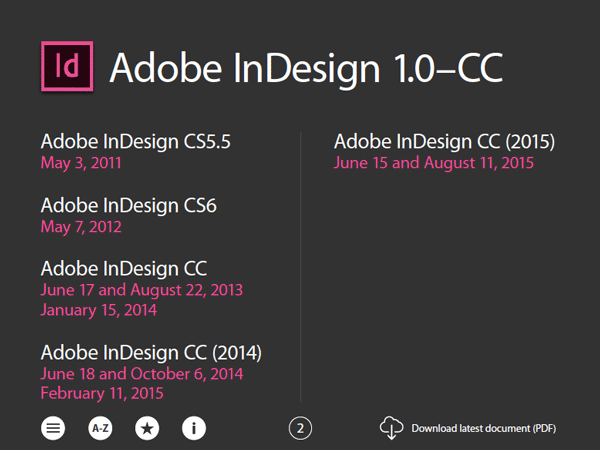
The 101-page interactive PDF is free and a must-have quick reference for hardcore, get-a-life InDesign geeks…not that I know anyone who fits that description ;)
Be sure to check out the bookmarks that you can use to jump to the details of any version.

And an addition to being a history of InDesign, it also includes a clickable index of features,
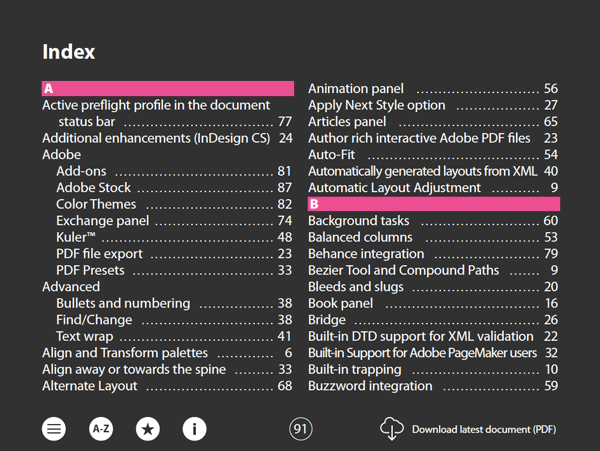
and a list of InDesign resources on the Web, which you can add to by using an email link to send James your favorites.
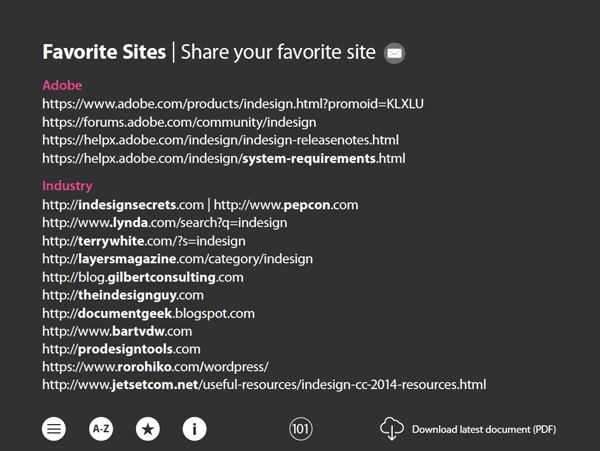
Download the InDesign New Features Guide




Thabks Mike, glad to share! I learn so much from InDesignSecrets.com
In the file: a typo in the first sentence of the first paragraph.
About: This guide was CEATED by James Wamser, an Adobe Certified Instructor, to use as a reference while teaching.
Great catch Alex, just fixed the typo!
Thanks Mike … for the comprehensive version update to the ROTFL line “get-a-life InDesign geeks.” Oh yeah. I get asked about upgrades all the time and have had to keep my own charted comparison; this is very handy.
This is a very useful overview, thanks.
I do have a question about Publish Online (Preview), which you say “is available in North America (en_US) and UK (en_GB) only.” Do you really mean it is available for users physically based in those two countries only, or do you mean it’s available only to users whose Indesign uses those versions of English? (sorry if I phrased that awkwardly) I am in Australia, and keen to try out this feature.
Thanks.
Karen: I believe in CC 2015.1 (released this week) it is available to everyone.
I kinda resent the “indecisive designers” comment on Automatic Layout Adjustment. I had to use it when the guy I was laying out a book for decided at the last minute that he wanted it 5.5 x 8.5 instead of 6×9. Couldn’t talk him out of it.
Lynn, I kinda resent the “indecisive designers” comment on Automatic Layout Adjustment too, so I replaced the “old” description with a new one I took from the current Adobe Help website. PDF has been updated.
Much better! Thanks!
Many thanks for the updated “New Features Guide for CC 2015.1” – its a great help!
Anita, you’re very welcome!
2015.1 version but there is no wrap footnote text, endnote, multiple index…
Hi everyone,
Does anyone know if there’s a problem with the Adobe servers today?
I have a brand new mac, so that’s not a problem. All other apps are working (including Microsoft) but unfortunately Adobe’s not! I keep getting the message; “no internet connection”; but that is a load of rubbish. Then when it does decide to work it’s only for a short time before it crashes! Is anyone else having the same problem? Thanks in anticipation.
I saw that a lot last week. I fixed it by quitting the Adobe Creative Cloud app and restarting it. I think the CC app had to update itself, too.
I’ve updated the CC app and everything else as well. Also, I’ve uninstalled and reinstalled the software, to no avail.
I’ve just had another message: “no internet connection,” again!! :) :)
Anyway, many thanks for responding, David.
Thanks for all of this effort!
Great job!
I don’t know whether it’s just me or if everybody
else encountering problems with your site. It seems like some of the written text within your posts are running off the screen. Can somebody else please provide
feedback and let me know if this is happening to them too?
This might be a issue with my internet browser because I’ve had this happen before.
Cheers
from [email protected]
Hi Mike,
I am enrolled in a community college course and wish to download the guide (over 100 pages in an interactive PDF document that covers CS5.5and new versions
When clicking on https://creativepro.com/indesign-features-guide-updated-cc-2015-1.php (which results in “file not found”
When clicking on the link Download the InDesign New Features Guide
one is directed to:
https://dl.dropboxusercontent.com/u/29863695/InDesign%20New%20Features%201.0%E2%80%93CC.pdf
which leads to:
https://dl.dropboxusercontent.com/u/29863695/InDesign%20New%20Features%201.0%E2%80%93CC.pdf
when clicking on the above link the following the following link comes up:
which states:
File not found
“Sorry, that file doesn’t live here anymore. It might have been moved or made private.”
What would be your suggestion for me to download your 100-page free InDesign PDF file? thank you!
Hi Bev- Thanks for mentioning the broken link. It’s fixed now.
thank you!