InDesign Secrets Video: Changing the UI Language
InDesign is used all around the world, so of course the application supports many different languages. But that doesn’t mean it’s easy or obvious just how you would go about changing the language of InDesign’s user interface. In fact, there isn’t an officially supported way to do this. But there is a super obscure trick that you can use to switch to a different language, and in the latest InDesign Secrets video at lynda.com, David Blatner demonstrates it.
Incredibly, all you have to do is quit the application and change the name of a few folders according to which language you want to use. When you relaunch, you’ll be presented with an entirely new—yet oddly familiar—experience.
Watch the video, and embark on your own InDesign World Tour!
You can visit France…
Japan…
and the Middle East…
all without leaving your desk.
So check out the InDesign Secrets video series at lynda.com, they’re really out of this world!






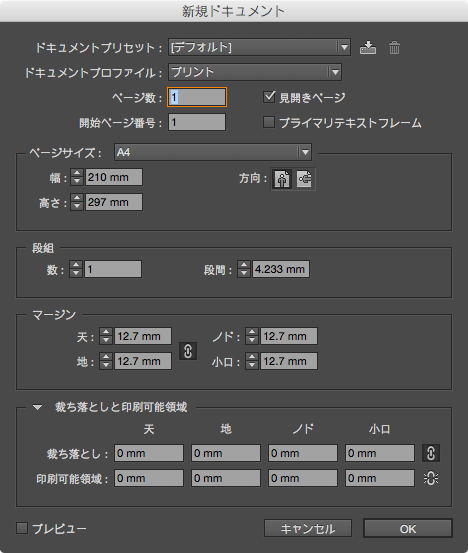
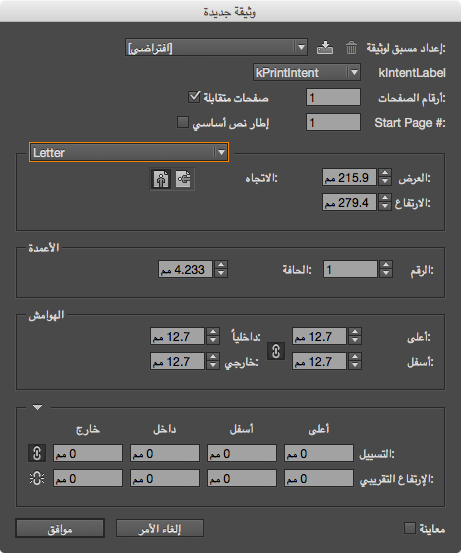
Hi Mike,
Other tip given by Thierry Dambermont on YouTube in june 2013!
https://www.youtube.com/watch?v=NJ9XVoIQbdg
You don’t need a hack, you just change the language in your CC Preferences and redownload the app. Depending of the app it could take a few seconds (Photoshop) or a few minutes (InDesign)… it’s a question of how the language structure has been established in the app.
For those who want to have the ME version of InDesign, you just need to set your language in your CC profile on adobe.com and when you download InDesign, you’ll receive the ME version. I didn’t test that but somebody told me how she got the ME version. Remember that even the Roman version of InDesign can open ME version of .indd files with the first page being on the right side on the Pages panel, but I just wonder if the Roman version of InDesign has correct sorting orders for the TOC, Index and the correct hyphenations.
The new link of the video is https://www.lynda.com/InDesign-tutorials/168-Change-UI-languaging-InDesign-CS6-CC/85324/363872-4.html