InDesign Secrets Video: Creating Pop-Up Footnotes in Ebooks
In the latest InDesign Secrets video at lynda.com, Anne-Marie Concepción shows off a new feature in InDesign CC that allows you to create interactive pop-up footnotes in reflowable EPUB files. And it couldn’t be easier. There’s nothing special you need to do in InDesign. Just set up your footnotes as usual, and then choose the right options when you export to EPUB. Then, when folks are reading your ebook in Apple’s iBooks, they can tap on the footnote reference number to see the text of the footnote in a little pop-up display.
Note that iBooks is currently the only eReading software that supports this kind of pop-up footnote. You also can’t control the formatting of the text inside the pop-up from InDesign. For that, you’d have to crack open the EPUB and edit the code. Still, pop-up footnotes are fun, useful, and open up lots of creative possibilities for interactivity in EPUBs.
So check out the InDesign Secrets video series at lynda.com, and get up and running with pop-up footnotes for EPUBs.




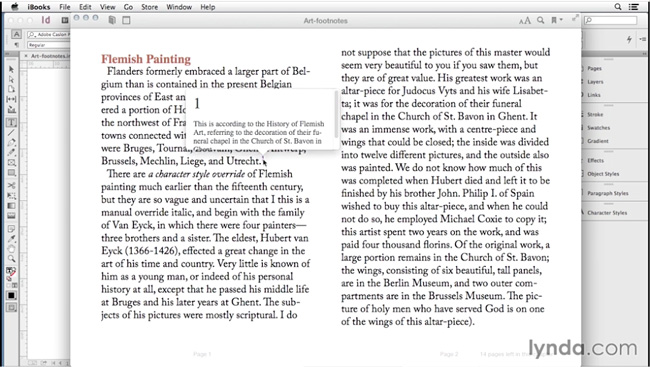
Anne-Marie is right in her hint. The formatting of the pop-up note is the big rub with this otherwise great feature.
Someone deep within the bowels of Apple must have thought it was a good idea to make a whopping big note number—not what people go to that note for—leaving the actually text of the note cowering at the bottom. That forces readers to scroll down to read the note. It’s a pain.
As with real-life footnotes and endnotes, that number needs to be small. Hopefully the iBooks team will fix that in the next update.
Until then, there is a business or benevolent opportunity for someone clever with writing code. It’d be great to have text-tweaking app clever enough to open up iBooks-ready epubs and make helpful changes without the user knowing anything about HTML or CSS.
In this case, it’d find and fix that offending pop-up note code. But the app could also make any change that’s a matter of substituting one clearly defined bit of code for another. This problem is a quirk in iBooks, but it could also fix quirks in how InDesign writes HTML.
Oops. I should have meant Mike Rankin’s hint. The video is Anne-Marie’s. This article is his.
I would love to figure out how to turn off the number inside the popup.
I tried to hack the code to remove the number or reduce its size but was unsuccessful. It appears to be baked into iBooks but, as I’m not all that habile with code, there may be a way I didn’t find.
LTM
A bit late to add my comments in here but here goes:
1. The number that you mention is nothing more than a reference to the hyperlinked text, so the traditional superscript number is what becomes just that. If you really want to make this work better, make the whole word (or sentence) the reference link, so that fingers can more easily touch the reference in the text and this becomes more useful as a heading in the popup note. I appreciate that this goes against the principle of print books, but eBooks are interactive!
2. Adobe have not really sorted out popup note references for fixed-layout ePUB (CC 2014), because the notes remain at the bottom of the page where they occur. What we really need in the fixed-layout is for the footnotes to become endnotes but retain their epub:type tagging. We can script move all the footnotes to endnotes and then hand code the tagging but this is hard work!
the Kindle Fire does support pop-up notes (see The Invention of Wings by Sue Monk Kidd with notes by Oprah). I have contacted KDP and been told that they do not do this – while I was looking at the book on my Kindle. Does anyone know how to get around this impasse?