InDesign Secrets Video: Making a Transparency Mask
In the latest episode of InDesign Secrets on lynda.com, David Blatner shows an amazingly simple and effective way to create transparency masks in InDesign. With David’s technique, you can use live, editable text as a mask to punch a hole in an image and reveal what’s beneath it. There are a few ways to do this cool trick in InDesign; I showed one of them in issue #62 of InDesign Magazine.
In the video, David also mentions how to ensure the masking effect will render properly in a PDF, even if you’re not using an Adobe PDF-reading application.
Check it out now: Making a Tranparency Mask




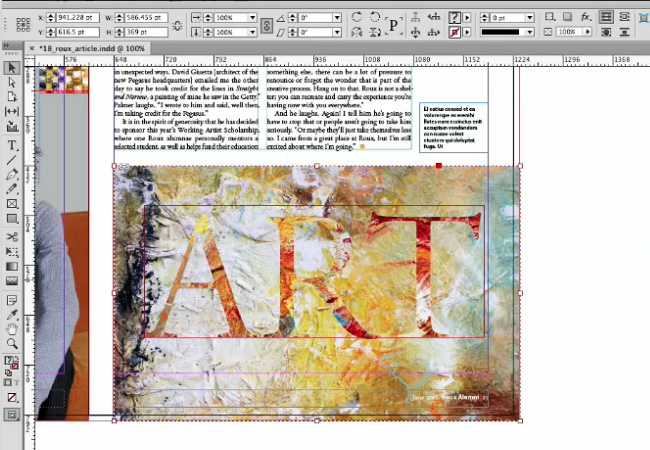
Many, many thanks for this one. I can think of a practical application.
Book covers are one of the best ways to separate a book out from the thundering herd of me-too titles. A good cover helps get across that care has been taken with the interior too. This’ll create covers with titles that aren’t just block letters.
And since those covers go to printers as PDFs, having that transparency be stock PDF will prevent many a headache.
Thanks!
David,
On your mask next time turn text to outline. Scale anyway you want. Even add a large stroke attribute and use no background fill on the text. (After you create you mask of course.)
You can get some funky shapes. I’ve been using this for years in print.