InDesign Secrets Video: Creative Uses of the Slug Area
Most InDesign users are completely unaware of all the cool uses for slugs in their documents.
No, not that kind of slug.
I’m talking about the kind of slug that defines an area around the pages of your document, and can be used to include all sorts of useful information in printouts and PDF.
In the latest InDesign Secrets video at lynda.com, Anne-Marie Concepción demonstrates some great uses for slugs, like an area for approval signatures
as well as date and time stamps showing when the document was output.
So check out the InDesign Secrets video series at lynda.com. It’ll leave you feeling “sluggish”—but in a good way!






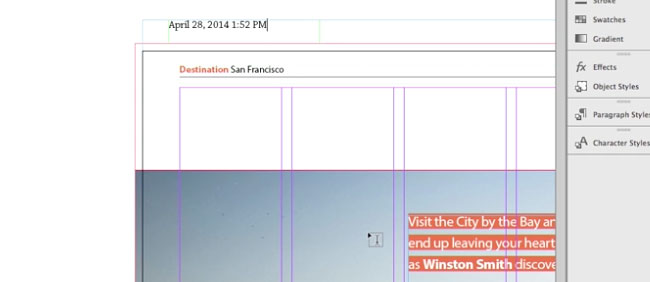
That’s a snail, not a slug.
Now this is a slug:
https://www.ucsc.edu/about/mascot.html
I see you’ve played snail-y/sluggy before!
Please forgive Mike for his lapse in slug awareness. When he was visiting Seattle last week I meant to provide some InDepth slug training, but we were distracted by the InDesign conference. After all, we in Washington state know our slugs. For those who need a more clear idea of non-InDesign-slugs, I offer: https://academic.evergreen.edu/projects/ants/tescbiota/mollusc/key/webkey.htm#couplet370
Good thing I’m not the editor of Gastropod Secrets! Image fixed.
We used to put info into the slug area to communicate to the person running the press, maybe a slight jibe over his team losing at the weekend, or something funny, a joke or two always goes down well!
Of course, we were a bit cheeky too and maybe put a friends business card or leaflet in the slug area to get a free print from the edge of the sheet…
We are rascals!
Any suggestions for someone who is using the slug for an approval area on a book, where the proof is printed using the Print Booklet feature for pagination? “Include Slug Area” is inaccessible through that feature to me.