InDesign’s Evil Evil Color Picker
MSK wrote:
I have noticed, if you choose an object that has been set to a value of (for example’s sake) 100/20/0/10, and check the color in the color picker, it converts your build to a wacky cmyk mix. It may add yellow, or take away magenta. If you select ok, it converts that image to the new build, regardless if its a color that you have created a swatch of. All of the sudden, you have a object that was supposed to be 100/20/0/10, and is now 100/31/5/0, and isn’t recognized in the swatch window. This can have awful effects on press.
Let me make one thing perfectly clear: No one in their right mind should ever use InDesign’s color picker for anything involving print or prepress. InDesign is a great tool and I love it, but there are few features in it that are so dangerous, so poorly conceived, that I start to grind my teeth just thinking about them. The Color Picker is one of them.
Fortunately, the Color Picker is hidden, so many people never see it. To find it, double-click on the Fill or Stroke icons at the bottom of the Tools palette. It looks just like Photoshop’s color picker but it acts in unexpected ways. For example, if you apply a 100% cyan swatch to a frame and open the Color Picker, it immediately switches the color to RGB.

The only way you can ensure it stays in CMYK is to click in one of the C, M, Y, or K fields in the lower-right corner. Suddenly the Add RGB Swatch button changes to Add CMYK Swatch. That’s the only indication you’ll see that something is different.
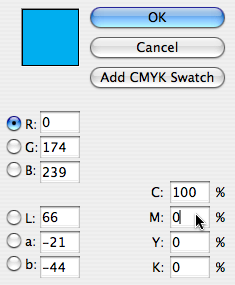
If you click OK, the color changes to an unnamed color, so it won’t appear in the Swatches palette. Fortunately, if you do click the Add button, the color is added to the Swatches palette. Alternately, you can choose Add Unnamed Colors from the Swatches palette flyout menu after closing the Color Picker.
The other problem I’ve had with the Color Picker is when I do choose an RGB color. For example, I might choose pure cyan (0r/255g/255b) if I’m doing a piece for on-screen viewing. Then if you open the Color Picker and just happen to click on the C, M, Y, or K fields and then click OK… the RGB color is converted to a much duller CMYK color without any warning or indication in the dialog box.
The trick to the Color Picker is to be aware of what field the cursor is in at all times. The field that has the blinking cursor controls the color space.
So many people have been bitten by this heinous feature that I tell people to forget that it’s even there. Unfortunately, I cannot find any good way to disable the Color Picker entirely. (In theory you should be able to turn off that particular plug-in using Configure Plug-ins, but it doesn’t work.)




Hmmm. Well I wouldn’t agree that it’s heinous, but it is tricky.
The main tricky thing is that the Color Picker defaults to RGB, every time, even if you have a CMYK color in the Current Fill icon when you double-click there. Not only does it put your cursor into the first RGB field, but it also seems to do a double-conversion when a CMYK color was the current fill: The RGB fields are populated with the closest match to that CMYK color; and the CMYK fields are populated with the closest match to the newly-converted RGB color (which isn’t always the same as the CMYK mix you started with).
Example: Fill a rectangle with the default Red color (C15M100Y100K0) and leave it selected. Double-click on the Current Fill Color swatch to open the Color Picker. Look at the CMYK numbers, it says C11M99Y96K2 (at least on mine it does … I’m sure it’s a function of the color management settings in effect).
If you click OK (even without adding the RGB or CMYK swatch), the selected object is filled with the unnamed RGB color. If you had clicked inside one of the CMYK fields first before clicking OK, it’s filled with an unnamed CMYK color, the transmorgrified one.
So… my rule is to always Deselect All before opening the color picker. That way I won’t accidentally convert the colors of selected objects.
Instead, I use the Color Picker like a big ol’ Color Palette … a fast way to add a bunch of swatches, picking them by eye. Just make sure to keep the cursor in one of the CMYK fields (so the button says Add CMYK Swatch) as you add them.
Oh, you’re far too calm and reasonable about this feature, Anne-Marie. While you are correct, I still maintain that it is the single worst-designed feature in InDesign. (The hyperlinks palette is a close second.)
Hi David, good article. What is the deal with the colorpicker not allowing a user to choose a color from a different page to apply to a shape on a current page? I find I have to either paste the shape onto the current page or use a swatch. Thoughts?
Josh: InDesign can show you other spreads, but those objects are not really accessible. It’s similar to how you cannot select objects on more than one spread at a time. However, at least for RGB colors, there is a secret other “picker” feature: https://creativepro.com/the-swatch-panels-stealth-feature.php
Thanks so much David.
I never show this picker window to my clients. One day, one student opened the Picker window inadvertendly and he told me : “What is this window ?”
When I went in front of his Mac, I was horrified and said to him : “How you dare to go in this location ?”
“Why ?” he said
“This is the Dark Side, worst than the worst place in fairy tales…” I added
“Yes but I’m curious, what’s the purpose of this window, I want to go inside”
Remembering Yoda in The Empire Strikes Back, I told him : “You’ll find in there what you want to find…”
Ho David,
The Hyperlinks palette was one day, a long time ago, the topic of a telephone call from a member of the dev team. I explained to him why the Hyperlinks palette is totally wrong, and he didn’t really get what was so wrong with it. And it’s in the same state since then…
I mean, just think about the fact that you have to create Destinations…
This reminds when you had a request for must useless feature. I didn’t think about it at the time (I voted for the navigator). This really takes the cake… Can I recant my vote :)
Oh, I am so glad I am not crazy. Thanks for confirmation, all!!
Do you think there will be any fixes in CS3?
“Doctor, it hurts when I do *this*”
“So don’t do that…”
I had never touched the color picker in InDesign, so I never ran into this problem. In poking at the other CS2 apps, it seems Adobe is using RGB as their core/default color space. The only place you can force the color picker to respect your color space is in Photoshop, most likely because PS files can only be in one color mode. Illustrator & InDesign docs must support multiple simultaneous color spaces, so Adobe’s default seems to be to give you an RGB color picker. Still, they should give you the option of setting your own default space for the picker.
Single worst-designed feature? Worse than the hyperlinks palette? LOL … them’s mighty strong opinions there Seattle Slew.
When you defang it — Deselect All — before going to the color picker, there’s very little wrong with it! That’s not to say I wouldn’t like it replaced with a Kuler-like interface, but I think it’s essentially harmless, and a handy way to pick out a palette of CMYK swatches that have a hue or saturation or brightness relationship.
If we’re voting, I’m going with the Table of Contents dialog box as the worst-designed feature. (agree that the hyperlinks palette is a close second!)
No Anne-Marie, TOC is cool and wel done… ;-)))))))))
justo hoy necesitaba este truco! gracias!
What about InDesign’s inability to support longer file names when exporting to pdf? And then creating 2 files and you actually have to use the file with the WRONG name and delete the pdf with the correct name?
I think that InDesign could support filenames of any length. The problem is that it knows that it is used in workflows where long PDF names can’t be used. That’s why it plays the games it does: to make the PDFs actually useful for people stuck in those workflows.
This made sense in the earlier days of InDesign. I wonder if it still makes sense? Maybe not.
Dave
Wel it doesn’t make any sence to me. You can create an Indi file with a long name but you can’t create a pdf from that same file?
I think the default RGB behavior might stem from Adobe only having a RGB profile in Working Spaces of Color Management. Also the description for the Adobe (ACE) hints: This is the default setting for all preset color configurations.
While we’re at it: I’d like to see InDesign have the same ‘new document’ window as Photoshop. Let me choose a rgb + cmyk-color space for every new document. It’s not logical to have to alter your entire preferences.
Joesph, I’m not sure what you mean, because all InDesign documents have both> default RGB and default CMYK working spaces in Color Settings. No, the default RGB space of Color Picker is just a mistake.
Woz, I would certainly not want the default RGB and CMYK spaces in the normal New Document dialog box because most people never need or want to see that. I could see it being useful to some people in the More Options pane. But it’s not that hard to open a new document, then go to Edit > Assign Profiles, and set up your RGB and CMYK spaces there (if you need them different than the Color Settings defaults).
Hopefully to clarify.
Adobe has an in house RGB profile (Adobe RGB). In Color Settings CMKY profiles no, “Adobe CMYK” profile.
I was speculating that the Adobe Color Engine was defaulting to Adobe RGB, when color picker was launched.
I can’t wait to see how many more color issues than Appearance of Black migrate to Preferences in CS3.
Nope, that’s not the way the default colors work, Joseph. The Adobe RGB is simply a profile that defines what RGB colors look like. We should probably do an update on what color spaces are and why they’re important in InDesign one of these days. There’s a little bit of color space information here.
‘because most people never need or want to see that. ‘
@David: I’m sorry but this is not correct. The Indi-user is not the Quark-user. Quark users most of the time don’t borher to install the correct ICC profiles. But you either use colourmanagement or you don’t. Because of this set up most people send out ISOcoated files because that’s the European default. And that’s not a good thing. Would you like Photoshop to work the same way? ;-)
While Kuler-like interface, as Anne-Marie suggest, would be an improvement, it, too, has its problems. Especially when you’re trying to experiment with new alternatives for a base color. Sometimes when you switch the rule, no matter where the focus is, you lose your base color ? the sliders move a little to the sides. The trick is: sometimes, in absolutely the same conditions, they don’t.
Why? Beats me..
Here’s an alternate to the Color Picker that I should have mentioned: The Master Colors HVC Color Composer. I believe this replaces the color picker with something much better. I got a quick demo of it at The CS Conference in Miami and it was pretty darn cool.
hi,in my experience, i didn’t have any problems with
color settings.
I have the impression that this tool was made for greater things:
like copping the settings of your type, drop shadow, much faster then with the character style or object style.
Don’t you think so?
Webee: I’m not sure I understand you. Perhaps you are refering to the Eyedropper tool? Color Settings is something very different.
Hey, lookee lookee, I found an Adobe Technote on this very topic (that CMYK values in a selected object shift when you open the Color Picker):
Color Picker Values
Their solution: Don’t do that. LOL … seriously! It says “they’re aware of the problem and are working on a fix.” In the meantime, their suggested solutions are to use the Swatches or Color palette to edit CMYK colors.
I like the color picker its a little quirky, but thats OK as long as I don’t have to use Quark, thank God for Indesign. Hey, if anybody from Adobe is reading these comments on this site you guys Rock! Indesign is the best thing to page layout design since the Mac was invented.
Note that the 4.0.5 update fixes the color shift problem for CMYK swatches chosen using the Color Picker.
Dave
Dave, you are technically correct, that the Color Picker isn’t quite so bad as it was, but it’s still plenty troublesome. Two examples:
I apply 100% cyan to an object, then open the color picker. If I just click OK, then all is fine in 4.05 (hooray!) but if I make even a tiny change to the color — for example, click anywhere in the color picker — the CMYK values change dramatically. Clicking in the same place as the cross hairs changes 100% value to 70c/14m.
This is because you’re basically selecting an RGB color and then ID is pushing it through an RGB-to-CMYK transform.
Example 2: Try to create a 100% cyan swatch using the color picker. Or 100% yellow. The closest I can get to solid magenta is 27% cyan/82% magenta. And, even worse, when I choose that bright magenta and click OK, it immediately changes in tone (to dark grape wine color.
Nevertheless, I agree with you that it’s no longer “evil.” I have downgraded the threat to “pathetic and irrelevant.”
1. If you want a specific CMYK mix, then all you have to do is type the numbers into the CMYK fields, but I agree that if that’s what you want there are easier ways of doing it.
2. I see what you mean about the dramatic change when you start with 100,0,0,0. Looks like there’s still work to do in that area.
So, I agree with you, for CMYK values, no longer evil but indeed rather pathetic.
Dave
Thanks for the info on the color picker. I found out that In Design CS3 default colors are CMYK but if you double click on the fill or stroke icons then select a color it will default to RGB but if you select fill “one click” then click on “color” it will default to CMYK and stay that way, but only if you started that way. If you keep working by using the color picker it will remain in RGB even if you fill in the CMYK boxes. So like someone said the color picker is the dark side of In Design.
Thanks again…
Thanks for the info. Unfortunately it came a bit too late to prevent me creating a pdf for print with colours that weren’t ‘wrong’ enough for me to notice on screen but painfully noticable in the printed product. I’d got into the habit of using the colour picker from using illustrator 9 but will avoid it at all costs now!
I certainly agree about the horrible color picker. However, unfortunately this means I can find no decent way to change my font colors
I totally agree about InDesign’s evil totally weird color picker. I like many things about it, but it behaves very non-intuitively. Is there any way of selecting a color in InDesign, and then editing its HSV values, specifically saturation?
Hi,
I was wondering if anyone may be able to help me. I’ve been using InDesign for about five years. Yet I’ve noticed recently that the colours are completely off and really dull. I don’t know whether its something I’ve done or not but I can’t figure out how to fix it! Please help!
Thanks,
Scarlet
oedlcueqscicpxwecntypnamjnhtciozxayoywsczhczsgaaysasee