New lynda.com Course: Creating Animations with Adobe InDesign CC
I’m excited to announce the release today of my newest course on Lynda.com, Creating Animations with Adobe InDesign CC. The course offers over 5 hours of instruction and examples of how to use InDesign’s animation features.
I think this is an important feature set for any designer interested in digital publications to master. The ability to add animation offers an unprecedented opportunity to provide engaging experiences for your audience. The animation features are available right within InDesign—no coding required—and are accessible to anyone who takes the time to learn how they work.
The course starts by showing how to apply simple animation to objects using the Presets menu on the Animation panel, and then quickly moves on to explain how to modify animation properties that go beyond the Presets. I give detailed instructions on how to create motion effects on type and logos, and how to create other effects such as scrolling text frames, slideshows, and color transitions. I show how to create complex, multi-layered animations for presentations, infographics and books, including specific examples of animation in textbooks and cookbooks. There are examples of using animations with other interactive features such as buttons, MSOs, sound, and video. And finally, for the hobbyist hacker, I show how easy it is to modify snippet code to create animations that go beyond what can be set in the Animation panel.
Animation features have been available in InDesign since version CS5, when they were first developed for Flash output. Fortunately, they’ve been re-engineered to output CSS and HTML5, and today all the animation features can be used in Fixed-Layout ePubs, where they work beautifully. But the best part is that animations have the flexibility and potential to be useful for other output formats in the future. That’s what has me so darn excited!
Want to sample the course? Check out the free movies on Creating a Slideshow, Animated Ads, and Applying Multiple Animations to One Object.




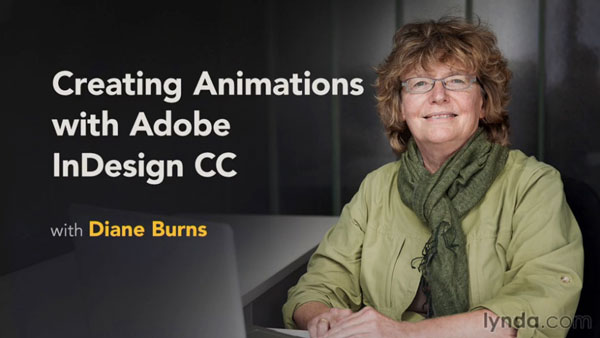
Hey Diane, Began watching your new course. After PePcon is over, I plan on finishing your course. Great job!
Amazing, amazing examples! Took your hint for adjusting presets to make a continious ‘flip images’ effect.
Like the bicycle example, the Movie trailer etc.
Very well thought out examples that make a good show case for those ditching DPS SE and go for FXL ePub.
Me like!