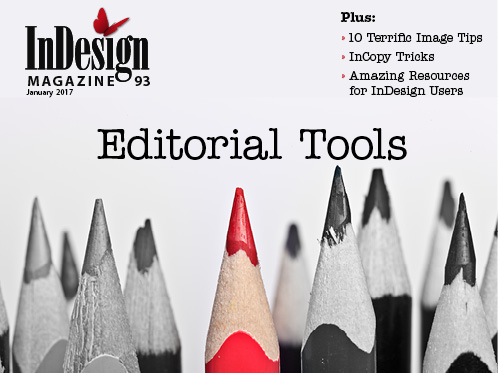Mastering InDesign’s Editorial Workflow Tools
Whether your role as an InDesign user is that of a designer or an editor, taking advantage of these seven tools can make you more productive.
If you’re like most InDesign users, you have almost entirely overlooked InDesign’s amazing editorial tools. I say this not because I feel like people intentionally overlook these features, but because when I consult with and train clients, I see their habits and behaviors and immediately notice that they’re not using some of the tools and features that could speed up their everyday workflow.
. . . .
This article is for members only. To continue reading, please sign in, or sign up for a membership today. Thanks for supporting CreativePro! CreativePro membership keeps you up-to-date with the technology, solutions, and resources to strengthen your professional development.
BECOME A MEMBER
For just $6.50/month (billed annually), you’ll get access to valuable benefits, including: