Moving Pages to Another Document Doesn’t Have to be a Drag.
For the longest time moving pages from one document to another was an exercise in patience. You needed to have both files open side by side and from the pages panel you’d select the pages you wanted in the other document and drag them over. For CS2 and earlier that would leave them them at the end of the document and then you’d need to start finagling with where they went in the new document.
That’s no longer necessary and in fact hasn’t been necessary for quite some time. What many users are unaware of is a menu item in the pages panel appropriately called Move Pages. To use this feature, make sure your target and source files are open (fantasy feature request: please make this work with closed files, too). With the source document in focus, open the pages panel menu and choose move pages (bonus tip: if you select the pages you wish to move before opening the menu, those pages will be preselected for you).
Here’s where the fun part comes in. When you select where you want to move the pages, there’s a drop down that allows you to select what document you want to move the pages as well as where in that document they should be placed.
The biggest advantage of using this technique is that even if you have several documents open you don’t have to rearrange your workspace in order to move pages between documents. Depending upon how many documents you’re working with this can be quite a time saver.
One other nice thing here is that if you select master pages, the Move Pages command will automatically change to Move Master and allow you to move masters between documents.




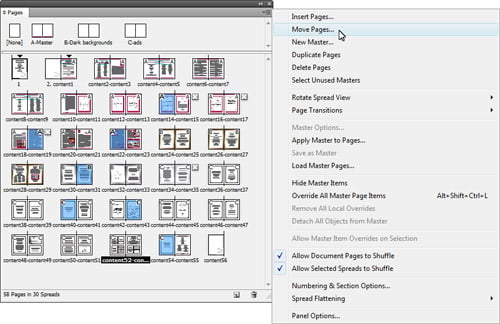
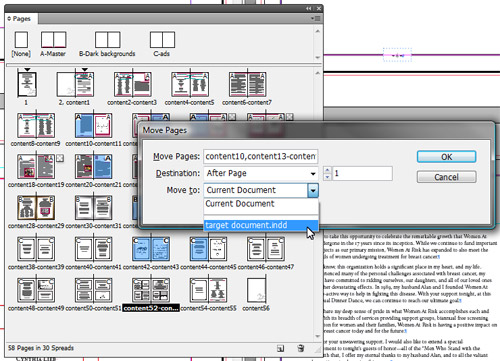
Feature request 2:
Add “New Document” to the “Move to” drop down memu.
Even easier:
Option in move to dropdown: “new document”.
Of course there should an additional checkbox in this case:
– transfert master element to the page, blank master page in new document
– copy the linked master pages
– copy all the master pages
Is it just me? Or does Move Masters in CS4 not work as you’d expect?
I have a document with three master spreads. I went to the Pages Panel and selected all three of them in the panel. I had the document open at one of the three masters — the first one.
The menu command said Move Masters giving me the impression that all three would be moved, but only the first one was.
This looks like a bug. The dialog definitely says that it is going to move “(Selected Masters)” but what it actually moves is the master at which the document is open. Worse yet, when I had a live page active but three masters selected, it still told me it was going to move “(Selected Masters)”, but what it actually did was move the active page and its master came along for the ride.
This is on a G5 iMac.
Dave
When the current document has a two page master spread and the target has a one page master spread your content won’t fit on the page correctly. If you have to then move pages within the document, these pages need to be fixed every time.
I will be making new masters for one of our document designs and hopefully this will fix the problem.
My master pages transfer to the next letter down in the alphabet. I.e., the original Master A becomes Master B.
Otherwise, this post has been a lifesaver! I was trying to do the drag-and-drop thing this morning, and it just wasn’t working.
It seems to me that when you move pages in this way, there is some kind of residual link to the document the pages were copied from.
Here’s the situation:
I had an InDesign document that simply would not export to an InCopy Assignment. When I copied the pages to a fresh document I was able to export as normal.
But I noticed the file name of the previous document as I was exporting. I thought it strange.
Later I moved the older document to a backup folder and at that point my new document would no longer open and InDesign would shut down completely.
Moving the older document back to it’s original place in my work folder solved the problem.
So, now it seems I’m forced to keep both InDesign documents together to be able to work. What is this phenomenon and how can I divorce my older document?
Funny, Quark did this seamlessly before Indesign ever was released.
Another Adobe falsehood.
Spread the truth about Indesign: takes longer, is written for computer people, not designers who’ve studied type, memory HOG, and what you can do in Quark in 1 move takes 3.
Bleh.
@MartinB Competition is good. You should use whatever you enjoy better. I’ll stick with InDesign, thanks.
@Martin: Thanks, you made me laugh! It reminds me of what people said back in 1998 (and even some still today!) about how PageMaker is so much better, did so many things first. As Bob said: use whatever floats your boat. But it sounds like you’d be happier over at planetquark.com.
OMG. Thank you. (haha. OK this post is 4 years old or so. But still. Thank you.)
I am moving to another document, what happened is like in that image web links is missing.. it was showing… like red color flag with question mark… plz give me susstion
Recently iv noticed that this feature only works sometimes …
I click move pages – to a different document end of document as an example
But when i check the Other Document im moving pages into – the pages are not there, no error message – any thoughts ?