Mystery of the Oversized PDF Contest Answer and Winners!
It’s time to reveal the solution—and the winner—for this month’s InDesignSecrets contest!
Here’s the scenario:
You’re working on a print project. The client gives you all their production files including InDesign files (set up for print with CMYK colors, bleeds, etc), art files, a PDF preset.

At one point, the client asks for a set of PDFs to check your progress. You output the PDFs using the PDF Preset they gave you. As you’re checking the PDF you notice something: the Page Size has grown! The size in InDesign is 6″ × 9″.
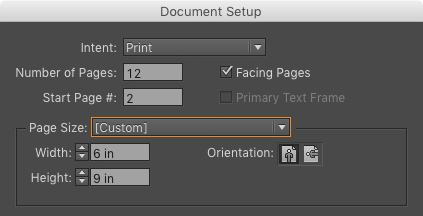
But in Acrobat you see it’s one-third of an inch larger, in both width and height.
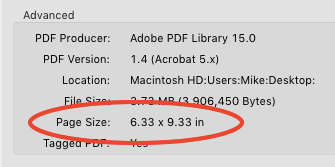
You’re sure you used the client’s PDF Preset. Why is the PDF page size larger than the InDesign page size?
The answer is that in the PDF preset, Use Document Bleed Settings was enabled. Since the InDesign file included a bleed, that area was added around the trim size in the PDF.
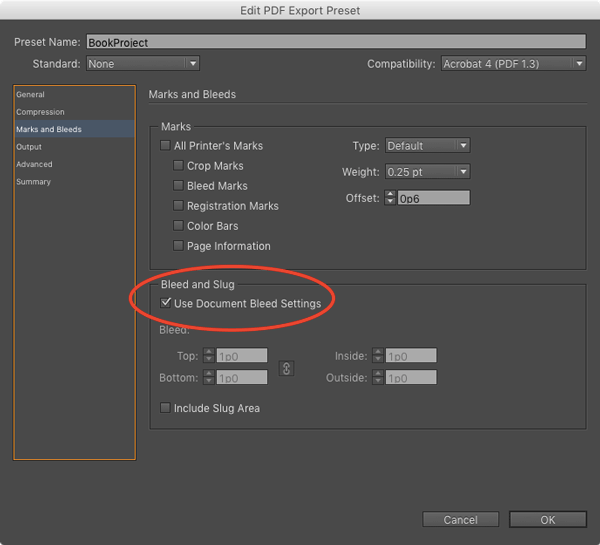
Although in this case the slug area is not selected, it too could be reason for the page size being larger in the PDF.
And the winner of this contest are…
Kevin Boulier
Marchel Verschuren
Kevin was the first to respond with the correct answer and Marchel’s name was drawn at random from all the correct entries. Both win a Personal Activation Code for TextExporter from Rorohiko! The Personal Activation Code can be used on more than one computer, and re-used when upgrading computers or InDesign versions. What a cool prize from a generous sponsor!
Thanks to everyone who entered, and be on the lookout for another contest with a new great prize next month!




Thanks for the great contests!
HI,
Why in answer only one solution – bleed?
My answer was that it’s can be bleed or slug or both of them.
Please explain.
Yes absolutely! Including the slug area would also make the page size larger, so your answer was correct. I focused on the bleed because that was the hint given in the question. But I should edit the post to mention the slug too. Thanks.
Got it )
Thank U too!
I just had a client ask me to “make this the right size” when the PDF was, in fact, the right size (but included bleeds and crop marks). I knew the answer, but that was a good reminder that some things aren’t obvious if you don’t see them all the time.