New Acrobat XI and Reader XI Can Change Workflows
Adobe released new versions of Adobe Acrobat and Adobe Reader today, promising to change some workflows which use PDF forms, annotations, and the editing of PDF files. Acrobat XI Pro is now immediately available for purchase, and it is a free download for those who have an Adobe Creative Cloud membership. Adobe Reader XI is a free download.
Many workflows which originate in InDesign use Reader or Acrobat so changes in those two core applications may affect you. Here are some of the more important features in Adobe Reader XI:
- Beginning with InDesign CS6, you can now create PDF forms for distribution. Until Adobe Reader XI, you needed to open the PDF you created in Acrobat Pro, and save it as a Reader-Extended PDF so Reader users could fill out the form and save it. Reader XI now allows a user to fill out and save a form without that extra step.
- In the past, to include Reader users in a comment and review workflow, you had to Reader-enable the PDF you sent them in a similar way. Now Reader XI comes with a full set of commenting tools.
Acrobat XI comes with some major advances as well:
- In the past, our usual refrain was that you couldn’t do extensive editing of a PDF in Acrobat. That has now changed! The editing of text and graphics has been greatly enhanced in Acrobat XI. You can now reflow text from line to line, for example. While it’s not perfect, it’s a dramatic improvement.
- In previous versions of Acrobat, Mac users were stymied when you wanted to open a Microsoft Word, PowerPoint, or Excel file into Acrobat to convert it to PDF, or to include these files when combining documents together. Now, if you have Microsoft Office installed on your Mac, you can include these files. (There are still no PDF Maker plug-ins installed on the Mac, and hyperlink and bookmark export from Word is not yet supported.)
And one “downgrade”: A runtime version of Adobe Flash was installed with Acrobat and Reader 9 and X. It is no longer, apparently for security reasons. If you create a multimedia PDF which requires Flash, it will have to be installed on the computer or device where you are opening the PDF for the multimedia to be played.




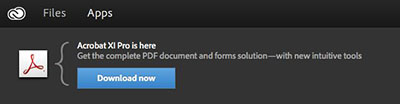
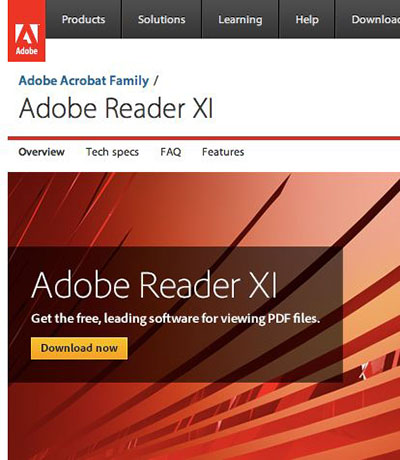
Interesting, Steve! Lots of good reasons to get XI. I’m going to upgrade (via the cloud) — which is saying something, because I skipped Acr X. Fascinating that they cut the Flash runtime; I hadn’t realized that. Just one more nail in the coffin. Sigh.
No install for me. Reader XI insists on replacing the earlier installation, which is new behavior.
I have clients using both Reader 9 & X, so I need those on my Mac to help support my clients, many of whom aren’t well versed in computer software.
And while I’m at it, may I reiterate my gripe that Adobe can’t seem to get it together to make Acrobat part of the Creative Suite upgrade cycle?
*pours another cup of coffee*
Wow! Let that sink in: the worflow of making animations in InDesign, then exporting then to SWF to place them back in order to play in an exported PDF is not sure anymore! If a client is viewing that PDF in Acrobat XI without having Flash/player/plug-in installed we have a problem…!
@F vd Geest,
You are correct! You’ll need to make sure your clients have Flash installed on their computers.
But this has been the trend for the past year or more. The iOS devices have never supported Flash. Adobe stopped distributing Flash on mobile devices earlier this year. Adobe has been heavily moving the HTML5 and CSS in all their new products for more than a year.
Still hate the interface of acrobat, the old version 9 was much better. They should make it possible to place panels on a second screen for instance.
We use version 9, but I have acrobat X too. I find the upgrade price way too steep, 243 euro for an upgrade from X to XI (english language) is in these days not exactly small change. We will not be upgrading….
Well I can’t wait to implement in a PDF Edge animations or InDesign animations translated into HTML5… Allo?
This adds a lot more promise to the form creating function in InDesign CS6. Now they just need to follow through and give you decent control over fonts etc from within InDesign too.
It´s good that Acrobat is being updated to XI, but there is a serious bug in both X and XI for those of you who are using it for viewing colours or even worse, proofing colours. However this problem applies ONLY if you are on OSX Mountain Lion.
The profiles doesnt seem to work as intended and colours seems dull and muted, in other words plain wrong.
Workarround is to use Acrobat 9, which still works as intended with profiles…
Read more about this issue at
https://forums.adobe.com/message/4688595
https://forums.adobe.com/message/4665966
Please beaware of this issue before trusting X or XI for colour. Hopefully someone at Apple/Adobe can fix the issue soon…
This has been resolved in the latest updates of Acrobat 10 and XI. Please read my reply above.
Sandeep V.
I am experiencing the same dull colour problem with Acrobat X, when I view a PDF in Acrobat 9 or Preview this displays perfectly. I’m amazed Adobe haven’t issued software update for this problem yet.
Hello everyone,
This is regarding the Colour issue that was reported in Acrobat 10 and XI. I want to inform you that Bug#3435661 has been fixed in the latest updates that we have released for Acrobat 10 and XI. Please download and install 10.1.7 and 11.0.3 for Acrobat 10 amd XI respectively.
For more information please refer the release notes here: https://www.adobe.com/devnet-docs/acrobatetk/tools/ReleaseNotes/11/11.0 .03.html
Feel free to let us know the results on forums.adobe.com I’m hoping that it will meet the requirements.
Sandeep V.
Have been using a workflow on a PC which is linked to a digi printer for approx 7 yrs. This workflow gave me the facility to step & repeat add reg marks and ad gutters etc. However upgraded to acrobat X (after message saying that display will not show correctly) and all seems lost. Any ideas to get back my old workflow.
Just wondering what the exact flash requirement is for flash-content pdfs to work in Reader XI?
I have a issue with a Reader XI user not being able to display a pdf portfolio. The user has the Active-x version of Flash Player installed and working (in IE8/Win7), but viewing a PDF portfolio gives a ‘you need Flash’ warning? The portfolio uses one of the templates included with Acrobat X (not XI), the included pdf documents are simple files (no flash).
Do users need the plugin version (as used by Firefox, Chrome) of Flash Player installed?
If so, Adobe have now killed off any reliable swf use inside a pdf.
Ah, I found the answer after 30 pages of redirecting… Adobe help page
It says it in different wording, but the ‘plugin’ version of FP needs to be installed – meaning that pdf portfolios and flash content will NOT work for someone with a default operating system configuration (as far as I know, only active-x version of flash is distributed with Win).
#AdobeFail
Wow, you know I didn’t quite realize that Adobe has literally removed the flash player from Acrobat, so I appreciate you including that link to Adobe. It’s like Adobe insists on driving flash into the ground. Oh well. We’ve all known for the past couple of years that Flash should be avoided. The sad part is that Adobe hasn’t truly replaced it with anything yet.
Seriously. Why would they even retain the Portfolio feature if it requires a separate download and install for people to view? They should have either removed it or made it work via some other method. That is sad.
On the other hand I am LOVING how easy it is to edit text. This is great.
I know I am 2 years late to this party, but I wanted to vent, again, how bad of a move this was for Adobe to make the PDF Portfolio unsable. I am in a multi-thousand employee company and IT only installs reader on the PCs (and the plug-ins for the browsers). I’d learned about portfolios and it was an AMAZING way to solve an archival problem we were having. “Luckily” I was able to upgrade to XI before I went into a meeting and made some portfolios in XI. When I went into a meeting touting the wonders of the portfolio, some of the files worked (on Reader XI) and some didn’t. The ones that worked were made in Acrobat X, the ones that didn’t were made in Acrobat XI. So, it isn’t the reader can’t read any portfolios, it is the writing of the file that causes the problem. I’d love to just say for the one, or two, computers that need to make the portfolios stay down-graded, but they will eventually HAVE to be upgraded.
I need to find a similar tool, and I may have to suffer with just combining the images in Bridge/Photoshop and having the titles put in below the image…
Sigh.
Anne-Marie what do you mean exactly by how easy is to edit text please?
I am trying to make an editable PDF for a client. A PDF where he can delete some text and replace it in Adobe Reader (with the same styling of course). It seems to me that now I can only create a PDF where a client can insert a text field, and somehow edit it (but there is very limited options), not delete any text :(
I’d very much appreciate your thoughts on this — Is there any way that I copy a FOLDER of pdf files , annotate them and sync them back to my desktop (mac, Pc) without having to manually move the files one by one?
essentially i need to preserve the relative positions of the PDFs as they are all hyperlinked.
many thanks!