New InDesign-to-eBook Resources
Many of us are now beginning to create eBooks from InDesign either for ourselves or for our clients. It feels a little like a being on a new frontier. We’re feeling our way along, trying things, living by our wits, gaining tips and hints where we can.
You’ll be happy to know that there are some new resources available on creating eBooks from InDesign published or presented by scouts who have gone ahead and are bringing back information on this new territory. For example, there are two new eBooks (one also a printed book) you should definitely know about.
Rufus Deuchler’s How to Create an eBook with Adobe InDesign
Rufus Deuchler is a world-class designer who was recruited to be a Senior Worldwide Evangelist for Creative Solutions by Adobe. Now working independently, he has published this eBook available for Kindle from Amazon.com ($8) which just became available a couple days ago. (If you don’t have a Kindle, you can read this on Kindle for Mac, Kindle for Windows, or Kindle on the iPhone or iPad!)
Rufus brings to the task a designer’s perspective and a deep knowledge of InDesign. So it’s strongest on how to use InDesign’s features to prepare a document for eBook publishing. For example, he has strong sections on creating hyperlinks and cross-references, how (and when) to use XML tagging to determine export order, graphic export formats, and what’s new in InDesign CS5 (the main focus of the book). He recommends an open source application called Sigil for editing the resulting ePub files. The eBook is very up-to-date and covers InDesign CS5 7.0.3. It discusses only InDesign, and not other ways of creating eBooks.
Elizabeth Castro’s EPUB: Straight to the Point. Creating ebooks for the Apple iPad and other ereaders.
Elizabeth Castro is an author of computer books on HTML, XHTML & CSS and other computer languages. She published an eBook in August available from her website (ePub, $20) and also as in Kindle format ($9.99) or paperback from Peachpit Press ($19.99) available from Amazon.com and other sources.
The strengths of Elizabeth’s eBook/book are that it provides a great deal of information about the CSS and XHTML which is exported by InDesign, and also how these can be modified. She provides sample InDesign and ePub files on her website which are helpful for viewing to see how she accomplishes various formatting tasks. She covers working in Microsoft Word as well as InDesign. She has a bias toward preparing ePub files for the iPad and the iBook application, and provides technical information about their requirements not available elsewhere. She gives instructions on using the Macintosh Terminal application for rezipping ePub files after modification.





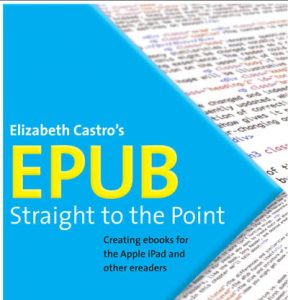
Nice. Finally some resources that I can use. Trying to piece together all the info is a long and daunting task.
Thanks.
Those are both excellent resources, thank you Steve! I read Liz’s book cover to cover as soon as I got it, some wonderful information in there.
I haven’t had a chance to read Rufus’s but it’s at the top of my list!
I used “Elizabeth Castro?s EPUB: Straight to the Point.” to get my first ePub document working. Successfully!
It’s simple to understand and there are very good tips. Even if you never worked with html and css, this book gives you a fast and good intro into ebook creation. It’s also nice that the way from Word to ePub and InDesign to ePub is explained in detail.
Stupid question probably, but why is that second book so different in price depending on the format? Isn’t the Kindle format similar to ePub? What justifies the extra $11?
Roland: I don’t know what went into each pricing decision, but one thing to bear in mind is that the ePub file can actually be opened and examined; you can see exactly how Liz built the entire book, every page, every image, etc.
I’m not sure if you can do the same with a Kindle file, even though there is no DRM on Rufus’ title (as Rufus is sane and smart. ;) ).
Thanks for the kind review Steve! Many users contact me to ask if this eBook is readable only on the Kindle. As a matter of fact the overlay Amazon automatically puts on to of the cover is misleading. One of the reasons I chose to self publish this on the Amazon Digital Text Platform was that they offer ubiquitous ways to read. Amazon has all kinds of readers: for iPhone, iPad, Android, Windows, Mac, and even Blackberry, not only for their own Kindle device. You can check them out here: https://amzn.to/c3Y7BT (Free Kindle Reading Apps).
I also took the conscious decision *not* to apply any kind of DRM so that it can be freely read on any device.
Enjoy! – Rufus
I am interested in your class. Do you show how to place two images side by side in In Design and have them side by side after exporting to Epub? I can do this in Dreamweaver with html but have not been able to in In Design CS5.
Jerry, that would be a great question to ask (if she doesn’t already show a solution) at Liz Castro’s next EPUB webinar on Dec. 1:
https://epubpart2.eventbrite.com/
She covered some info about including formatted images in her “Basics” session, which was great … but it was yesterday. The recording will be up shortly.
Why does absolutely everything that has to do with ebooks look so goddam ugly? Look at the covers of these two books. Look at this website. Look at any ebook – even Apple’s much vaunted ‘Winnie the Pooh’ is marked by typography that would be completely unacceptable in a decent printed book. The first (first!) printed book – the Gutenberg Bible – is a masterpiece, a thing of great beauty. I’ve yet to see an ebook that look as good as the trashiest mass-market paperback.
Designing great looking EPUBs is a wonderful challenge. Here is some inspiration: https://epubzengarden.com/about
One can’t buy a kindle edition of the two books from Africa. Why should a publisher restrict its sales for other parts of the world for books of this nature. Are the two authors Rufus Deuchler and Ekizabeth Castro aware of this fact? Is there away to buy a kindle edition?
i downloaded this to my kindle but i want a hard copy to read. any clues on printing from kindle?
thanks