No, You Can’t Use F Keys for Style Shortcuts
Every so often I just have to put my foot down and say “no.” No, you can’t do this, or no, you can’t do that. One question we often hear is, “can I assign an F-key keyboard shortcut to a paragraph or character style.” The answer is no, no, no. The only keys you can use are those on the numeric keypad — so Command-F6 won’t work, but Command-Keypad-6 will.
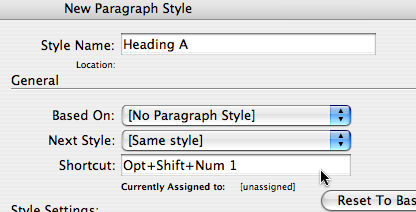
Of course, I want to be able to assign other shortcuts to styles. It would be so convenient to use any shortcut I want. But Adobe, in their infinite wisdom, apparently thinks it’s best if we don’t go down that road. I can sort of see their point: After all, let’s say I used Command-S for my “Subhead” style and then sent my document on to someone else. They’d press Command-S to save the file and not get what they were expecting… right? Or wrong? What would you expect/like to happen? For example, what if style shortcuts did not travel with the document, but only worked on your computer? I’m just curious to see if anyone comes up with clever ideas for this conundrum.
In the meantime, the only good workaround I know of is to use a third-party keyboard shortcut program, such as QuicKeys or iKey. Those kinds of utilities let you assign shortcuts to anything, including sequences of events, and they enable mapping of one shortcut to another. So you could set it up that when you press Command-Option-1, it sends “Command-Option-NumKey1” to the computer.




I will have to give QuicKeys a shot. Maybe I can finally create a shortcut for space before/space after.
Well, let’s just start with the fact that you can’t just add a shortcut with the numeric keypad 1, or 2 etc. That was a nightmare, I remember prepping a file for plates and I had to make some numeric alts to some figures and I use the Numeric Keyboard, so everytime I pressed “1” the style changed. Guess what program that was?
Anywho, I think it’s time Adobe gave us a new gadget that we could buy, it would just be like one of those Numeric Keyboards you can buy for your laptop, only it’s not a numeric keyboard, it would be a LCD touch screen and when you assign a shortcut to paragraph styles it would become available on the shortcut keyboard, that’s a stylish and friendly companion. Same with character styles, you could just switch screens via tab options or other.
Mmmm… I think my idea is a bit futuristic?
More seriously, I’m happy enough not being able to have F keys available to name style names. Generally I just use the numeric keypad and CTRL ALT and Number for Paragraph Styles and CTRL ALT SHIFT for Character styles. Mouse is right beside my keypad, so it’s just highlight>press key, can be a bit repetitious but does the job for me.
Do I want my Keyboard Shortcuts to travel with my document? I think I would, because if somehow InDesign knew what the other users styles were and how to apply their shortcuts to my styles then that is just as futuristic as a Shortcut Keypad, in my opinion.
I don’t know what the answer is to the conundrum, I just know I like
it the way it is.
What would be great feature though, would be turn off the keyboard shortcuts for styles, perhaps through the fly menu or through the preferences, or a little tick box at the bottom of the paragraph, character, object and table styles panel.
Or Map own keyboard shortcuts to styles or something? You might have your styles all set up with keyboard shortcuts, someone else works on the file, changes them, you go back and reassign the originals etc.
Perhaps?
Gee, I never thought the shortcuts were stored with the document; I thought they were in the application somewhere on the user’s computer. I never really tested it, but I think that’s the way it works with Word.
I would think the clever folks at Adobe could, should they wish, devise a shortcut equivalent to workspaces. Not everyone would use it, but some professionals might find it useful to use different sets for different sorts of documents.
By the way, how is it that the shortcuts are stored in a document if you can set them without a document open?
If you’re a scripter you could write a script to apply the style and assign a keyboard shortcut to that.
Hardly seems worth it, though.
Philip: No, just the style shortcuts are stored in the document. The regular application shortcuts are stored with the app. My point was that if Adobe let users set a paragraph style shortcut to the same thing as an app shortcut, then there could be issues.
Although I constantly use many styles in my documents, I never use keyboard shortcuts (mainly because the styles are created by the projects editors and I map their styles to mine, so that when the copy flows into ID it gets styled automatically). So I want the numeric keypad available for what I want, not what Adobe wants to give me. I don’t like using the regular keyboard numbers (especially on an Apple keyboard) I prefer the numeric keypad. So when I hit cmnd 2 for a change in view size, I want to do it the easy way – on the numeric keypad. Adobe – give me my keypad back.
Well, what annoys me in this department is that (unless I’m wrong, oh frabjous joy!) we cannot assign style shortcuts to *anything* but the infernal numerical keypad number-keys — and laptops don’t ordinarily have that (yes, I know here are huge laptops with keypads and that a pseudo-keypad entry mode is possible with adding a function key). Are there any clean, simple, free solutions to this headache?
Klaus, the only way I know to overcome that laptop issue is to buy one of those USB-numpads for laptops. Or you could invent that incredibly cool sounding (and probably overly-expensive) gadet Eugene talked about.
I don’t like using shortcuts for styles though. They confuse me too much, especially since I work on several files a day, all with their own styles.
Every laptop I’ve seen has number keys that can be used with an additional modifier key (usually Fn). Not great but working on a laptop is never any fun, IMO.
To be honest, I like rather F keys as shortcuts for what they are now. Of course, for styles it v=can be convenient. But I remenber a time when I worked in a team with quark xpress.
A few found smart to attribute f keys to styles. So when I worked on the file a moment later and tried to access some palette, it did’nt work anymore cause xpress was told to apply a style at this time.
It made me so crazy, I swore never apply F keys to styles anymore.
Loic
It depends on your organization. In XPress, we used F-Keys and even regular keys. The way we kept them separate from command keys was by adding “control” to any style shortcuts. So you couldn’t just take over F1 or cmd-S, you had to do control-F1 or cmd-control-S.
The nice thing about it is simply that you can apply a style with just your left hand for high-speed styling. Most people can’t stretch their hands to cover the modifiers and the numpad at the same time.
For those of us (few??) who never work with numlock turned on, being able to assign paragraph styles ONLY to the keypad is, in David’s terms, crazymaking. I’d prefer to be able to use the regular number keys. My feeling is that we’re all old enough to make our own decisions and to live with the consequences thereof rather than having Adobe making them for us.
Heavyboots, I’m with you! As a dyed in the wool Quark user and AR typesetter, the biggest frustration on switchover to InDesign was having to remove my right hand from the mouse to apply character styles using the number pad while activating the modifier keys with my left hand, when my usual working system was CMD-F1, CMD-F2 etc with left hand and mouse-based type selection with right. A real slowdown and lack of energy economy. Perked up a bit when I discovered the joys of the eyedropper tool, but still a bit of a bugbear of mine.