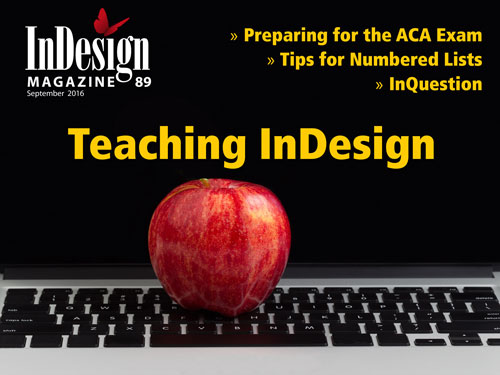The A, B, Cs of Numbered Lists
Tips and techniques for making great-looking lists with the least amount of hassle.
I find myself making lists all the time—not just the kind on scraps of paper, but the kinds that have to be precisely typeset in InDesign! You might think just typing the list numbers—1., 2., 3., etc.—is the easiest way to create a list, and actually, when I have just a few items, that’s what I do. But for long lists, multi-level lists, and lists that are in a state of flux (where items may be added, removed, or reordered, requiring subsequent items to renumber), you should be using InDesign’s Numbered List feature.
The Basics of Creating Numbered Lists
. . . .This article is for members only. To continue reading, please sign in, or sign up for a membership today. Thanks for supporting CreativePro!
BECOME A MEMBER
CreativePro membership keeps you up-to-date with the technology, solutions, and resources to strengthen your professional development.
For just $6.50/month (billed annually), you’ll get access to valuable benefits, including:
- 12 monthly issues of CreativePro Magazine, filled with practical, real-world tutorials written by experts
- Downloadable resources including templates, fonts, scripts, design assets, cheat sheets, and more
- Hundreds of members-only tutorial and tip articles
- Top Tips for InDesign, Photoshop, and Illustrator ebook collection
- Discounts on events and books
- and more...