Overprinting Options
Multiply? Overprint? Darken? What’s the difference? And how do you choose the method that will give you the results you want in your print job?
As a prepress operator, I regularly inspect artwork supplied by clients to make sure that it’s fit to print. And I often notice that they’ve used the Multiply blending feature to make an object overprint its background, when simply applying an overprint from the Attributes panel would have done the job.
By itself, this is not a big issue, but it’s important for InDesign users to understand that the Multiply feature is not the same as the overprint attribute. The purpose of the overprint attribute is to enable an object assigned with a specific color to overprint (that is, print on top of the objects behind it without “knocking out” the colors underneath it). Multiply, on the other hand, is a blend mode that uses a mathematical formula to determine the color of an object’s contents based on the colors underneath the object.
. . . .This article is for members only. To continue reading, please sign in, or sign up for a membership today. Thanks for supporting CreativePro!
BECOME A MEMBER
CreativePro membership keeps you up-to-date with the technology, solutions, and resources to strengthen your professional development.
For just $6.50/month (billed annually), you’ll get access to valuable benefits, including:
- 12 monthly issues of CreativePro Magazine, filled with practical, real-world tutorials written by experts
- Downloadable resources including templates, fonts, scripts, design assets, cheat sheets, and more
- Hundreds of members-only tutorial and tip articles
- Top Tips for InDesign, Photoshop, and Illustrator ebook collection
- Discounts on events and books
- and more...
.




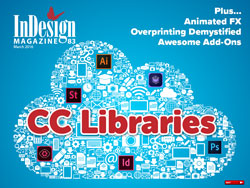
I am running a fifth colour (K100%) over a full colour image. My type is set to overprint as I do not want to pierce the colour. When I check ink limits the type shows red indicating the limit is exceeded. The full colour image is not exceeding the ink limit, just the overprinting type. Why is this happening? How can I fix this?
Thanks Colin.
Belinda: It might work better to apply a “rich black” to the text instead of just 100% black. That way the image won’t show through the text (ugly) and you can control the max ink: https://creativepro.com/use-rich-black-to-stop-colors-seeping-through.php
Hello Colin and thank you for your post! I have been killing myself to try to understand overprinting after I thought I had it all figured out……until a job recently came back with an ugly gray box (which I learned how to fix a few years ago from InDesignSecrets!).
So, my question is this: What is overprint simulation (Acrobat Pro Output Preview option), and when should I use it?
Also, what in the world is the relationship between flattening transparencies and overprinting? I thought flattening transparencies on export solved all those issues!
If it helps, here’s a snapshot of the whole thing so you can kinda see what I’m talking about: https://ibb.co/doSA0n
Thanks for all you do to help people like me!