Package Multiple Documents Quickly
Devin wrote:
I have 50 InDesign files that need to be packaged for print. Is there a way to setup an automatic action (like in psd) that allows you to open, package, then close?
InDesign doesn’t have an Actions feature, unfortunately. I wish it did! You could script this, but it may or may not be worth taking the time to learn scripting or pay a scripter to do it for you. If you had 1,000 files, then sure! We can put you in touch with a number of scripters.
However, here’s a reasonably fast method to get the job done.
First, create a new book (File > New > Book). You can name it whatever you want. Then, in the book panel that opens, choose Book Page Numbering Options from the panel menu:
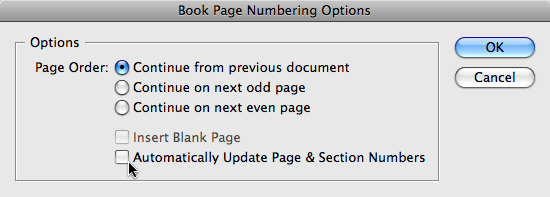
Turn OFF the “Automatically Update Page & Section Numbers” option, then click OK. That ensures your documents don’t get renumbered.
Now add all your documents to the book panel. You can drag and drop them into the panel (from the Finder or Windows Explorer), or click the + button in the panel.
Finally, click in the blank area at the bottom of the panel (to deselect all the files) and choose Package Book for Print from the panel menu:
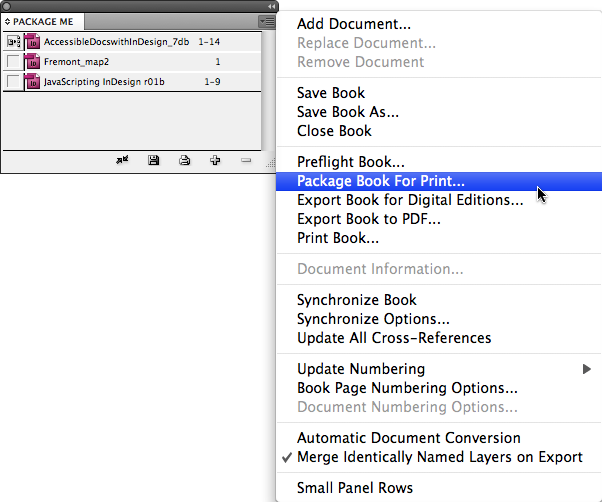
Because no documents were selected in the panel, InDesign will package all the documents! You’ll end up with a single folder with all the InDesign documents and a single Links folder with all the images in it. Works great!
Of course, if you really need each file in its own packaged folder, this won’t work for you. Well, there’s always room for improvement.




https://www.zevrix.com/inpreflight.php
the inpreflight plug-in from Zevrix has some amazing packaging features. I use it all the time to package collateral projects such as ads or posters or stationery packages etc… I have multiple InDesign files using shared resources/links. I can preflight them and/or package them into a single job folder or have each file packaged into it’s own folder. At $140.00 it paid for itself in the first week I had it.
I see from the demo that it does not collect inCopy text links. Is that correct or am I missing something?
Doesn’t Flow have an InDesign packaging option? I seem to remember reading/hearing about something like that. It might be a decent option for individual packages, and since Flow has a couple other cool features it could help offset the higher cost.
Where can I find this Flow plugin? I’m looking for a way to package files that are in a series of sub folders into their own separate folders.
Rafael, unfortunately I think Flow disappeared as a product a long time ago.
Just wanted to note that the ‘Inpreflight’ plug-in from Zevrix that Jeff mentioned is Mac-only.
David. Thanks for this info. It worked beautifully… you rock.
Something else to note, if all of the pages have common elements ie logos, it will only package one of the elements. Great space saver on the packaged copy. One thing I did notice, indd stored on a server volume may bog down or crash the collect, speeds up drastically, and doesn’t crash if you create a book with a local copy of the files.
Sean M. O’Grady
— “if all of the pages have common elements ie logos, it will only package one of the elements”
Not true. (for ID CS3 v5.04 at least)
If you have 100 documents that have the same logo named “logo.eps” packaging will get you: logo1.eps, logo2.eps …logo100.eps all together.
And ID will also re-link them to their “new” names, so if you were to “clean” you will get links missing errors..
Hi lustinian,
In CC2014 it is kept only Logo.eps. I need as you explained. Bad luck.
I use the book feature for this all the time… as well as creating a multi-page pdf of various page sized documents. It’s a great feature that many users aren’t aware of! thanks for the post!
Hi all,
I wrote a script that packages all InDesign documents in the selected folder.
https://kasyan.ho.com.ua/package_for_archive.html
If you have any ideas, suggestions or problems concerning this script, let me know.
Kasyan
Hi
I’ve just found the script for archiving InDesign Files and It works great.
I was wondering if it would be possible to add into the script an option for saving idml and pdf too?
In InDesign package tool you can have these options
Kind Regards
Dave
Hi Kasyan,
I tried your script and it work great, thanks for sharing it. Though I do not much but I also have the same thoughts as of Dave Fisher. Can IDML and PDF support be made part of the package. I was also thinking that the script would prompt for the PDF preset in the beginning and then it will follow the same PDF presets for all the InDesign files while creating a package.
Peter Kahrel has done a great job by creating a script for this:
https://www.kahrel.plus.com/indesign/batch_convert.html
Peter, I also use your script sometimes, but recently, when I was using the Batch_Convert to create package on InDesign CC 2017, I encounter a strange problem. The script created a combined package folder for all the InDesign files. For example, there was one final folder with a Links and Fonts folder. All the links and fonts of different InDesign files were copied to the common Link and Fonts folder and ultimately, all the InDesign files were also copied in the same package folder. I found this strange and thought of sharing it here.
I can’t un-zip the original file. Only the simplified version. Do you think you could look into it? Also, a couple of tweak requests if possible? I’d like to have the script A) pick up files in sub-folders and B) package them into separate folders. inDesign’s built-in book feature doesn’t allow for this. It will package all of the inDesign files into one folder. If the script did these two things it would be a huge time saver.
When I went through this process, a links folder was never generated. It collected the indesign files and a fonts folder. Anyone know why?
Nevermind. Duh, got it.
Hi I had the same problem as you, can you tell me why the links folder was not generated?
Peter Kahrel has done a great job by creating a script for this:
https://www.kahrel.plus.com/indesign/batch_convert.html
Very useful, thank you!!!
This SAVED me hours of work! I had over 50 files that I needed to package and send to a distributor. This saved me so much time! THANK YOU!
This worked perfectly for a set of 10 or so files. However, I need to package these files in groups, I need to output 6 packaged folders (books) with 10-20 individual files. The first set of 10 worked perfectly and I tried to start on the next set but ran into a problem — When I try and drag and drop the files into the new book panel, I get a prompt that asks me to “save as”. This prompt never came up the first time. Does anyone have a solution!
what if you want to have a book of files, but all of the files do not have the same amount of pages and you have to print double-sided?
For example, some files are 1 page (1-sided), 2 pages (double-sided) and 3 pages (double sided + one page with a blank backside).
Does this mean you have to add a blank page on some files? When I printed my files they all blended together. No blank sides to those with 3 pages in the InDesign file..
Hi Kasyan,
I tried your script and it work great, thanks for sharing it. Though I do not much but I also have the same thoughts as of Dave Fisher. Can IDML and PDF support be made part of the package. I was also thinking that the script would prompt for the PDF preset in the beginning and then it will follow the same PDF presets for all the InDesign files while creating a package.
Peter Kahrel has done a great job by creating a script for this:
https://www.kahrel.plus.com/indesign/batch_convert.html
Peter, I also use your script sometimes, but recently, when I was using the Batch_Convert to create package on InDesign CC 2017, I encounter a strange problem. The script created a combined package folder for all the InDesign files. For example, there was one final folder with a Links and Fonts folder. All the links and fonts of different InDesign files were copied to the common Link and Fonts folder and ultimately, all the InDesign files were also copied in the same package folder. I found this strange and thought of sharing it here.
@Peter Kahrel, any ideas on my concerns.
I want your script to make individual packages, with an option to create Print and Web pdf using respective pdf presets.