Pre-Name the States in Your Multi State Objects
I’ve been working with multi state objects (MSO)s for quite sometime now and one of the things I’ve found with larger MSOs (those with five or more states) is that it can be a pain to identify them with their simple default names of “state 1,” “state 2,” etc. True, you get a thumbnail, but if the states look similar it can be a bit difficult to tell them apart. This is especially important when creating “go to state” buttons.
Of course, after the MSO has been created you can rename the states but quite frankly, I’ve found working with the object states panel to be something I try to avoid. So, here’s a better way and it starts in the layers panel which is much easier to work with. In the screen shot below you can see that I have three groups and in the layers panel they all have the default name of <group>.
Not very helpful and when I convert those objects to an MSO I wind up with the generic state names I mentioned earlier:
Again, not real helpful. But what I’ve discovered is that if you rename the groups in the layers panel like this:
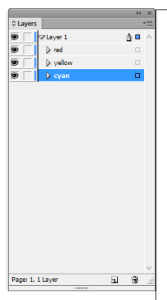 and then create the MSO, you get this:
and then create the MSO, you get this:
Much better.
Obviously this is a very simplistic sample. I’ve worked with MSOs containing more than 40 states and there’s no easy way to navigate through that the Object States panel and with the Layers panel you don’t really need to worry about what is and what isn’t selected.





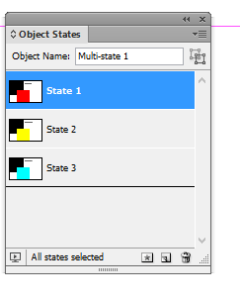
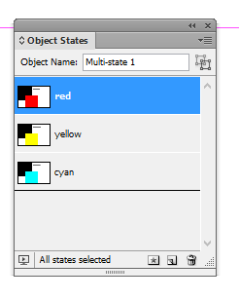
Nice tips Bob! Thanks!