Preview an InDesign File on Your iOS Device
These days, most of us are on-the-go a lot of the time. We’re out and about with our iPhone, iPad or iPod Touch, and we receive an InDesign file from a colleague. However, all we can view is the InDesign icon. We’ll have to wait until we’re back on our laptop or desktop computer back in our office to see if it’s the right one. But no more!
Code Line, the makers of SneakPeek Pro for the Macintosh, have released SneakPeek for iOS devices?iPhone, iPad, or iPad Touch (requires iOS 4.2 or higher). You can purchase it on the App Store for $9.99. I’ve written about SneakPeek Pro before: Here and here. SneekPeek lets you preview InDesign CS5 or earlier files (include multiple pages), and Illustrator ai. files which have been saved with PDF previews.
Here’s how it works: Your colleague sends you the InDesign file in an email, or copies it to your DropBox. If you’re in Mail, click the icon for the attachment and you’ll be given the opportunity to open it in SneakPeek. You’d do the same if you’re in DropBox viewing your dropbox.
In order to see a preview of an InDesign file (as in the SneakPeek Pro), your sender needs to save preview images of one or more pages in InDesign’s File Handling Preferences. InDesign CS5 by default saves the first two pages with a Medium (256×256 pixels) preview size. You can also choose preview sizes up to 1024×1024 pixels, and can save more page previews at the expense of a larger file size.
You can also view metadata which is stored by InDesign CS4 and CS5 files, including fonts, images, and swatches.
That’s all there is to it. Enjoy!




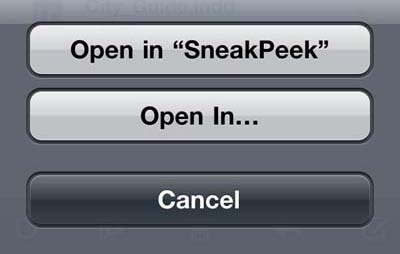
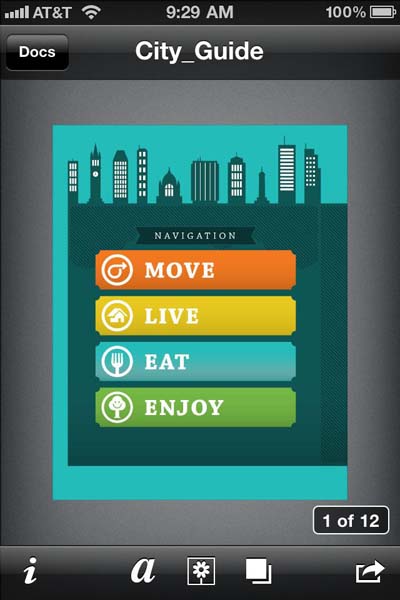

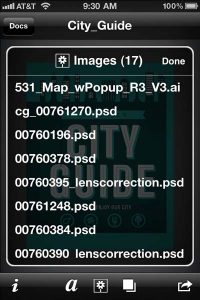

That is SO cool. Thanks, Steve!
Great app, tank you Steve
Excellent app, Steve, and thanks for sharing!
I love these Ind-thumbnails (as well as the file info) when working in Bridge CS5. I usually have mine cranked up to the max size on all pages. And now they get even more useful for viewing on the iPad as well!
Perfect, as you say, for on-the-go checkups on the files, presentations and such. Feature request for 2.0 could be a way of leaving notes/comments, maybe CS review-style.
love it!
Thanks for the feedback, Alfred. The ability to store notes for archived files is indeed on the roadmap for SneakPeek.
Thanks for visiting here, Matheau.
Matheau is the Founder/Developer/Designer at Code Line.