The quickest way to create a series of threaded text frames

Imagine you want four columns of text on a page, and want to do this with 4 threaded text frames. You can do this a slow, painful way, or a quick, painless way…your choice!
The slow way:
Create a single text frame. Click on the “out port” at the bottom-right corner of the text frame, and then drag out a second frame with the loaded text cursor. Repeat this for frames 3 and 4. Then, fiddle endlessly with alignment and spacing to get the frames spaced apart with the desired gutter.
The fast way (CS5 or newer):
1. Select the Type tool, and drag out a large text frame. Do not let go of the mouse button.
2. While dragging, press the right arrow (cursor) key 3 times. You will see the frame divide into 4 equal frames, evenly spaced, with equal gutters. If desired, press command-left/right arrow (Mac) or ctrl-left/right arrow (Windows) to adjust the gutter size.
3. When you let go of the mouse, the result will be 4 perfectly even frames, equally sized and spaced, and threaded together!
One variation on this technique: if you do not want the resulting frames to be threaded together, just hold down the option/alt key before you release the mouse button.
This article was last modified on December 30, 2021
This article was first published on July 3, 2013



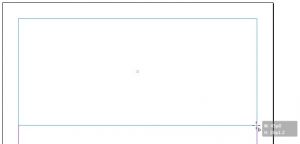


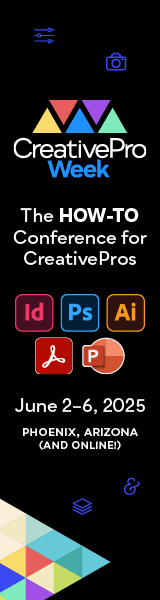
Nice post. Thanks for sharing this useful and informative tips with us.
Yea U!! that is great. Thanks
Its really very nice neat thanks, it will help to me more!!
Wow. Thats really neat thanks for that tip!
Just so strange that this does not work with a loaded text cursor (as it does work with loaded images), never understood why not…
And a cool thing is that after creating a grid or a series of text frames you can change the content type of any of them and the threading will not be broken. It will just skip that newly changed frame. I think it rocks.
to complete the feature: the value of adjusting the gutter size later depends on preferences > units & increments.
And pressing the up-arrow key will make you a whole grid of threaded text frames?
If you also manage to press the shift key you get a grid of squares.
You could also adjust the default for the width of the gutter, if you go to the Layout menu and choose Margins and Columns.
Uwe
neat! Love the Option/Alt key tip too