Roundup of InDesign CS5 Features (Honest, this time)
 Today Adobe announces the imminent release of InDesign CS5, a major upgrade to their flagship page-layout program. While we thought the CS4 upgrade was pretty darn good, the CS5 release is head-and-shoulders better. Not only is the set of major features compelling for both print and interactive designers, Adobe has made dozens of small improvements to workflow and interface that mean big improvements for user experience.
Today Adobe announces the imminent release of InDesign CS5, a major upgrade to their flagship page-layout program. While we thought the CS4 upgrade was pretty darn good, the CS5 release is head-and-shoulders better. Not only is the set of major features compelling for both print and interactive designers, Adobe has made dozens of small improvements to workflow and interface that mean big improvements for user experience.
We have to tell you that we are very excited about InDesign CS5. Of course, Adobe didn’t add every feature we wanted, but we think that after reading about the features below, you’ll agree that the upgrade is well worth it.
In the scientific classification of the InDesign CS5 phylum, this upgrade contains two classes: Interactivus and MakeItBetterus. Both classes contain rich and diverse families of feature species. Let’s take a look.
Interactive and Rich Media stuff
The biggest set of new features falls into Interactivus — the features that make InDesign zoom, pop, and jiggle. You’ll see this from the get-go in the New Document dialog box, in the form of a new Document Intent menu. If you choose Web as your intent (the other choice is Print), InDesign sets up the document for an onscreen audience: the Page Size defaults to 800 by 600 pixels -yes, you can specify size in pixels now, Facing Pages is turned off, Transparency Blend Space is set to RGB, and all color swatches are defined as RGB (though why on earth you’d ever want to use RGB Cyan is a mystery).
Because InDesign obviously didn’t have enough panels, CS5 now provides five — count ’em, five! — new panels related to interactive documents:
Preview panel. Woo-hoo! You can preview page transitions, button rollovers and actions, movies, sound, and the other new interactive features in CS5 right inside of InDesign without having to export the file to PDF or SWF first. Preview just the selected object (such as a rollover), or the active spread, or the entire document. If you’re working on a SWF, you’ll also love the Test in Browser command in the Preview panel menu.
Animation panel. No need to worry about timelines or tweening frames or anything like that — you can animate any InDesign object in response to a page turn or a button action simply and easily with the designer-friendly Animation panel. Just select an object or group and then choose any one of the dozens of built-in motion paths (the same as in Flash CS5 Pro) from the panel’s Preset menu. A little butterfly preview gives you an idea of what the selected motion path does, or you can jump straight to the new Preview panel (described above) to see precisely how your selection will animate on screen.
Animations can only appear in SWFs that you export from InDesign (not PDFs) but here’s our first InDesign CS5 Secret: To get an animation to appear in a PDF, export just the animated object to SWF (Export Selection is a new option in the SWF Export dialog box) and then place that SWF right back into the InDesign layout, replacing the object. When you export the layout to interactive PDF and view it in Reader or Acrobat 9, the animation plays!
Timing panel. If you have more than one animation on a spread, and all are set to begin on, say, Page Load, how can you control the order in which they play? Answer: By dragging the animation names in the Timing panel in the order you want them to appear. It’s simple and intuitive, once you know where to look. You can even link them in the panel so they play concurrently. No coding required.
Media panel. We now have a central location to manage placed movies, sound, and SWF files. Newly supported formats for placing into CS5 include SWF, FLV, F4V, MP4, and MP3 files, and if you use any of these, you can preview them in the new Media panel. (Older video formats are still supported, but you can’t play them in the panel. However, you can optionally convert them to FLV or F4V before placing them, via the Adobe Media Encoder, which is now installed with InDesign CS5.)
Plus, you can use the Navigation Points section of the Media panel to set precise locations (timestamps) in your movie, as we’ve done (in the image above) for the nav point called “Closeup.” Then you can use new Button actions to allow your audience to quickly jump to those specific points in the movie.
Object States Panel. The Object States panel lets you create, edit, and manage an entirely new type of object in InDesign called a Multi-state Object. A what?! Well, imagine an object group where only one member of the group is visible at any one time. That’s a multi-state object. The visibility of the objects is controlled either by clicking on a state’s name of the panel — similar to how the Layers panel works — or by the end user clicking buttons in a SWF. (Button actions now include Go to Next State/Previous State, or a specific State.)
By using multi-state objects for things like slide shows in your SWFs, you allow the end user to “load” different content items in a single object on the page/screen, without needing to switch to additional pages. Conceivably, you could also create multi-state objects (is it too early to start calling them MSOs?) to make versioning of your non-interactive print and PDF projects easier to manage, too — kind of like a conditional object.
By the way, don’t confuse the Object States panel with the old, pre-CS4 States panel (which was a button thing). As in CS4, you still use the Buttons panel to create rollover and click states for the buttons themselves.
Besides the new panels, here are some interactive and cross-media enhancements you should know about:
Convert URLs to Hyperlinks. A new command in the Hyperlinks panel, Convert URLs to Hyperlinks, is like a GREP Find/Change for all URLs and e-mail addresses in your document (or Story, or Selection, just as in Find/Change). InDesign converts them to working hyperlinks and optionally applies a character style of your choice to them as it goes. It’s pretty smart about it, too! (However, it’s not as clever as DTP Tools’ URL2Hyperlink plug-in.)
Export to Interactive PDF. This is a big change that is bound to trip some people up at first. If you want your PDF to include the interactive buttons you created, to play the media you imported, and/or to show the page transitions you applied, you have to choose File > Export and choose Adobe PDF (Interactive) from the Format menu in the Export dialog box. There you’ll be able to not only include all those goodies, but you can also set up the view, presentation mode, and layout (e.g., Fit page, Single Continuous, Full screen) for when the PDF is opened in Reader or Acrobat. Yay!
It’s important to note that because of how InDesign creates the PDF, your readers will need Reader or Acrobat v9 to reliably view any rich media you added — they’ll get an alert suggesting they upgrade if they open it in an earlier version.
InDesign CS5 still has the File > PDF Presets menu – with all the same presets as in CS4 – for creating print-worthy PDFs. With this method, though, you’ll find that the only interactive elements you can optionally include in your PDF are hyperlinks and bookmarks. It’s kind of weird, but Adobe left out the ability to make Interactive PDF presets.
Improved Export to Flash Professional. When you choose Flash CS5 Professional as the Export format, InDesign creates a FLA file (no more XFL files). A new text engine for Flash means that framed text can remainintact in the Flash file — edited text reflows correctly, even threaded text frames remain threaded! Also, you can choose to include all buttons, movies, sound and animations, and then continue to work with those elements in Flash.
Improved Export to ePub and XHTML. Did you use <gasp!> local formatting instead of styles anywhere? Don’t worry, local formatting can be maintained when you export to ePub or XHTML in InDesign CS5. Also, you can tell InDesign to use Page Order or XML Structure to determine the order of exported content. That means if you specify XML Structure, you get a chance to reorder, add, or remove content from the XML structure panel before exporting, giving you more control. We still think that’s a pretty clunky way to handle the export, but it’s far better than nothing.
Improvements for Everyone
While the interactive features are coolio, the majority of InDesign users will be affected more by the huge pile o’ features in the order MakeItBetterus — which can be broken down into exisiting features that have been improved, and new features that build on the underlying framework that we’re all accustomed to.
New Tools
InDesign CS5 adds two new tools to the Tools panel: The Gap tool and the Page tool.
Gap tool. While the Selection tool lets you select objects, and the Direct Selection tool lets you target parts of an object, the new Gap tool lets you adjust the gap (“white space”) between two objects. This tool is going to be a huge boon to photographers working on their portfolio sheets, production artists working on catalogs, and anyone else who has images or objects on a grid.
The only problem with the Gap tool is that you have to remember several non-intuitive keyboard shortcuts to get to the advanced features. Fortunately, InDesign CS5 has a Tool Hints panel that you can open (Window > Utilities > Tool Hints). This gives you tricks for whichever tool you’re currently working on.
Page tool (Mixed page sizes!). One of the most amazing and helpful features in CS5 is the new Page tool, which lets you change the size of each page in your document — much like the Artboard tool in Illustrator. (In the past, the only way to accomplish this was the Page Tools plug-in from DTP Tools.)
It’s interesting to note that this feature also lets you alter how (or where) a master page is applied to each differently-sized page. This will certainly deserve its own blog article to explain how it works and why you want it, but suffice it to say, it’s nifty!
Gridify. The “gridify” option isn’t a new tool, but rather improves all the object-creation tools. For example, if, while you’re drawing a frame, you press the up arrow key on your keyboard, you get two frames (one above the other). Now press the right arrow key and you get four frames (two rows and two columns). It sounds trifling, but it’s awesome when you’re placing multiple files (it works with the Place cursor) or trying to create a grid of any sort.
Gridify also works when duplicating objects with the Option/Alt key, to build sort of a “super step and repeat” effect. Again, we’ll cover that in a future blog article for more details.
Spring-loaded tool shortcuts. Want a tool temporarily? Just press and hold down its shortcut. Now click or drag with the tool. When you let go of the shortcut, the Tool panel reverts back to the tool you were originally using.
Selecting, Moving, and Managing Objects
Adobe has taken a number of simple processes, looked at ’em hard, and made them easier for users.
Selecting Objects. It has always been possible, but a bit of a pain, to select an object inside a group or an image inside a graphic frame. Now whenever you hover over a graphic frame with the Selection tool you see a “content grabber” (looks like a camera focus, or a bagel). Click it and the image is selected, or just drag it and the image moves inside the frame. It’s extremely intuitive and it’s a great example of how Adobe has fine-tuned and finessed features in CS5, to every InDesign user’s advantage.
Similarly, you can double-click on an object in a group to select it. Double-click again to select the group. You can select two or more objects with the Selection tool and they immediately act like a group: You can scale and rotate them all by dragging on or just outside side or corner handles. (The ability to rotate by dragging the Selection tool just outside a corner handle works for single objects, too, and is also new in CS5 — it’s like they merged the Selection tool and the Free Transform tool!)
Layers panel. At first the Layers panel looks just like it did in CS4, but on closer inspection, you’ll see that each layer has a “twirl-down/expand” triangle next to it. Click that and you can see each object on the layer, much like you can in Illustrator. This is definitely one of our favorite new features in CS5, as it makes it so much easier to select and rearrange objects in a complex layout. You can even create custom names for groups, and hide/show or lock/unlock individual objects on a layer here!
Live Corner Effects. Everyone likes corner effects — especially rounded corners. Now InDesign makes it easier than ever to apply corner effects to objects, because you can just drag the corners themselves, right on the frame, and even apply different corner effects to different corners in a rectangle.
Stroke/Fill Widgets. The less we have to open and close panels in InDesign, the happier we are, so we’re grinning ear-to-ear because Adobe added Swatches widgets (one for Fill, one for Stroke, both with Tint fields and the panel menu button) in the Control panel. This means we can leave the Swatches or Color panels closed most of the time!
Text and Type
As you might expect from Adobe, some of InDesign CS5’s most impressive new features fall into the area of text and typography.
Balanced Columns. You have a three-column text frame, but the text doesn’t fill to the end. You can now “bottom out” all three columns, aligning their lower baselines automatically, by turning on the Balance Columns checkbox in the Text Frame Options dialog box.
Column Spanning and Splitting. You want a heading to span (“straddle”) across two or more columns in a multi-column text frame? No problem, with the new Span Columns feature. It’s so great. On the flip side, you can also tell two or more paragraphs to “split” into sub-columns, perfect for when you have a list in a wide column of text.

Spanned headline and split list inside one multi-column frame
Non-rectangular Vertical Justification. One of the persistent complaints about InDesign over the years has been that its vertical justification (forcing text to fit from the top to bottom of a text frame) stops working in a non-rectangular text frame, or when the text frame has any sort of text wrap applied to it. We’re happy to say this is now fixed. Justify away!
Track Changes. Here is another one of our favorite features in CS5. It’s been in InCopy for years, and now it’s finally in InDesign: The ability to track changes to text, review the changes, accept or ignore the changes, and so on. The trick is the new Track Changes panel. This is going to save us so much time! (And if your company is already using InCopy, yes, this means you now have full round-tripped track changes.)
Default Font. Okay, this is a really little one, but we’re very happy to announce that the default font (the font you get when you first install InDesign and make a text frame) is now Minion Pro instead of the problematic Times Roman. Yay!
Document Fonts. You package up your InDesign document and send it to someone else. You’ve included the fonts, but they forget (or don’t know how) to install those fonts on their system, so the document doesn’t appear properly to them, right? That’s the old CS3 and CS4 way? now, in CS5, it works better, because InDesign automatically sees and uses any fonts inside the Document Fonts folder (which has to be in the same folder as the document itself, of course). However, note that these fonts work only in that one document.
Buzzword integration. Are you a fan of Buzzword, the collaborative word processor program that’s part of Acrobat.com? We are. In InDesign CS5, Buzzword gets its own File > Place from Buzzword command. You can even choose to link to the Buzzword document, so that as colleagues update the shared file “in the cloud,” you can update your local file in InDesign. (Alas, any formatting you applied to the text in InDesign is lost, just like linking to Word files.) You can also export to Buzzword to create new Buzzword documents in your Acrobat.com account from the contents of InDesign text frames. Neat. Unfortunately, until Buzzword supports paragraph and character styles, this feature will have only limited appeal.
Graphics
InDesign CS5 also has several significant features involving graphics that you should know about.
Mini Bridge. Bridge is a great program, but it suffers from one major problem: it’s a separate program! Wouldn’t it be cool if you could get many of Bridge’s features right inside InDesign? Now you can, with the Mini Bridge panel. You still need Bridge running in the background, but you don’t have to switch apps to get the features you want: searching for graphics, drag and drop to place files, and so on.
There’s one other Bridge/Mini Bridge feature which is astonishing enough that we need to mention it here: You can choose to show an InDesign document in Mini Bridge, then click a button to see all the images linked inside that INDD file! This is great when you know you’ve used an image inside a layout, but you don’t remember the image’s name or where you saved it. You don’t even have to open that InDesign document to get to that same graphic!
Live Captions. Each version of the Creative Suite has slowly increased the value of XMP metadata in your files. Now, metadata is more important than ever, because InDesign can automatically extract it and place it into a caption text frame on any side of an image. For example, you can make a caption automatically show the image’s file path or text description or copyright information. There were ways to do this before with scripts, but the Live Caption feature makes it so easy, quick, and available to everyone.
Document User Experience Improvements
Finally, here’s a list of a few “little” new features in CS5. This isn’t comprehensive, but these are cool enough to deserve a mention.
Start Page Number. Newbie InDesign users have struggled for years to figure out how to start a document on a page number other than 1. Now you can do it right in the New Document dialog box.
Presentation Display Mode. Want to show your document to your boss or client? Check out the new Presentation display mode (press Shift-W), which is like the Preview mode, but takes up the whole screen, even hiding panels and menus.
Color Labels. You can now color-code your pages inside the Pages panel, which is helpful to quickly identify page types or sections of a long document.
Background Export. Tired of waiting for a big PDF file to export? Wait no longer, because InDesign CS5 now exports PDF and IDML files in the background. We hope to see even more multi-threading like this in the future.
Zoom in Dialog Boxes. You can now zoom in and out while a dialog box is open, by pressing Command/Ctrl and plus or minus. This is still not as flexible as Photoshop (which lets you zoom and pan all you want), but it’s a step in the right direction.
Wishing for More
We applaud Adobe for a great upgrade to our favorite page-layout application. But while we’re clapping with one hand, we’re kvetching with the other. (No, that doesn’t really make any literal sense, but you get the idea.) There are dozens of big- and little-ticket items that InDesign is still lacking. For example:
- No way to create PDF form objects (text fields, checkboxes, etc.)
- No way to apply image sharpening or Curves or other Photoshop effects to an image, like QuarkXPress can do
- Still no way to export a grayscale PDF
- Cannot apply multiple strokes and fills to objects, as in Illustrator’s Appearance panel
- Still no Universal language solution, allowing right-to-left (Hebrew, Arabic, etc.) or vertical text (Japanese, Chinese) in one program.
- No way to set page geometry (size, position) in an object style
But remember that it is partly our job to complain about what the program doesn’t do, ever in hopes of seeing these things in CS6… or CS7…
The fact that we want more should not detract from the greater truth that CS5 is a truly great upgrade. Adobe has clearly made it easier and more powerful for all users, and way-way-more powerful for those who need to make interactive documents. We think it is extremely likely that the majority of people who are still using CS2 or CS3 will want to jump quickly to CS5, and CS4 users will also find significant benefits in the upgrade.
More Resources
Of course, this article just skims the surface of what’s new in InDesign CS5. We encourage you to read over Claudia McCue’s more InDepth article about CS5 — including demo movies! — in this month’s issue of InDesign Magazine. (David also has an article there detailing the Split and Span Columns features.)
If you’re a visual learner, definitely check out Anne-Marie’s InDesign CS5 New Features title at Lynda.com – some of these videos are already released as free previews, as explained in this post. (Or, if you’re a new user, start with David’s InDesign CS5 Essential Training, which should be available there soon).
Also, we want to announce the upcoming eBook The InDesignSecrets Guide to What’s New in InDesign CS5, by Pariah S. Burke, due sometime soon after Adobe ships InDesign CS5. It’s going to be a great resource for anyone upgrading from CS3 or CS4 to this new version. More information on that as soon as we have it!




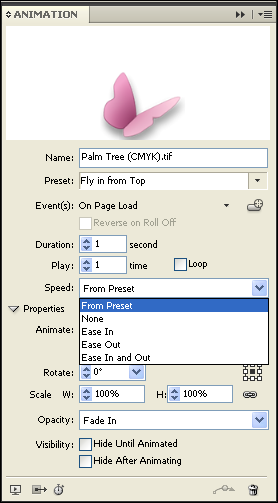





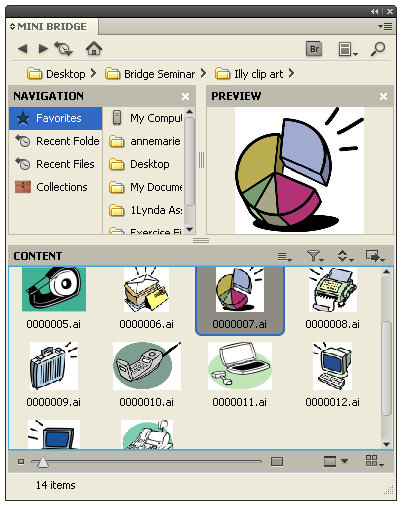
Looks great and a much more compelling case to upgrade than CS4 was. Look forward to Pariah’s book too, I’ve always wanted something like that, rather than buying a book with a whole lot of stuff in it I already know.
How about [Basic Paragraph]? Is that gone yet? Please?
How about character-level control over small caps and super-/sub-scripts?
Are those Macintosh screen grabs? Please say No.
They are not Macintosh screen grabs, no. ;-) They’re from Windows XP running in Parallels, which I was using for testing. (FWIW, there’s about an even PC/Mac platform split of InDesignSecrets readers.)
Basic Paragraph is still there (what’s wrong with Basic Paragraph?) and not sure what you mean by the character-level control for the other formatting, don’t we already have that?
>what?s wrong with Basic Paragraph?
People use it, often as the Based On attribute for ¶ Styles. I never missed it in CS1.
>not sure what you mean by the character-level control for the other formatting, don?t we already have that?
No. It is document wide via the Preferences command. Copy text formatted with fake SCs or super/subscript and the text picks up the target document’s prefs, possibly messing it up. The control should be character-level, not document level.
I don’t remember using fake small caps since turfing QX, but I have used super/subscripts to fake convincing fractions. But to get good fractions I would want different values for different fonts, which is impossible in InDesign < 7. And I guess also 7.
There´s very little difference between mac and win panels in CS5:
https://dl.dropbox.com/u/133381/layers.jpg
David, I’m so happy to hear all the new features, but what about the ability to span footnotes across a page, rather than forced within the text column? I’ve been waiting for this since CS3.
Thanks for your great review. I’m about to watch Anne-Marie Concepcion’s Lynda.com video now. I’m excited!
Sorry, you still cannot span footnotes across a multi-columned page. Aggravating, I know.
Our contributor Bob Levine has put together a slick list of his top ten reasons he’ll be upgrading to InDesign CS5 on his company’s blog, check it out: Top Ten InDesign CS5
Hi there. I spoke to David last year about a fix or suitable work around for footnotes that feature in a table in Word. When the Word file is imported the footnote feature sequencial reference is broken. Has Adobe resolved this?! Otherwise CS5 looks great!
Spanned footnotes? Can’t we declare them as titles spanning across? The spanning is a paragraph attribute?
I’m very excited about spanning / splitting columns… I can even imagine a layout without frame columns… :)
Does the Page Tool mean we can now (finally) include fold-outs and such in a ‘regular sized’ document?
Also, have you been able to test if CS5 allows for default metadata again? I believe it worked in CS3, but in CS4 there’s no way to set which metadata template to use for new files (it works in Illustrator by replacing/updating the basic template files).
CS4 was big on long document features, which had me delighted. CS5 is obvious heavy on interactivity, animation, and rich media, which leaves me cold.
When I think of interactivity and animation, I think business presentations and wonder how many people will lay aside the relative simplicity and low cost of Powerpoint for complex and pricey InDesign. Business focus groups may have told Adobe they wanted these additions to ID, but will these people desert what they know and actually pay for ID interactivity?
Rich media, I suspect, will be DOA. It’s been available since CDs came to computers over two decades ago and has had much hype throughout that period but few takers. Most people simply don’t want to mix radically different media, reading a few paragraphs, then watching a video or listening to a taped speech. At any particular time, they want all of or one all of the other, probably because we use our brain differently in each and don’t like rapid shifting.
For me, the few features in CS5 that I might use, such as column spanning, simply aren’t worth the upgrade cost. Perhaps for CS6, the emphasis will shift to periodicals and improved layout abilities, especially making handling complex frame and text layouts easier, as well as fixing all the text formatting inadequacies (footnotes won’t span columns, no endnotes, no sidebars, no simple way to shade or block in text paragraphs like Word has had for a decade or more). That would delight me and quite a few others.
I also suspect Adobe has made a major mistake trying to turn ID into a Flash front-in. It’s not just the Apple-created debate about the long-term viability of Flash. It’s that those who want Flash output already use Flash applications. Those who have ID workflows, from books to periodicals, now want digital exports that reflow for a wider variety of device. They want an easy path from a print layout to something that will look good on everything from an iPhone to a Kindle. Miss that large, money-making market and Adobe is in trouble.
@Mike
There´s a huge target group for these new “PowerPoint like tools”… I´m talking about advertising/design agencies and graphic designers who create presentations for their clients. Those designers own indesign and they know how to use it. Many of them hates PowerPoint…
This will make their day…. believe me (I used to be one of them)
And what comes to Rich Media, non of us knows what´s going to happen when 10 million new generation tablet devices hit the market. Most of them will support flash and pretty direct workflow from indesign to tablet… I would be very pleased to have tools to publish same content as printed and electronic form…
InDesign CS5 is huge step to that direction. New possibilities for creating different sized pages is more important than many people can imagine. From now on, publications may be created totally new way. We are not limited to old page model anymore. Electronic publications doesn´t have to be imitations of printed publications. Designers may create whole new way to read magazines and books if they like.
In long run, I believe, this will change the way how magazines ets. will be made…
Different. Corner. Effects. For. Each. Corner.
Headlines. Spanning. Across. Multiple. Columns.
Is it true? Could this be reality? Am I still asleep and dreaming of unicorns?
Will documents with multiple page sizes fail when exported to INX and opened in past ID versions?
Export will not be failed, but document will open all pages same sized…
I’ve been using the interactive features in Quark 8.x a fair bit lately as I’ve been creating ‘e-cards’ and minisites to promote individual products. It’s not a bad thing to work with, but it is in true Quark fashion quite quirky in terms of missing abilities. For example, while you can animate and object along a path or fade it in or out, bizarrely Quark left out the ability to change the size and rotation of an animated object.
I’m pretty happy that this can be done in ID CS5 (looking at the animation panel suggests this).
I don’t have the time to do these sorts of projects in Flash (mainly because I don’t have the time to learn Flash), but there is definitely a use for this level of interactivity in InDesign and it’s not just a glorified PowerPoint.
Grrrrrrrr…. Footnotes
Everything else seems wonderful.
How bizarre.
They keep adding tons of interactive and web design stuff to a print page layout app (stuff that I would personally NEVER, EVER use ID for), but STILL have to fork out multiple hundreds of $s (I don’t need the whole Creative Suite) to add form elements to PDFs (a decidedly print oriented function)?!?!?!
Seriously, all this new interactive/web design features look great, but shouldn’t Flash and Interactive web stuff go in Flash and Dreamweaver where they belong? Seems to me Acrobat’s functionality should have been rolled into ID ages ago. It’s a shame so many little print based issues get pushed aside for features that have nothing to do with ID’s core functionality (ID users really would rather have interactive element timing controls rather than improved footnotes/endnotes? Really??!). Isn’t this the same mistake Quark made with Xpress?
I fell in love with ID CS3, but Adobe’s direction with CS4/5 truly has me baffled.
It is happy to hear that Indesign CS5 dazzling in Interactive us and Make it better us!
I love all the features. Local formatting support in export to ePub is already there in CS4, but failed to export superscript and other font styles which are not general in names. In CS5, It seems to fixed and it export for all the local formatting.
The Track Changes, gap tool, spanning and splitting columns, balanced column, document fonts all are good.
There a lot of nice things to see in Indesign CS5, but it seems to get a little bloated with all those interactive functions, would it not be better to split Indesign in two separate programs, because there a lot of people out there that will not use all those extra tools… but still have to pay the full price, and that price is a major barrier,
especially for people not living in the USA…
Well I have to be honest, I was a little concerned that CS5 was just going to be about the Flash/Interactive stuff. I shouldn’t have worried.
Column Spanning and Splitting – SOLD
Balanced Columns – SOLD
Mixed page sizes – SOLD
Just need to convince my boss that we need a new Intel Mac to replace the G5 that CS5 won’t run on!
Great work Adobe!
Is there any improvement or addition to footnotes?
Document Fonts is a really interesting move. It might stop Apple breaking Helvetica Neue even more than they have.
It seems like a really ‘D’uh! why didn’t they think of this before’. We all know that InDesign looks for links in the ‘Links’ folder, so why has it taken so long to do it for fonts? I wonder if font manager vendors are worried by this move? It never struck me to do this until now, but now I’ve seen it – HURRAH!
Will Quark do this next (I hope so, because then I can use my full set of postscript Helvetica Neue again).
@Eugene: No improvements to footnotes… :(
Thanks Harbs, I guess I’ll have to wait another year and a half to get footnote improvements.
Anyone know why footnotes are never improved on?
Several bizarre thing in menus of CS4:
https://www.macuarium.com/foro/index.php?showtopic=317332&view=findpost&p=1052447828
@Eugene: probably because it’s a lot of work, and it never makes it to the top of the list…
Good work Adobe!
Whether this new version supports inline / display equation features as XML input and we are waiting for a long time.
My favorite feature of CS5 isn’t even mentioned.
The sticky preview checkbox!!!!!!
Now the first time you click preview, it stays that way.
Is CS5 able to put footnotes into tables?
My workaround is
kludge the table text with faked note numbers, force a threaded (non-tabled) text frame into the middle of the table (which cuts the table up), insert a real footnote in the embolism (I mean the diseased inserted text frame) to keep the footnote numbers in document sequence make the real footnote numbers in the inserted text frame invisible place the footnote text frame under the portion of table on its table-related page then wait for the inevitable client edits and do a hide and seek routine through all the tables to update the faked numbers inside the tables to match the updated footnote number sequence
What a vexing time-waster. Is that weird or am I missing somebody’s plugin for footnotes in tables. It is a major problem in long documents… an InDesign PITA!
@Brian: No footnote improvements…
Wow, I can’t wait to get this upgrade! So much cool stuff!!!!! Unfortunately I probably have to wait for the next fiscal year (July 1), but maybe I’ll survive. Looking forward to seeing the live-captions feature and column-span is a dream come true. :-)
And am I living under a rock or something? I’ve neard of Buzzword…..
Like some others, I couldn’t care less about the interactive features and I’m thrilled that there’s plenty of meat for those of us who use InDesign for old-fashioned, boring print production.
I admit to a squee of delight at the mention of column spanning and that justified text works with runaround images.
My question: What about this new CS Review? A big part of our workflow is my exporting InDesign to PDF, PDF to Acrobat Shared Review and then I have to manually make the changes my colleagues request. We don’t have InCopy. We’re a nonprofit and I need folks to be able to make edits in a user-friendly way (such as with Adobe Reader). No one else is going to work in InDesign. How does InDesign work with the new review process in comparison? And how much will this be after the one year complimentary access?
From an Adobe FAQ:
What does CS Live cost?
When you sign up for CS Live by April 30, 2011, you can take advantage of 12 months of complimentary access. After the first complimentary 12-month period, you can renew your Adobe CS Live services for a monthly or annual fee. Final pricing, to be determined, is currently estimated at US$19.99?$29.99 a month or US$199?$299 a year.
For everyone who is grousing about “CS5’s new features being about Flash/Interactivity, bear in mind that not everyone who uses InDesign has the time that its learning curve demands to learn Flash.
Also remember that, at the end of the day, Adobe is a CORPORATION. They are in business to provide a commodity that makes money and, as such, they are going to try to remain competitive with the whims of the marketplace. Right now, the overriding opinion on the street is that “Print is dead” or, more accurately, Print media has taken a back seat to the realities of the internet/new media. Only in Manufacturing (Packaging) is the print medium still king. One only has to look at the changes in the Catalog/Magazine/Newspaper industry to note the realities of print in the “new economy.”
To this end–in order to maintain industry leadership with InDesign and remain competitive with Quark (one of the few solid competitors Adobe has left)–Adobe does have a need to modify InDesign into a true cross-media publishing tool. It just makes good business sense to have InDesign be more of a one-trick pony.
I’m an old-school print designer (anyone remember PageMaker?) who came into the corporate arena at the end of the last century and, first, had to learn interactive multimedia production for CD-ROM (Director, Flash, Interactive PDF). Now I’ve had to teach myself web design as more of my print work started to go the web in light of clients’ shrinking budgets. I stated all that to say this, as the market realities change, understand that your tools will change, too, and not always in the way you want.
Personally, I was hoping to see more tools in the way of eBook Production in this version…
Honestly guys, I don’t know why some people think that ID4 was not a significant step up from ID3. It made life much easier, particularly with GREP styles, etc. That in and of itself was almost a reason to upgrade.
I don’t see in this upgrade a whole lot of compelling reasons on the TEXT side of the program to justify an upgrade. The interactive doc features may be great if we start exporting books digitally… a real possibility.
What I don’t understand is this: why can’t Adobe do us all a solid and include some of these items (like the Live Corner Effects) in an UPDATE? Is that too difficult? They could then save the REALLY BIG feature changes for the upgrades, like all the interactive features. They really are loath to update their program, aren’t they?
I guess the decision to upgrade is going to depend on what jobs we are tackling over the next year and how sales go. Hummmm….. still….. tempting nonetheless.
Excuse me: “more THAN a one-trick pony”
Like everyone else here I am very excited about span/split columns (and disappointed it didn’t make it to footnotes, but there is hope for CS6), balance columns, mixed page sizes, and vertical justification. What Adobe is trying to do with the rich media stuff is beyond me. Maybe they have some inside info as to where the e-book market is going…
Love the stick previews, Fritz! Another little one is converting to CMYK and getting whole numbers instead of decimals. I discussed this one here: https://creativepro.com/rgb-to-cmyk-0.php.
No need for a workaround anymore.
I really think Adobe hit a homerun here. There’s something for everyone. Whether it’s worth the upgrade cost only the individual can tell, but as a reminder, tiered pricing is in effect and CS users will be out of the loop when CS5 ships.
Can anybody report whether Table Cells can split across spreads?
If it has that then I can live without footnotes spanning columns :D
Sorry can’t edit, but can Table Cells split across columns and pages, not just spreads.
Not impressed. Bloatware. Period. Not buying.
Seems like Adobe are so obsessed with Flash, they are failing to put the same efforts into PDF. Or did you find that the Interactive stuff works equally well when exported to both Flash and Reader 9 and above PDFs?
Apple have shown how amazingly easy it is to ‘ban’ a competing technology – well, until the FTC get involved at least (can’t be long now…)
And AIR is like an even more confusing version of Flash – like, if 1% of the country understand what Flash is for, .0001% understand any benefit that AIR apps may bring.
Adobe REALLY need to improve their messaging IMHO
Bob: There’s something for everyone.
Lessons from the past: WordPerfect 5.0 was good. 5.1 was excellent — then it went downhill faster and faster, although every new version had even more exciting features than the previous one.
Quark XPress: People stuck to v3.3 (was it that one?) for years, because it was small & fast on modern systems, and newer versions suffered “feature bloat”.
PageMaker: v5.0, well, it did its job, fair and square. 5.5, 6.0? Nah — bloated.
FrameMaker? Obscure until v5.5, then it took off big-time. Newer versions? Did anyone around here knew 9 came out last year? Did anyone care?
Point is, people get fed off with feature bloat and stick to their older versions until a new and exciting competitor comes along. And adding “timelines” and “animation preview” to my favorite DTP package of the decade makes me want to check for serious alternatives.
Just ordered mine :D
Well I’ve ordered two upgrades, wahooooo!
And Flash CS5 and the new acrobat.
Don’t need the whole suite, Photoshop CS2 and Illustrator CS2 serve their purpose for me and the few things I do in them.
Any Speed improvements? Mac
I understand that upcoming future brings us “iBooks” and so on print production will be bidirectional, but even with these things in mind Adobe should care more for essential purpose of InDesign: print production!
They made beautiful new features with column spanning, corner effects and fonts using (and it’s big, big improvement), but tables are also required in both directions: print and interactive. So as footnotes. So as anchored objects. So as different strokes on same object. So as automatic change of colors in styles through sections. So as many other things which end users are complaining about…
Adobe, wake up!
Garrett-
A related point: CS5 no longer supports INX export. That is, it can open INX files but not export them.
If you need to go back to CS3, export to IDML and open that in CS4, then export to INX.
@Rob, thanks for that info. Their website isn’t as easy as it should be to find solid information behind the Flash, literally and figuratively.
I’m wondering if it’s maybe time to offer InDesign and InDesign Extended. They can even be the same price for all I care, but I’d love a more streamlined version without the multimedia tools for those of us who only use InDesign for print. It’s not dead yet. Not everyone in the world has a computer.
I agree with Jongware: “And adding ?timelines? and ?animation preview? to my favorite DTP package of the decade makes me want to check for serious alternatives.”
I’m so sick of the bloat in InDesign. With each passing upgrade that attempts to cram more and more Flash into the application, I’m seriously considering going back to Quark for good old fashioned page layout. All this feature creep is for the birds. Cheers to the 50 or so “print designers” who are going to actually make use of the glorified PowerPoint features. Flash is this decade’s animated gif.
What exactly defines “bloatware?” A program that runs slowly due to added features, or a program that has features a person doesn’t want? People throw the term around quite casually with little regard for what it means. Do any of us know that IDCS5 runs more slowly because of the interactive features?
In general, I share folks concerns about bloat, but at least in terms of UI, InDesign has a remedy in place: the ability to create workspaces and modify menus and shortcuts.
You don’t need to see anything in the UI you don’t need or use. You an even customize contextual and panel menus. Hmm, that gives me an idea for a blog post.
In addition to Mike’s comments about workspaces, let me say that nobody is forcing you to use these features and because of the modern coding methods in ID, bloat isn’t a major concern.
Everything in ID is really just a plugin.
In fact, I find CS5 to be pretty darn snappy.
Rob-
CS5 does not feel any slower than CS4 to me, but that’s something we could test and document quite easily here.
CS5 may also save time for some folks because of the addition of background tasks, so you can do other things while spooling a print job or export.
Please note that document fonts do NOT work with PostScript (type 1) fonts on the Mac!!!
Ah — the job I have at hand right now has 21 endnotes, which should be converted to one starred first footnote and followed by 20 footnotes. Well, let’s see …
What? No change at all in the Footnote department? Since CS2!?
Do they at least now obey Text Wrap?
Indeed. I’ll stick with CS3.
— adding to the Footnote tragicomedy: one of mine is in a table as well :-)
I’ve never understood why people complain about getting more features. As other have said, there’s plenty in CS5 even if you discount all the interactive features.
In fact, if we re-edited the blog article above to put all the interactive stuff at the end (instead of opening with it), I bet many people would be sold on the upgrade before they even got to reading about any interactive stuff.
(On that point: due to an editing error, all the interactive stuff was originally left out of Claudia’s InDesign Magazine article. The other features were so compelling that we didn’t even notice at first! Fortunately, we did get her interactive stuff in there in the end.)
The new features in InDesign do not create “bloat” — we’re not even close to that. The program is snappy, it’s easy to find features you need, and ignore the stuff you don’t want.
I agree, nobody is forcing you to use the interactive elements. I’ll certainly use them and it will save me having to open Flash for basic presentations that need to be Flash based etc.
I’d rather do everything under one application, I find the bloat happens and system slows down when I’ve got Indesign, photoshop, illustrator, fireworks, dreamweaver, premier, flash open at the same time, taking content around and editing it in different programs to build an animation.
That to me is crazy. I’ll have a use for the interactive stuff. But it’s not going to hinder my print side of things in anyway whatsoever.
In fact, the print side of things will be sped up. I love that Tracked Changes is finally here, and the background export of PDFs is brilliant. As it takes a good 5 minutes to pdf my magazine, and I can now add flash and swf content to different layers and make the online version even snappier!
It’s going to be ace.
David, I think I’ll have to go along with your point on ‘snappyness’ — after all, ID’s entire kernel is based on plugins (what most users won’t realise is what they see and think of being ‘the program’ — the UI, the frames, the panels, text handling, tables– all are plugins).
The “plain text” improvements are enough to warrant an upgrade for me, and yes: I can ignore the Flash stuff and even remove them from my panels and menus. But I’m still paying for their development — it’s not a “free bonus”.
And that footnote stuff is really a disappointment.
Snappy huh? I wonder how many 100s of design/print houses strapped by a slowly recovering economy, who are still making perfectly good use of G4’s and ID CS2, will find CS5 snappy on their hardware?
I’m with Jongware on the Footnotes! Absolutely gutted that footnotes are not ignored once again.
I?m with Jongware on the Footnotes! Absolutely gutted that footnotes are ignored once again.
@Bob Wolfe. CS5 won’t even install on those old machines. As announced many months ago, CS5 is Intel only on the Mac side.
Bob – how about Windows XP with SP3 and Intel Core2 CPU 6400 @ 2.13 ghz (taken from my system specs)
I take it InDesign CS5 will be ok?
@Bob Levine – I know, I should’ve used a “sarc” tag. Thank you for reinforcing my point.
Eugene, Jongware et al-
I know it’s disappointing to see no progress on footnotes. I’m guessing that it presents a significant technical (i.e. expensive) challenge or it would have been taken care of already. I’ve been frustrated by a lack of progress on some XML and prepress features that go back to when the InDesign butterfly was still in its cocoon. All I can say is now is the time to make your voices heard for CS6.
Here’s the feature request page: https://www.adobe.com/cfusion/mmform/index.cfm?name=wishform
The power is in numbers. Enlist your friends. Vote early and often. Adobe has to believe that developing any feature will be profitable enough to make it worth their while.
> I?m still paying for their development ? it?s not a ?free bonus?.
How is this different from any other program, Adobe or otherwise? Very, very few people use 100% of the features in a program. This doesn’t mean those unused features are “bloat.”
I do have to say that CS3 is beginning to feel like when most of us (at least in the graphic scene in Holland) were using Xpress 3.3
CS3 is an excellent program (not only Indesign, but all the other apps too) and does most of the things we want a DTP program to do. If I look at CS4 and now at CS5, I see a lot of cool features, and many things I would use, but almost everything can be done also with CS3 (I will admit slower, more complicated). CS5 will be fast, excellent and still there will be many things missing… And we will still pay at least 500 euros for an upgrade…
For someone who does not want flash, interactive animation and so on… that feels not right.
And if it is really true that CS5 cannot downgrade to INX (a little like Quark 6 not being able to save to version 4), then we could get some problems (but we will receive files made by less ‘honest’ people who did not buy the software… (Yes, PDF is better, but sometimes we need to use open format documents).
I already get regular calls asking to downgrade CS4 documents…
@ Mike – I’ve filled out that wishlist many times about footnotes.
I’ll continue to ask for it though.
Eugene, should run fine on that, but I haven’t used XP in quite some time.
Win 7 is just too good not be using it.
Hi, are there improvements/enhancements in the data merge function?
@Bob – I wish it was up to me to keep the software and hardware up-to-speed, but it’s out of my control. I work with what I’ve got, sadly.
OK, I’ve now read up on CS5 for several hours — an exciting time! Even if ID CS5 had ZERO new “Interactivus” features it’s clear to me that the other new features makes it worthwhile for me to upgrade. So I regard the “Interactivus” stuff as a happy bonus, which I may or may not use — but I don’t dismiss it as “bloat” or as “something which I’m still paying for.” Of course I’m paying for it, in a way — but what I am really *choosing* to pay for in buying an upgrade is all the new MakeItBetterus stuff, which I already know will speed up and otherwise improve my ID work.
Now we just need to get hold of those trial downloads! David/Anne-Marie — have you heard when those will be available? Same date as the shipping boxes, or before? I’ve preordered my Design Premium upgrade box at Amazon, they currently say June 20 or something — too long!
>A related point: CS5 no longer supports INX export. That is, it can open INX files but not export them.
Which means if you are upgrading only some licenses from CS3 you will not be able to share files.
I am sad that footnotes were not addressed…
BUT
Can we not use the split columns feature now as a workaround? eg; making the footnote text span the columns at the bottom of each relevant page?
What I want to see is footnotes to work like the new dynamic captions introduced in CS5 (The feature where captions are pulled out of the “description” in bridge and placed automatically in a text box directly under the image).
So, using the dynamic method, the footnotes in a document would get placed automatically in a nominated text box and move by themselves if the body text/the order of the footnote numbers are changed….
Pretty Please Adobe? :-)
@Peter: Actually, no. In fact, it’s worse than that. We’ll do a blog post about this later, I’m sure, but the quick version is that you are probably not going to want to put footnotes on the same page as split text. There are some significant problems in how the two features play together.
There is no doubt that Adobe has a lot of work to do on the footnotes feature.
@David: While I appreciate that you don’t understand why people complain about the introduction of features they’re not going to use (and I mean interactivity and animation in particular), let me just say that I’m afraid that quite a few people actually WILL use them – poorly. With this additional feature, first-class design (as shown in some of the magazines in Michael Ninness’ excellent lynda.com title on interactive ID CS4 documents) becomes even more important.
Yet, I’m afraid we’ll see abundant use of gratuitous animation in documents that in no way benefit from animation or interactivity. Sort of like PowerPoint on steroids….:-)
Oliver
@Oliver: Oh, I have no doubt you are correct about that! ;)
However, I don’t think that Adobe should hold back on giving people more and better tools just because users may misuse them. More tools = more power = more responsibility. But it’s been that way since designers were introduced to PageMaker 1.0 (or PageMill, or whatever).
Just a thought on the whole “don’t complain about fancy new features that don’t effect performance” argument:
It’s nice that all that Flash stuff doesn’t bog down ID, BUT it does matter when problems with essential, core features are ignored in order to make enough programming time to bring in all that fancy, completely unrelated, Flash animation stuff. And all of this “makes Flash accessible for designers junk”?!? So instead of fixing Flash’s programming interface so somebody can actually use it, Adobe decided to bolt it onto a completely unrelated app instead. I’m sorry, but REALLY doesn’t make ANY sense to me. What’s next, page layout abilities bolted onto Premiere Pro? After all, shouldn’t video editors work with the program they’re comfortable with?
P.S. Just in case somebody might think I’m turning into an Adobe hater: I really love the new span and split columns features. I would get a ton of use out of them IF I could convince my boss to upgrade our hardware so we could run CS5. (The auto photo caption stuff is pretty cool too.) As it stands, we just don’t have the budget for it. Sigh.
@David
Thanks for replying to my comment! :-)
I will keep an eye out for that post, I do a LOT of footnote work for one of my main clients and it always drives me crazy!
All I want is some easy way to have footnotes behave in a similar way to Word (I can’t believe I am saying that), simple, intuitive and practical!
No upgrade for me on this one. The interactive stuff is definitely not needed for me and I wonder how many will need or use it. Also Once I saw that comment about no INX export that is something I do sue to transfer small files back and forth toward people collaborating on a project etc. I like INX import and export. I am not a power user by any means like some here. Export pdf in the backgound is nice, same with a few other features. Am I going to shell out a few hundred bucks to Adobe for that? No Way. Also I have downloaded a ton of pdf files from companies and such. How many of them have anything more than a few hyperlinks in the pdf (if that?) Now maybe the IPAD will be a development platform for this sort of thing but we know now that is is WAR between Apple and Adobe. Are PDFS supported as native on the IPAD? I think you need a pdf viewer of some sort for IPAD….
Mike Rankin, just over a year ago, on the GREP Styles input box:
“I just wish we had more than one line of space to work with in the dialog box. We have to get this thing opened up in CS5.”
Can anyone take a peek at that? (It’d make my day) :-)
(Actually, the same goes for the regular find/change box. The smarter GREPs take more than the odd 28 characters you can see now. And there was also this lingering nasty redraw problem in the find dialog on the Mac.)
Oh well, perhaps I should just wait & see for myself — after all, there are still enough new goodies to warrant an upgrade for me. And my boss trusts my judgement.
I work almost entirely in print so most of the new features in CS5 are irrelevant. The new print related features do seem neat — but not worth $200, at least for me. So, I will remain with CS4 —- and, with my usual clear hindsight, probably should have stayed with CS3.
nice. Now i m learning flash cs4. Hope i can learn more from this site.
I love the new features and can’t wait to start using CS5. I would like the ePub format to allow more interactability, because I see this format becoming more prominent in the future. Unfortunately, Flash has taken a hit because of the iPad and it’s something that can’t be ignored.
Remember that iPad is only one out aprx 60 tablets that going to hit the market in next 12-18 months… of course it´s most sexy one, but I guess it is going to have a market share of 10% or so….
Most of the other devices will support quite direct ID>device or ID>FLASH>device workflow….
I saw what you mean by ugly when combining footnotes and text splitting. This makes me guess that it would have been quite easy to implement block shades – color for paragraph background. Practically ID fakes a frames inside a frame – the same approach could have been used to give us color for background. It’s something we’ve been waiting for years (not to mention that other word processors have it from, I don?t know, 1990?)… Instead adobe chooses to give us things that we don’t really ask for. And when I say we, I mean the basis of their customers for indesign: printing industry !
As I said, it seems just as easily to implement color for background as text spanning, but adobe again chooses to give us a piece of marketing tricks… It’s not a matter of “Can we do this in cs5” but more “Let’s make it less than perfect, so we?ll still have buyers for cs6, when of course we could apply the same tactics…?
And… It seems that this launch is a bit hasty – no trial downloads? Or… we launch it in april but ship it in june??
Do we finally get decent SVG support?
Nobody has really confirmed (as far as I could see) that there is no way you can INX in ID CS5.
In other words, there is no way ID CS5 files can be opened in CS4?
Duh?
@ Gerd
The export to IDML is still there – as far as I know.
So you can export t IDML and then open that in CS4. But to go from CS5 to CS3 you have to export to IDML, open in Cs4 then export from CS4 to INX and then open that in InDesign.
Why they got rid of .inx? I don’t know
CS5 does sound grand, but since my version of CS4 (adobe creative suite) was ONLY bought and installed at the beginning of March this year my boss is not going to be very happy about spending money on a newer version. I hope that Adobe has some kind of policy with regards to this issue.
On the INX/IDML process, Eugene is correct–as usual :) Only IDML is supported for downsaving from CS5 to CS4. So you can only go one version back. No “double downsaving” this time around.
I think the folks at Adobe were never fully happy with INX and were anxious to move on to something much more robust with IDML. But for the sake of customer satisfaction (and knowing how important downsaving is to the folks who read this blog), I might’ve kept INX export around for one more version.
@Anonymous Coward: I don’t think there is SVG export in ID. SVG isn’t dead, but Adobe is certainly not doing much to support it.
To other folks above: You make some very good points. After all, why did Adobe make decisions to include some features and not others? I’ll be answering some of those questions in the coming days on other blog posts. Stay tuned.
@ Mike – I agree, I’m a little upset that IDML is the only way back now. I didn’t upgrade to CS4, so I still have CS3. If there’s a bug in CS5 and I need to get something to print, I can’t go back to CS3 to output the thing. I’ll be stuck.
I wish they just had a Save Legacy format and let people roll back to whatever version they need.
New features are looking good. Does anybody know if ‘printing’ happens in the background now or is it just exporting?
Also, with the new track changes feature, can all the changes be exported or printed out in a list to be viewed all at one time? Would be super cool if those tracked changes could be exported to pdf and shown there.
Eugene-
You make a good point! For all the people who never bought CS4, I wonder if the lack of an ability to get back to CS3 will give them pause when they think about upgrading. Without CS4 as a stepping stone, it’s a one-way street.
OTOH, I smell a business opportunity. I could open a little side business of downsaving InDesign files. ;) For ??? cents a page, I’ll save your files back one version. That actually sounds like fun.
I’ll call it InDownsign, Inc.
Hiya Mike. Any news on that larger GREP style box?
Awesome! I have struggling for years with work-around to get interactivity in my technical documents. CS4 made huge leaps with long document features and now CS5 has got the interactive stuff I’ve been looking for. I’m going to make the coolest technical manuals ever! Can’t wait to get started. I just have to convince the non-document-designing Office Manager (AKA, my husband) that it’s great way spend hundreds of dollars. :)
I don’t understand any of the complaints about IDML vs INX. InDesign has never ben able to back-save down more than one version via INX, so how ifs it structurally different that backsaving to version 6 uses IDML instead of INX? If Adobe had retained INX you would still need InDesign 6 to save files InDesign 5 could open.
From the user’s point of view, the only difference is a couple of letters at the end of the filename.
I would not expect InD to save down and preserve a layout using new features – but I agree INX should still work in CS5 for those of us who have clients using several different previous versions. The upgrade cycle at Adobe is much more frequent than it is for most of their customers.
@Jongware:
The Grep Styles dialog box is the same as CS4. Sorry
Background PDF Export – I’m curious how they handle the multi-threading. Can you edit the doc while it’s exporting? Add/remove fonts? Sounds messy.
Thanks for the detailed run-down, David and Anne-Marie.
Would you say that image quality for CS5 InDesign created swfs has improved over CS4 InDesign?
I’ve been of the opinion that CS4 InDesign renders swfs in action script 2 (thus, an inferior image quality). I’m hoping that CS5 InDesign will render swfs in action script 3 (or at least have a sharper image in the final output).
Thanks again,
Paul
@RikHocking: Background PDF Export works by saving a snapshot of the document being exported. Thus, you are free to continue editing/modifying the document as the snapshotted version continues to export in the background. So yes, you are free to continue editing the open document because it is not the same file on disk that is being exported.
@PaulHaskings: SWFs exported out of InDesign CS4 and CS5 use AS 3, not AS 2. However, the image quality of bitmap images within the exported SWF have nothing to do with which version of AS is being used. When CS4 first shipped, there was a bug in the SWF Export dialog, in that it did not matter what quality option you chose for JPEGs. Unfortunately, they all went out as “Medium” quality. However, that bug was fixed in the first CS4 dot release (6.0.1) shortly after CS4 shipped. If you really want to control image quality, there is a “backdoor” feature that not a lot of people know about that is called “JPEG pass-thru”. Similar to Flash Professional, if you place a JPEG in an InDesign file and use it at its actual size and do nothing else to it (like add a transparency effect for example), then the JPEG will go out into the SWF exactly as it came in. Meaning, you can get your images to look exactly the way you want them to in Photoshop (using Save for Web). CS5 makes it a bit easier to calculate image dimensions you need because you can now change the measurement system to pixels.
Jongware-
Sorry about the slow response on the GREP styles dialog box. And thanks for the reminder. I’ll ask again.
Fritz- Thanks for picking up the slack. :)
Scott Falkner-
Technically you’re right, that InDesign has officially supported only downsaving one version. But, there was a very easy workaround, with a single keystroke you could make CS2 open a CS4 document. Now with CS5, that door is closed, and CS4 sits as the only bridge between the INX era and the IDML era.
Going forward, though I think it will be easy to downsave to any IDML version of InDesign, with a simple hack of the XML.
I was recently asked by a client to produce an interactive, online version of a product catalogue I’d done for them in InDesign.
Some of the things they wanted would, prior to CS5, require me to use the Flash authorship tool.
But Flash’s strength is animation and interactivity, not creating full-fledged electronic magazines and catalogues – at least not in my experience.
The client compared the cost of printing high quality copies of the catalogue to an electronic version.
No contest in their opinion – since the catalogue is updated twice a year, they are now going with a purely electronic version and will no longer print it.
That would be bad news for a designer with ‘print-only’ skills.
Happen to notice how many newspapers have gone under recently because people would rather read news online? Magazines are struggling too.
And from an environmental standpoint, our ever-growing appetite for paper, linked to an ever-expanding population, is not sustainable.
So as long as the manufacturing processes are green, readers like the Kindle and the iPad may be a taste of the future.
Even if they don’t succeed in the near term, it’s where we’re headed – may as well get in at the ground level.
DMan,
That’s a nice post, but I wonder if the market is moving toward PDFs that concentrate on keeping the page layout vs e-books that concentrate on content and ignore the page layout.
From the Adobe blog (https://blogs.adobe.com/digitalpublishing/2010/03/indesign_turns_10.html):
“In this new [publishing] world, ‘page layout’ is no longer the best term to describe the use of InDesign. Adobe President and CEO Shantanu Narayen offers that it is simply a layout program, in that it aggregates content into a designed document, no matter the medium in which it is published.”
I think it’s time for book and magazine designers to think seriously in being more proficient in web technologies: XHTML, CSS, Javascript and, perhaps, Flash. Today, there’s no efficient/flexible/reliable way to do WYSIWYG web design without touching the code, maybe in the future. Meanwhile…
Wish they would have made those column changes just an update to CS4. I could really use them since I have to fake them now. Don’t think it’s worth the upgrade for me yet, though!
Lack of footnote evolution: sucks
Text spanning columns: hooray
‘Preview’ box with a memory / non-rectangular text justification: about time
Live Captions: cool
Interactive features: cool but not my priority
Worth the money for my needs: probably not
@Aaron (and everyone else): I’ve been checking back and reading all the comments everyone has added to this post. So many changes/usability enhancements have been made in InDesign CS5 to make “every day” tasks simpler, quicker and more intuitive. These changes are for every user, regardless if you “only do print” or are starting to create interactive content as well. Over a dozen changes to object selection and transformations, the new Layers panel, the Gap Tool, Live Distribute, Auto-Fit, Document Installed Fonts, Swatches in the Control panel, Balanced Columns, Mini Bridge, and many more. So, whether or not you believe Adobe should have made investments into making ID a design and layout tool for more media than just Print, here’s my advice… When the 30-day trials are available for download, take ID CS5 for a spin. Use it for a week or two. My prediction? When the 30-day trial is over, you’ll be very sad at the thought of going back to CS4…
Document Fonts: Great new feature. I wish they would do the same thing with links. I see users struggle with this often. For example, they have a folder containing the ID document and it’s associated link files. If they duplicate the folder (in the Mac Finder), the ID document in the new folder is still pointing to the link files in the original folder (even though they exist in the new folder at the same level as the ID document). I’m sure this is by design, but I can understand how it could create confusion.
To all that whine about the interactive features mixed with your “print only” program. If you want to ditch the program because of them goodbye and good riddance. Well, maybe not as we will be paying you unemployment for a few years while you attempt to get skills that at your “new” experience level will net you entry level pay.
Here is a lesson that I probably shouldn’t share with you luddites, but I feel compelled. I took a SolidWorks class last year and 80% of the class was filled with “old” people. These people were AutoCad masters and were either unemployed or about to be due to their lack of skills in the “new”3D parametric modeling programs now being employed almost universally in their field. The way the program works, according to them, is diametrically opposed to their current skill set. They continually griped about how things are done in the program and about the direction things are going, about 2-D vs 3D, etc. Needless to say each and every one of them got low marks on their assignments and each and every one FAILED the class. Is it because they are not intelligent enough to do the work? I say no, its because they didn’t see the times changing and/or didn’t care to adapt to the new direction. In either case it was to their detriment.
Roddog63: that may well be true for your ultra-hip and up-to-date clients, but mine still request PDFs, which are going to be printed, old fashioned dawgs as they are, and bound and sold as books. With loads of footnotes, of all things.
There is no way all your Flash skillz can help me with that.
Fred: Actually I think e-readers are encouraging a paradigm new to the web/interactive world, yet familiar to print designers.
I think what we’re heading towards with InDesign is exciting – ultimately I see page layouts in ID becoming completely dynamic and flexible.
Within the next 5 or more years I think we’ll be increasingly designing layouts that expand and contract various regions depending on what the reader wants to focus on.
With displays that rotate content orientation based on whether the reader is held in portrait or landscape, we’ll need to figure out creative ways to cater for both without doing twice the work.
Jongware, I have to disagree with your comment re: footnotes. In the electronic sphere I can have your footnotes appear when the referred text is pressed or hovered over.
That way I can fit a vast number of footnotes on a single page and many other types of content, should I so choose.
And this can be done with a PDF btw, you don’t need Flash for that! And no trees need to be cut down either.
DMan: the footnote system as featured in CS5 is *entirely* unchanged from its first conception — in CS2. You cannot change the numbering method. You cannot set a custom re-start number. It does not obey text wrap. (And, for Eugene: it has its problems with columns.)
All of this was noticed, reported, and then requested from CS2 onwards.
I’ll pass your comment re: trees over to my client, perhaps it’ll suddenly convince them no-one really buys books anymore.
Jongware: I am not discounting the work your “current” clients require. I am advocating you keep your “skillz” up-to-date lest you be left behind like those old AutoCaders are/were. Adobe is simply responding to the changes in tasks that are required of designers and further are catering to a designers right-brain orientation in relation to those new requirements. Perhaps you should update your “skillz” and get yourself some of these ultra-hip and up-to-date clients, they pay nicely for multi-trick ponies.
What do you do when your “old dawg” clients want the work you produced on the web in that fancy new page turning gizmo? Or a website created that looks like their brochures? Or to make their print work interactive for a digital edition. Do you give the work away because you lack the “Skillz”?
Also, I suggest you gain a whole lot more knowledge about what you’re talking before you choose to let your brain run your fingers or your mouth without restraint. You have no idea what my Flash “skillz” encompass. The ability to program in multiple languages and use all the CS programs allow me to do all kinds of things that likely don’t enter your mind as “it can be done”.
By the way Al Gore is gonna have your rear-end for facilitating all those trees dying a miserable death.
Dman: You get it! ’nuff said.
Column spanning footnotes? Is this posible in Indesign CS5?
No Bert – column spanning is still not in footnotes – footnotes are the same as they were in CS2!
Please do add this to the wishlist
https://www.adobe.com/cfusion/mmform/index.cfm?name=wishform
I don’t suppose they improved Table styles in CS5? I’ve never been happy that “Table Style” in CS4 doesn’t literally re-style an entire table (rows, columns, and cells), or that there aren’t Column and Row styles (which would memorize width and height respectively).
What is really lacking is the completeness that the Object Paragraph, and Character styles have. We often have to do the same table look over-and-over in a document and it would be much easier if “Table Style” acted as myself and my users expect from the name. ;p
One way I envision is Table Style is like an Object Style, Row and Column styles are like Paragraph Styles, and Cell Syles are like Character styles. Table Styles would further allow nesting Row and Column styles (for one-click styling of an entire table). Row and Column could nest Cell styles.
And of course all THOSE would nest Paragraph styles.
In other words, apply the same metaphors and heirarchy concepts we already have?
@CalvinFold
Sadly, no. Tables styles are not updated with anything like what you’ve described. After so long without table styles at all, I think it’s likely we’ll have to wait a few more years before a major upgrade to that particular function.
Just made good use of the link Eugene posted. :)
@CalvinFold: Well put. I too wish they’d improve that feature which is potentially so powerful and useful for book designers. I’ll click the link as well!
Please tell me they finally fixed the print dialog so it remembers to stay put to print the page range you previously set up, rather than defaulting back to “all pages”. It pisses me off beyond belief when I print a test page, see it’s fine, input a larger quantity of prints and then (not double checking) find out minutes later it’s been printing the whole range of pages rather than only the one I needed…
I hear your pain, Roland. Been there!
It’s worse than that. Cell styles are set up inconsistently in CS4. If you select a group of cells and apply a cell style with a left stroke, only the leftmost cell has the stroke applied. But if you apply a cell style with a right stroke, all the cells have the stroke applied.
There are lots of similar inconsistencies. You end up having to apply the cell styles to cells in exactly the right order to get the effect you want. Which loses much of the benefit of having styles in the first place.
Well, I just bit the bullet and pre-ordered CS5 Design Premium and saved myself over 120 Euros by not buying from Adobe themselves…
Adobe asks (after conversions) 120 Euros less in the UK than they do in the Netherlands, for the EXACT SAME software (all taxes and added cost from shipping included). The only problem is that they won’t ship to the Netherlands from their UK store, so I went to Amazon.co.uk instead and saved myself enough money to buy
two cartons of cigarettesat least five more Blu-ray movies.Two questions about CS5…
Convert URLs to Hyperlinks.
Can CS5 pull hyperlinks from placed PDF files, or other indesign files for that matter, or is it just in the current open file?
Space between pages.
Can CS5 put a little bit of gutter between pages on a spread? I work in spreads but when I use my PDF online I would love to get a little space between pages.
Thanks…
Looking forward to the upgrade.
@chris: No, I believe convert urls only works on actual InDesign text. You can make spreads break apart today with this trick:
https://creativepro.com/breaking-pages-apart-to-bleed-off-a-spine.php
But in CS5 it gets easier, I think.
Thanks David,
I do use that trick when I need to…
What I really want is a way to export to PDF with a bit of space between pages.
I met with my printer and worked out a simple, why didn’t we think of this sooner, way to do it.
Add .25 around the entire page and float my page in the center. As long as they can print it the same as they did before… now the PDF online has a bit of space between pages. Making it so much easier to read.
Thanks…
@chris: An easier method, or one that doesn’t require you to change the size of your page at all, is to add a Slug area the size you want. Then when you export your PDF, simply turn on the “Include Slug Area” checkbox in the Marks and Bleeds section of the PDF Export dialog.
I have InDesign CS3 on a PC and do bookwork. I would like to have the ability to put an old and new version of a book side by side and pull text and photos from the old version as I create the new version. Can this be done on CS3, CS4, or CS5? Do I need more than one monitor to do it?
Thanks
@Sue: You can do this in any of the versions you listed. Choose Window > Arrange > Tile. This will display your two documents side by side. Then simply select, then drag and drop the elements you want from one document window into the other document window. I often prefer to use Copy and Paste in Place instead though if I want the elements in one document to end up in the same position in the other document.
Yes its looks great and a much more compelling case to upgrade than CS4 was. Look forward to Pariah?s book too, I?ve always wanted something like that, rather than buying a book with a whole lot of stuff in it I already know.
indesign UPgrade??? no endnotes, no table foot-/endnotes, is there nobody missing better INDEXING capabilities except me? I am also missing the possibility to select a series of different words/phrases to change their formatting at one strike (like in word). this incredibly weird tabulator window should be improved as well as the fill/stroke selction button and the undersized adjustment box, as well a the ability to make negative intends, and, and, and… so many BASIC deficiencies in the program surface/functionality.
for my usage an update just for the better column spanning is totally overpriced ? like the whole suite. adobe keeps us on the long leash by giving us too much to die an too little to live with every update. no system? non-systematic? ? quite the contrary! they print money with this “upgrade”-system (that makes me feel cheated and fleeced every time). CS5 is only a small update, and, sometimes, I am thinking of giving xpress a new chance … but also quark bedevils us with this interactive sh……..t.
but, indesign is great, in general, and there is no real alternative at this time. that’s the problem.
Is there a way to download CS3 software anywhere online? My discs were stolen and I just recently bought a new mac book. Luckily, I wrote down the serial number but it’s pretty much useless without software to install.
@Jillian: If you call Adobe Customer Service, they should be able to direct you to a CS3 download URL.
1-800-833-6687
Thanks Michael!
Our office uses Extensis Suitecase Font Manager for InDesign CS3. We’re planning to upgrade to CS5. I’m wondering if there’s already a “document font” feature in InDesign CS5, would there still be a need for a font manager?
@Brian (April 12th): so well put. I’m feeling your pain right now as I use the same !@#$ footnote kludge to include some footnotes in separate text boxes…
its really very good desing i apriciated u and thanks to Michael! post such a internsting information
Interactive Export Buggy?
Has anyone else experienced problems with the interactive export working one minute and then the next day everything’s not working — under OSX? I’ve worked for a couple of days on this — got up today and now it is totally not working.
Yes, I’ve tried rebooting, reloading and making a fresh, brand new Indesign file. Don’t know what else to do! Yesterday things looked great.
Today, the animation shifts, things are cutoff. Preview looks great in Indesign, but ID will not build an interactive PDF properly.
At first I thought, Wow, this is great. Now I’m beginning to wonder if all those naysayers who talk about bloating aren’t right. Building a product that tries to do everything is not always a good idea. If this is normal behavior for ID, I think serious animation builders would skip this nonsense and work directly in Flash.
Question about this:
“Balanced Columns. You have a three-column text frame, but the text doesn?t fill to the end. You can now ?bottom out? all three columns, aligning their lower baselines automatically, by turning on the Balance Columns checkbox in the Text Frame Options dialog box.”
What does “bottom out” mean exactly?
I’ve tried this and it doesn’t balance across the columns (even text, no feathering, as with “justify”)
Am I missing something??
Does this blog post help? https://creativepro.com/vertical-justification-balance.php
David, not really.
I’ve read through this already.
Perhaps the new “balance columns” doesn’t truly balance the way we would expect it to… it seems to by going by old typographer’s term for “balanced” — all columns EXCEPT the last column are even across the bottom.
I work on a magazine, we want the columns to balance all the way across, with no feathering at the end (as what happens when columns are justified).
Currently, we edit the text or kern it out a little to get the columns to balance.
Maybe I’m missing something??
@journalchick: No, I don’t think you’re missing anything. Let’s say you have three columns, and each column can contain 30 lines. If the first two columns of the frame are full and the last column has only 28 lines, then what can InDesign do? If you leave Vertical Justification at Top, then the last column is not “bottomed out.” If you set it to Justified, then the last last line is “feathered” — leading or spacing is added to get the last line to bottom out.
If you edit it, removing some text so that there are only 27 lines in the last column, then InDesign can “balance” the columns so that you’ll have 29 lines in each column (including the third). But other than editing, I don’t think there’s any solution to get what you’d want.
Can you no longer print an interactive .pdf?
I’ve created one for a client and no one seems to be able to print it after page 2 (the first two pages will print) except me. I am able to print the entire document. I sent the doc out to few others who also can’t print anything other than pages 1 and 2.
It’s a catalog that will generally be used online as an interactive document but some folks may want to print it out.
any ideas?
thanks
deb
Seems so much perfection in your work for me its a great tutorial Thank you, and I look forward to reading more.
Hi there, I just got CS5 after much tumble and toil. It still doesn’t import SVG or save out an SVG without having to get a 3rd-party plugin. Have any of you any experience in using an SVG workflow for print? Theortically it shouldn’t work, I’m just wondering. BTW, I’ll be at the conference hopefully next month.