Can’t Save or Save As or Save a Copy or Undo… Help!
Oh yesterday was such fun… after working on a document for a while, pressing Cmd/Ctrl-S every so often (thinking I was saving it), I tried to Undo a mistake I made. Nothing. I headed over to the Edit menu and Undo and Redo were both grayed out. And then the other shoe dropped: I looked at the File menu and saw that all my save options were grayed out, too:
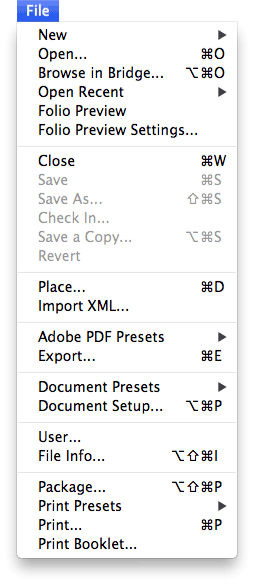
Now, I’ve been using InDesign for a long time, and I’m relatively cool as a cuke about these things, but I will admit that I did use an expletive or two. I mean, was my document saved or not?
The answer, it quickly became clear, was Not.
Look, I have no idea why this happened. I’m not sure I want to know. But I will tell you what I did about it, in case it happens to you.
First, I thought through the various reasons why a feature might be grayed out in InDesign. Then I considered just closing the document, or force-quitting (“end task”), and losing all my work. And then I remembered my friend IDML.
I reached for File > Export, and chose InDesign Markup (IDML) from the Format pop-up menu. IDML is usually used for saving backward to earlier versions or cleaning up file corruption, but in this case it saved my bacon (or bacon-flavored kosher tempeh, for who prefer). When I opened the IDML file back in InDesign, all my work was there, and the file could be saved.
Then I could close the original, messed-up file, and go on with my work.
Before I proceeded, however, I did take one additional step: I quit InDesign and relaunched it, rebuilding the preferences files. Just in case.




I’ve seen a few of these reports on the U2U forum and the IDML route is certainly the safest but I would have also force-quit InDesign. As long as everything else was okay you would not have lost all of your work as the file would have (hmmmm, okay, make that should have) been recovered.
I’m kinda glad someone else had this, I also expelled a couple of expletives!
I contacted adobe as a bug and received a reply for the first time, after further conversations they sent me an extension to install which to date (a couple of weeks) has solved the problem.
What was the extension? I have a user who started experiencing this issue two days ago. Thought I’d resolved the issue but it returned yesterday afternoon. Thanks.
What version of InDesign is this? Assuming it is CC.
Yes, this happened in Mac InDesign CC. But I didn’t specify that mostly because weird things can happen in all versions… the IDML trick is just a generic helpful troubleshooting technique.
after exporting to IDML, and relaunching it, it didn’t solve my problem. Still can’t save or undo..
Shane, could you share that extension or a link to it?
Thanks
Markus
Shane if you could link to that extension? It would be huge. It is plaguing some of my users.
Never seen this happen before, I would of massively freaked out! thanks for this article! will save me a lot of work if this ever happens to me
Eu utilizo outro truque: simplismente crio um arquivo novo ou abro um outro arquivo e tudo volta a funcionar.
@Eron: Sim, mas isso não ajuda a situação, quando você já está trabalhando em um documento.
(Thank you translate.google.com) ◕‿◕
Colin / Markus
Apologies but adobe have asked me not to share the extension as they’re still testing it.
All I can say is that they do read our emails and they are working to fix this issue. However tiny the issue always submit a bug report, it is work the effort.
Totally understand. I contacted our adobe rep and hopefully I can get in on the pilot program.
Thanks
What OS are you running btw?
I’m running 3 brand new identical iMac’s with 10.8.4, however only mine has the issue!
One thing to note is I ran this test…
When stuck in this scenario if you go to close the window with the unsaveable indd file in it finder will naturally ask if you want to save cancel or close. If you hit save it comes back with an error. During that time I ran FSEventer and found it touches the ~/Library/Saved Application State/com.adobe.InDesign.savedState folder.
If you close without saving then reopen the same indd file, make a change, you are back in the same unsaveable state.
If you delete ~/Library/Saved Application State/com.adobe.InDesign.savedState then reopen the document you are all of a sudden able to save new changes again in that document. And I have seen this with indd files in the users folder and on network shares. Does not seem like a permissions issue.
We had the same problem on a windows 7 64b system. Only one machine out of 11 had the problem. We killed the process and after restart and recovery, not all the corrections were recovered but still most of them. Scary though, since our deadlines are very, very short.
I had same problem. Also rescued by .idml export. I suspected NAS drive. Only happened once (to date). Was running 10.8.5.
This sounds suspiciously like a network drive or other resource being used disappeared at the moment some thread in the program needed it. I have run into issues when using a mapped drive in the cloud. Only ID has the problem, no other Adobe product seems to mind. Somewhere the service running stops (for unknown reasons), and the “drive” is unavailable at least for a period of time. ID barfs on the interruption and, in my case, crashes. In other cases, I just can’t save but have to save as. Never had all options disappear without a full crash, though.
Hm, I’m all too familiar with ID crapping out as soon as a network drive becomes unavailable. However it usually quits, albeit in a polite manner, telling me beforehand that my work will be lost. Which in fact it is not, because the file recovers correctly upon restarting ID.
Therefore I suspect this is something else. And I don’t like it.
I don’t suspect a network or a disk error to be the cause. If it would be a network error all the other colleagues would have had the same error at the same time. We’re not working “in the cloud” though.
I too had these same issues with In-Design CC. I tried to update to the latest version but it crashed in the middle of the update and I was left with having to uninstall and re-install the program. The “save” issue “seemed” to be solved, but when I reinstalled my suitcase extension, I was back to square one, wouldn’t save or save as. So I turned the suitcase extension off in In-Design and that worked. So bottom line, the issue for me was Suitcase Fusion v5. Not sure who to send this info to, Adobe or Extensis, each will probably blame the other.
Thank you so much! You just helped me save a ton of info I was working on!
Experiencing the same thing; no save as, no undo. Cursing as well.
I’m running into the same problem. I can save blank documents, but the second anything goes into it, I’m essentially in an unsaveable mode. I was able to keep my work by exporting to IDML as suggested above though.
The problem went away when I quit and relaunched. The curious thing I’ve noticed is that my Creative Cloud app is hanging. I wonder if CC is interpreting my copy as being pirated since the Creative Cloud link is borked.
I’m having big problems in Dream Weaver too. Everything runs slow and shortcut commands randomly disappear on me in both programs.
Just experienced the same issue, running OS 10.8.5 and InDesign CS6, working on a previously-saved file in a local subfolder of my Dropbox folder (so it is “in the cloud” in a way, but not only in the cloud – it’s just automatically synced). I was so relieved to find this post! Not sure how long before I would have thought to try export to .idml, in my slightly panicked state!
BTW, another InD file open at the same time did not lose all the save functions or undo immediately, but when I made a change in it after experiencing the glitch in the first file, the same problems appeared.
Another data point… after exporting my .idml file, I closed each file and was able to save via the file closing dialog box. I reopened the file, and my changes had, indeed, been saved. But I quit InD and restarted it anyway, to be safe.
You just saved me a lot of time and heartache!! Thank you for the reminder about IDML :)
I just found this site AFTER I lost 3 hours, then 4 hours, then 36 hours work….Expletives are simply not enough.
Ended up make PDFs of the pages (a 12 page tabloid newspaper) as went, holding my breath (for days!) and just getting to the deadline when I decided to copy and paste a whole page on to a new inserted page, hit copy then instead of hitting paste, hit copy again$#@ which sent the wheel spinning forever, had to shut down and lost the next 36 hours worth.
I will probably NOT be using inDesign again but going to my old favourite Freehand. I think InDesign is over-engineered anyway.
I don’t want all that palaver and text spinning and text frame tricks.
Thanks a lot man! You save my life! This really works! Adobe sucks!
WTF is happening to Adobe, u pay a fortune to have the latest software upgrade and need to deal with this sh*t, unable to save a file?? of all the things that could be a bug, incompetent a*holes.
I also have the same problem lately!
First i cannot copy with my ‘cmd c’ key. No – when I work a few hours – I cannot save of save as my files in Indesign cc.
It happens over and over again!!!
.. by the way:
I am working on a stand-alone Mac 10.7.5 with Indesign CC
Thank you! Thank you! Thank you! This happened to me just now, and fortunately I was able to save all my work via the IDML save.
We can understand how frustrating such issues could be. We (at InDesign, Adobe) have recently rolled out a release (9.2) that fixes a lot of bugs including this one. Please upgrade to latest version (use the Creative Cloud Application) to get all the fixes.
-Anil Ahuja
Adobe InDesign Engineering Team
Guess what? The 9.2 release didn´t help a bit. Got this mayor bug last night. This is the worst bug I´ve ever experienced with Adobe. Seriously…
And yes, everything is updated.
And guess what; I didn´t release that I haven´t installed the Adobe Extension Manager CC!
After installing it, it suddenly worked again – was able to save the problem-document and undo. Just hope it stays this way *pray*
Hi Adobe engineering team. I have had exactly the same issue and I am working on a series of brief for my design course. Unfortunately many hours of work cannot be saved. could you please provide a link for the upgrade? I am using CS 5 and would like to upgrade the whole lot of programmes not only indesign. thanks
hi I am experiencing exactly the same issues in Indesign CS5 and have wasted hours on two documents which I cannot save. As I am not really confident with changing settings etc. can you please post an idiot proof guide to fix this really really annoying issue? thanks, Marcella
Anil,
that’s great news. Thanks for sharing …
Markus
Happy to know we can save our files.
I work on CC and all my Adobe programms are uptodate. But unfortunately I had the problem yesterday again!
The update was only released a few days ago—so you might not have yet updated the patch. Please check in Creative Cloud Application that no updates are due and then try again.
Just had it again!
All updates are done. CC does not say to have any updates. I checked Indesign itself – also: it is up-to date.
Is there any chance there’s a release that fixes CS5, CS5.5, CS6? According to Adobe’s own Community Help, this has been an issue for some time. Would be very helpful for all of us. Thank you.
Hello Liesbeth,
Could you please confirm if the InDesign version you are using is 9.2.0.69? Please check by going to InDesign-> about InDesign with command key pressed.
Thanks,
Dinkar
InDesign Engineering
Yes I have. Thanks for staying with me here. This morning I had it again.
Can you please try doing these things :
– Uninstall InDesign CC 9.2.0.69
– Delete all the preferences and InDesign App folders from your computer
– Install InDesign from creative cloud again.
I know it will take some time but I think this should help.
Also, which platform are you using?
Thanks,
Dinkar
I re-installed the Indesign CC. Last week. And it seemed that it worked ok. I was happy, although it took me a lot of time!
But …. This morning it happened again! !!!!
Could save it as idml.
I am working on a stand alone iMac from late 2009 – using Mac OS X – 10.7.5
Hello Liesbeth,
Could you please tell us what steps you were performing when you encounter this Save disabled issue. If you encounter this while working with a particular file, please share that.
May be it is not to do with any particular file or some specific steps, but if you could share your workflow that you generally perform when you end up with this situation, it would be of great help.
Kindly share all the information @[email protected] and we will work with you and try to reproduce the same at our end.
Thanks,
Dinkar
Will try it this afternoon. And keep you informed
FYI, I just visited a client whose ID CC has been having the same problem. I did check his version: 9.2, so he’s up-to-date. I let him know about the IDML backsave, and he was sort of happy, but I’m not. >:(
I did not re-install his ID, as he’s a busy guy right now, but I will have him attempt this later.
A follow-up on my November comment… When I first experienced this problem I had recently started using a Wacom Bamboo Pad. I had other problems with that graphics tablet and replaced it with a Wacom Intuos pen & touch small. I have not had the InD can’t-save problem during the two months since I stopped using the Wacom Bamboo Pad, after having it several times during the week or two before I stopped. I’m using both InD CS6 and CC (sharing files with people using different versions).
I have previously had the issue I have seen talked about where the Save and Save As greyed out, but this seems to have resolved itself since I last updated.
Now the Save and Save As are in black, but when using Save the asterisk does not disappear from beside the file name at the top of the window, and the file does not update. When using the Save As, the dialogue box appears and you can type a new file name and press save, but the new file is never created. I do seem to be able to save .idml but this isn’t going to be a permanent solution.
I also seem to be sporadically losing the undo function, either it is suddenly becoming greyed out and does nothing, or it will undo and rather than going back one step it will go back several. It seems when this happens, whatever I do to the document or however many actions I have done whether it is 2 or 10, when I press undo it will always return to the same point in the documents history.
So far this issue has only occurred when I have been working on the same document. The original occurrence was while working on this file, but the problem seemed to resolve itself after installing Maverick and I worked on other files successfully in-between. Then on returning to the first document, the problem has reoccured. I have this morning tried copying the elements of the document into a new file, but the same problems occurred very early in this new file before I had finished copying. I’m pretty desperate to resolve this as the thought of redoing the whole document, or that it could happen to other documents is pretty grim.
Hello Gemma,
We are hearing this issue from other users as well and are trying to reproduce it. So far,the problem is not happening on our machines but yes this is a serious issue and we are trying hard to narrow it down.
Could you please provide the test file in which you are able to reproduce this quite consistently. It would be of great help to us. You can share the file @[email protected].
Thanks,
Dinkar
InDesign Engineering
Sure I’ll send it now
I’ve just opened the .idml of the file I mentioned from our server on a separate computer running the same OS and latest updates to InDesign as mine and it save as a .indd fine.
We have 7 macs running here, 5 (including mine and the one I just used) updated to Maverick, 2 haven’t updated, but mine is the only one experiencing these problems.
Thanks for sharing the file Gemma.
The issue does not look to be file specific but it could be because of the state that your machine is in and we are not able to replicate that state.
Could you also share InDesign preferences with us at the same email ID :
you can find the preferences @ /Users//Library/Preferences/Adobe InDesign/Version “version number”
Thanks a lot.
Regards,
Dinkar
Hello I experience the same problems for a while now. Can not save, save as or undo.
But it happened in Indesign 5.5. Still it was a problem in Indesign 6.0.
I found out that it occure in combination with my wacom tablet when the function ‘touching’ is on. When I changed that in ‘off’ the problem was gone. We tried all the possibilities with adobe. It took me a very long time to find it out my self finally.
We have the same problem on Mac OS 10.9.1, ID CS5, on at least two of our late 2013 iMacs. “Cannot save [file name] under a new name. The file [file name]is damaged.” Can’t even IDML it. The only solution is to shut down, lose your recent work, reopen the last saved version and then IDML it then save with a new name. The problem seems to have appeared with the 10.9.1 update, but not sure about that. We updated in August straight from Mac OS 10.6.8 to 10.9.0 to 10.9.1 and the problem seems to have started after 10.9.1. (Also, we have CS6, but haven’t implemented it yet due to other groups we interface with on CS5 or 5.5. I mention this in case the solution — when it comes — only applies to CS6.)
I am hoping that whatever fix comes out it will be applicable and available to ID CS5.
Hi all and thanks for posting in this thread. Adobe (if you see this), there will be no fix/update for CS6, clients have to upgrade to Adobe CC? This issue emerged in a studio of 10 Macs this week after the Macs were upgraded to OS X 10.9.1… Initially it only happened on a couple of the Macs, but over the next 24 hours it spread to all of them (except of one Mac which still has 10.8.5 on it (touch wood!).
The Macs use our third party software (QuickPrint ) which has an InDesign plugin – the ID file opens normally, then the artist exports the file using the QuickPrint software, and at this point ID displays the ‘beach ball’ and then it finishes exporting the file through QuickPrint, then when I go back to the ID file and all the ‘Save’ options are greyed as mentioned above. If I close the document and then click on Save, it says ‘cannot save <filename', so I don't save it and at this point ID crashes with a 'Adobe InDesign is shutting down. A serious error was detected. Please restart InDesign to recover work in any unsaved InDesign documents' error.
What is this extension above that you refer too? Any advice would be appreciated… Thanks all.
Because this issue has existed since 2010, in CS5 through CS6, and within different operating systems, it seems this should be remedied, regardless of whether someone has upgraded to CC. No disrespect intended, but all of the tech support comments here are addressed to those who are using CC — there’s nothing addressed those of us who are using CS6/CS5.5/CS.
Also, IDML exports should be checked carefully. Master page items may behave differently, and text may have reflowed.
Dang, I was so hoping I’d left this problem behind when I replaced my Wacom Bamboo Pad with a Wacom Intuos pen & touch small, since it didn’t happen for at least three months immediately following that replacement. But today again I experienced the tell-tale accidental rotation of an item I was trying to select, followed by no un-do and all my save options grayed out. Working in InD CC on Mac 10.8.5.
I have not been able to disable touch on the Intuos, which would be completely worth giving up in order to never again encounter this issue with InD. Anyone have advice on that?
Hi, I have all these problems and I don’t use, nor have I ever used, any kind of tablet/pad. Are you sure the problems you’re having are being caused by the pad?
I know only that I have never had this issue when I was not using a tablet, as when working on my laptop away from my usual setup with external monitor and keyboard, or when I’ve disconnected the tablet because of other unwanted touch-related behavior. I never had the can’t-save problem while using my previous tablets (Wacom Graphire and Wacom Bamboo Fun), but those had no touch capability. Wish I could just ditch that tablet “feature,” since it seems occasionally to start sending input signals beyond my control. Maybe this is another manifestation of that bug with the tablet, though most posters above mentioned nothing about using a tablet. Then again, one or two others did.
I’ve been having this issue for a long time.. a while ago I tried contacting Adobe, but they don’t seem to understand or fix it. it’s starting to become REALLY annoying
I first had these problems back in February, in an attempt to carry on working I created a new account on my mac and reinstalled the cloud and software on this account. I’ve managed to work problem free for about 20 days and today the same problem has returned. Save and Save as are not greyed out, but the file cannot save and new files cannot be created with Save as.
When this problem originally occurred 3 weeks ago I gave up quite a bit of my time talking to Adobe and participating in a screen share while they tried to figure out the problem. I’ve since heard nothing further from them, and can only assume in this time the problem has become no clearer.
One of my colleagues is now also suffering the same problems with her mac. This is proving incredibly frustrating and impacting on my work schedule.
Hello Gemma,
We do understand that this issue is bad and like you there are others facing similar issue. But even after contacting so many users, we have not been able to reproduce this on our test environment.
There are few users whose problem gets resolved after they disabled Extensis plugin( version 16.2.0), but I am not sure if this would work for you.
We would contact you as soon as we have any solution around this.
Regards,
Dinkar
InDesign Engineering.
We recently updated to Mac OS 10.9.2, Adobe CC and Universal Type Client 4.0.2. We immediately started having issues with both the ‘Save/Save As’ and Undo/Redo operations in InDesign CC. Neither worked. After doing some trouble shooting we discovered that the ‘Save’operation was restored once we unchecked the Extensis Universal Type Client Auto Activate plug-in preference for ‘fonts in embedded objects’. Would prefer to have that plug-in option checked, but for now living without it is better than not being able to save files.
As for the Undo/Redo operation, it seems to be restored (at least temporarily) by restarting InDesign CC. It’s quit on us a few times, but always seems to come back once the app is restarted. This last time it’s lasted for a week and hasn’t quit yet.
Steve G, where should I look for the Extensis Universal Type Client Auto Activate plug-in? I’ve been suffering with this problem for about 3 days.
Cindy B,
The Auto Activation plug-in settings for InDesign can be accessed thru the pulldown menu: InDesign/Preferences/Universal Type Auto Activation Preferences…
However, we’ve since been in contact with Extensis and they now have an updated version of Universal Type Client (4.1.0) which fixes the ‘Save’ problem. Here is the link for Extensis product support where you can download the update:
https://www.extensis.com/support/product-support/universal-type-server-4/
Ever since we updated the UTC version to 4.1.0 (and its accompanying plug-in) we haven’t had the ‘Save’ issue or the ‘Undo/Redo’ issue. Hope that helps.
I don’t know if this is relevant, but yesterday this issue seemed to be affecting one file in particular. This file going wrong seem to make the whole of InDesign go wrong and consequently affect the other open files.
I narrowed it down to one box out of text, and could copy everything into a new file and save fine until copying this box. I tried recreating the box from scratch, even retyping the text, still went wrong. I tried recreating it from complete scratch, and the same problem occurred.
I then began narrowing it down to individual steps, saving after each one. The step that seemed to make everything spontaneously combust was changing a single line of text to Helvetica Neue Medium Italic. I switched this for Helvetica Neue Bold Italic (after restarting post-crash) and the problem seems to have resolved.
I wondered if this same font was responsible for the last bout of chaos I experienced a few weeks ago, as I remembered the main file I was working on being set in Helvetica, however I checked and it was just in Helvetica, not Helvetica Neue. Though I’ve not had any problems with this file since I switched to a different account on my mac (see post above), I am now wondering if these problems are linked to fonts.
On a separate note, four macs here are now experiencing the undo problem, not coupled with the save problem (apart from when they tried to open and fix the file mentioned above), and none of them are working with the same fonts, though are all using Extensis Suitcase Fusion 5.
Thanks Gemma for the details. We will try out with ‘Helvetica Neue” fonts and see if we can reproduce the issue.
Is it possible for you or any one in your team to check if disabling Extensis plugin resolves the issue on the machines in which the undo problem is consistently reproducible.
Thanks,
Dinkar
InDesign Team
Hi, I am also experiencing this problem, I cannot save or undo. Please email me a fix for this. Thank you.
I started having this problem yesterday. Specifically, undo/redo stopped working properly in a document I’d been editing for a while. Although, Save and Save As were enabled, I couldn’t save the document.
I’m running on an iMac with Mavericks 10.9.2, Extensis Suitcase Fusion 5 – Version 16.2.0 (591675), and InDesign (CC 9.2.1.101).
I tried the IDML route but that resulted in sporadic incomplete font definitions. For example, in a few places in the document, instead of the font being “Adobe Garamond Pro Regular” it was “Adobe Garamond Pro Nothing”; i.e. the font family was known, but the variation was not known.
I then tried running InDesign with the problem document on my MacBook Pro, also with Mavericks 10.9.2 and Extensis Suitcase Fusion 5 – Version 16.2.0 (591675). However the InDesign version is 9.2.0.69, not 9.2.1.101.
I was able to save the problem document to a new file and successfully work on it, and save those changes.
This morning after reading this thread, I disabled the Extensis plug-in for InDesign on the iMac and tried the problem document again. It worked!. I was able to save the document, make changes and save it again.
So, at least for me the problem appears to be some interaction between InDesign and the Extensis plug-in.
Regarding font activation… don’t say I didn’t tell you so. :-)
https://creativepro.com/whats-the-deal-on-font-auto-activation.php
Here, here, David! I have ALWAYS used Suitcase for font management, and have always heeded that advice you gave about avoiding auto activation and keeping the software updated. It has worked for me for many years, with my fonts and those that clients have loaned to me for working on their projects, which are then archived with their projects and removed from my system.
I also use a Wacom Intuos 5 tablet with touch features enabled. I don’t think this is the problem either.
I experienced the “can’t save or undo” problem on a couple of files in ID CS6. The thing that distinguished these files was that they had been shared/worked on across a Dropbox account (not my idea). They are the only ones that have exhibited the bad behavior, and I found that when I exported them to .idml, it was necessary to check EVERYTHING very carefully, because the IDML export was not as reliable as it has been in other situations.
Shawn: Yeah, the problem is clearly not only due to font activation plug-ins… after all, I don’t have any auto-activation plug-ins installed and I experienced it (which is why I wrote this article originally).
That is scary and odd about the dropbox connection. Gah, I use dropbox for many of my INDD files! Sigh. Fortunately, I haven’t had this problem since I first wrote about it.
Sharing a similar experience. Working with a client to make some changes to the system. Using Indesign CS6, but just installed CC today. File that she was working on would crap out on saving.
Had the user:
Try opening from the server, had problems
Try opening from the desktop, had problems
Try opening from a different computer, without CC installed yet.
Logged in remotely and witnessed the problem.
In the end it was also a font related problem.
Specifically, changing the font Corbel – Regular to Corbel Bold, however there was no Bold cut on the font server…
May play with this again to test further, but curious that the Bold cut was even an option, since it didn’t exist. Switched to a different font, no further issues with file.
I had this problem with Mac inDesign CC and I think i found an alternative solution. Instead of saving , export document as inDesign Markup (IMDL) , open it and save as indesign file. I hope that helps.
This solution (workaround) was already mentioned in the topic
I’m having this problem as well, I can’t keep a file open without having to save to IDML. The inability to Undo is intensely aggravating. Help, anyone? Dinkar?
Hello John,
If you have extensis installed on your system, then there is a resolution. Extensis team have just released an update which fixes the issue caused by their plug-in. Kindly give it a try.
But yes, there are users facing this issue even without the plug-in and I am afraid, i do not have a solution right now for that other than exporting it to .idml.
We would update as soon as we find out the solution.
Regards,
Dinkar
InDesign Engineering.
***************************************************************************************************************
Hi,
To anyone who’s using Suitcase Fusion 5 and is affected by this issue, we just released version 16.2.1 which addresses the it. You’ll find links to the Mac and Windows installers here:
https://www.extensis.com/support/product-support/suitcase-fusion-5/
Thank you for your patience!
Romeo Fahl
Extensis Technical Support
I was experiencing this problem a while ago and my colleagues have since. After painstakingly copying and pasting each element of one particular document into a new document and saving after each individual element was pasted, we narrowed the fault down to one single weight of a font.
The document was set in different weights of Helvetica, and one single line was in Medium, which when copied over to the new document developed the save issue. On turning this to Bold, the issue disappeared.
The weight Helvetica Medium didn’t actually exist in this particular set of Helvetica, I think it was originally set in a different font and was changed to Helvetica but tried to keep the weights of the previous font and created this phantom font, which I’ve seen happen before but it usually just says the font is missing. We’ve since found on other documents with this issue that it can usually be traced back to one weight of a font family.
Also, on a side note, I had jokingly suggested months ago that Adobe had sabotaged Suitcase Fusion in order to pedal Typekit when it eventually launched. My boss called Adobe support just after Typekit launched to try and get help with the Save problem (before we discovered the font weight issue) and they effectively said that all our 18 years worth of fonts – including around 100 bought in an ‘Adobe Type Collection’ package – were useless and we should switch to Typekit… Coincidence?
Hi,
This problem just started happening to me today :( Specifically when I tried to paste or drag from one of my InDesign Libraries.
When I tried to access anything from that library, it would cause the problems mentioned in this string. The menu items, saving/undoing etc. were all working just fine until I tried to use that library.
So…I trashed the library, trashed the InDesign preferences file, did a full restart and crossed my fingers. At first, I thought it worked: I created a brand new library and managed to drag over 2 items before the issue arose again. When I tested it again, the issue began when I dragged the very first item over from the library. After trashing/restarting etc. I created yet another new library, and opened other libraries, and started testing each one – it happens with ALL my libraries now, whether I create them from scratch or they are libraries I have been using without issue for years.
Has anyone else noticed their problems began when using Libraries?
I tried to read through all the comments here but I may have missed any comments pertaining to this so I do apologize if this has been brought up previously.
Some basic info: I am a remote worker (part of a larger design team) and the department within the company we work for doesn’t use any font management system/application. So far no-one else on the team is experiencing this issue (those I’ve received a response from) so it might just be isolated to me and my machine – for now. The team as a whole accesses hundreds of files across a network of 12 servers every day. A couple of workers like myself, are remote and we access the network/servers via a VPN.
I’m operating a Mac running Mavericks 10.9.3. I’m using Adobe CC (although we can’t as a team use CC(2014) until Autoprice catches up and releases a compatible version, I do have all the CC(2014) apps loaded on my machine for my personal work – and have had them loaded since the release date) I have a Wacom Bamboo tablet installed for day-today working since my poor Wacom Intuos conked out ages ago. I also use a Cintiq 24HD for my heavy lifting. I use that as my second monitor most of the day as well.
I understand saving files as IDML files really is only a temporary fix. When you have multiple people trying to access the same files, make revisions, save to servers and all that good stuff, an issue like this can seriously disrupt workflow, set back schedules and cost money. To that end, I sure hope Adobe finds a proper fix REALLY soon!
Thanks,
– Diane
When I had this saving problem, I was in the middle of a long deadline with 30 hours to go. I could not save for that entire time, and didn’t have the time to investigate the problem until after the deadline. It was mind-numbingly tense just getting it to the point of being able to PDF each page as it was finished, no going back… I swore then that I’d begoing back to Freehand which I did – the trouble is Adobe doesn’t want to upgrade this fabulous program because it may compete (MAY! you bet it does) with Illustrator. Consequently I have had to stay at 10.6.8 on my MacBookPro to be able to operate it. But it’s too good to give up. I may have to die before I change back to InDesign
Freehand rules.
We have a Mac with multiple user accounts. One user experiences this issue, and the other does not. Working on same documents, same shares, same installs. Everything up-to-date (10.9.4, INDD CC2014 10.0.0.70, Suitcase 16.2.1) This has persisted since CS6, and noted especially when INDD docs contain placed INDD files.
We have just updated from OSX 10.9.3 to 10.9.4, updated Extensis Suitcase Fusion to 16.2.1.
You guessed it, we now have the Save/Save As/Undo problem in InDesign CC and CC 2014.
IDML does not preserve some advanced features and formatting, so it can be useful, but not relied up as a fix.
We have found it usually starts (but not always) after exporting to PDF etc. Rebooting the macs seems to clear the problem for a while. Just making sure we save before outputting.
We have been using InDesign CC since its release last year, this is the first time we’ve had this problem.
I’ve been struggling with this for two days, tried all the suggestions, trashed prefs, etc. What finally seems to have solved it, for today, was updating Suitcase Fusion 5 to version 16.2.3.
I’ve suffered the same problem for quite some time, especially in InDesign CS6 (Mac, Mavericks).
Now I dare relate this to two things,
(1) inDesign’s Preflight function and
(2) This Wacom board:
https://i.walmartimages.com/i/p/00/75/32/18/99/0075321899174_500X500.jpg
Switching off the Preflight function helped a great deal, and after switching back to my old Bamboo One the problem has not occurred at all.
Hope this helps.
I started having this problem when I bought my Babmoo Capture tablet and started using it with InDesign. As it turns out it triggers the problem sometimes when I use the touch functionality to rotate things (usually by accident, since I don’t often intentionally rotate things in InDesign). As long as I keep the touch functionality turned off while I’m in InDesign, I don’t have any problems, but every now and then I accidentally bump the button to turn it back on and …
Hi! This exactly what happened to me when i started using my tablet. Have you found out anything new?
You rock.
This just happened to me and you spared me hours of reworking a file, lots of sweat and possibly some tears.
Thank you. Thank you. Thank you!
I just ran into this save glitch while working on a file in InDesign CC.
I’m not sure if someone already said this above, but a solution I just found was to export to an IDML file.
Didn’t lose any of the progress I had made since the save glitch occurred.
Im having this same problem and I tried saving it as a IDML, but now that file won’t work either… it’s giving me a box that says “cannot open the file…InDesign may not support the file format, a plug-in that supports the file format may be missing, the file may be open in another application.” what would you do?
leah: If InDesign can’t open the IDML file (and if it’s CS4 or later), then something else is seriously wrong. Restart the program, restart the computer… may have to reinstall? That is a pretty strange situation.
worked for me! perfect. thanks so much
although, the problem persists when you restart the file?
You are my hero!!! Thanks a lot, it worked for me!
Hi guys,
I was having this problem too. I use a Wacom tablet that has a ‘touch’ function. By turning this function off, the problem has not happened again. Frustrating that I can’t use one of my tablet’s functions, but less frustrating than losing hours of work!
Thanks, Natalie. When I unplugged Wacom bamboo touched tablet, it’s all back to normal, even though I couldn’t save anything on just opened file. ;)
thank you for this!! it worked perfectly!! (:
wow! very glad to have found this. And your memory of IDML saved me here too. Thanks for posting up.
Your tip saved me, thank you!
You are my hero! thanks!
THIS IS WHAT WORKED FOR ME – (MACOS Mavericks InDesign CS6) I went to the “Library” folder on the main drive (You might have to right click “Show View Options” then select “Show Library Folder” like I did). Then locate the “Caches” folder, then locate and delete the entire “Adobe InDesign” folder.
I’m anxious to know if dumping the cache did finally get rid of the inability to save because of the weird InDesign error.
Just had this happen in ID CC 2015… Thought you’d saved my life with the IDML idea, but turns out that in this version, the Export dialog bombs out too, so painstaking rebuild of my file for me!
I had this problem throughout the office. There was only one cure: uninstall InDesign and reinstall it from scratch. And repair permissions.
THANK YOU! You saved me. IDML worked like a charm.
Scary for a bit there!
Thank you so much.
This is the only thing that has worked for me in CC 2015. Old post, I know, but it worked:
https://helpx.adobe.com/indesign/kb/unable-save-documents-indesign-cs5.html
I’m very thankful for your advise on exporting as an IDML and reopening. I had used Ctrl Save for several hours then closed my InDesign file without realizing that nothing had saved until I opened it the next day. The only problem I see so far after reopening the IDML file is that several of my fonts are missing that weren’t before the export.
Thank you. At least I can use CTRL Save and not lose my work.
Kathy
THANK YOU! You just saved my crispy bacon too!
You just saved Christmas! Specifically, my family Christmas card. Thanks David, happy holidays to the Indd Secrets team!
THANK YOU! Same scenario and quite panic but all OK now….
ty for saving me!
Thank you so much!
Having same situation! Thanks for the export as idml–really saved me!
Thanks man!!! Very helpful! I was about to freak out xD
Whew wheeeeee! this for sure saved me….i too almost just quit crying but randomly found this and so so thankful!
OMG, this was a life saver!!! Thank you!!!
Dude, you totally saved my bacon today.
I love you so much for this. Was already panicking to copy my whole work of today, decided to google first and found this. THANK YOU. <3
Thanks for sharing this. I too have a wacom as some of the people above so interesting if that is somewhat a part of the problem, anyway fixed now so that is good.
This problem has started over the last several weeks, and while the work-around is a good rescue, it does not solve the fundamental problem, which, from what i can see, has existed since 2013. I’ve narrowed the problem down to my Wacom tablet, and now don’t know what to do, short of getting a new one. If anyone has solved this problem I’d love to hear how.
I disabled the touch function on my Wacom (a small mechanical switch on my small Intuos Pen and Touch). I have not had this no-save problem in InDesign (nor some other problems I had had with uncontrolled input) since then. Not ideal, but the trade-offs were clearly better this way for me. BTW, I tried different tablets first, so I don’t think it’s a problem with your particular tablet that replacing it would necessarily solve.
This worked for me. It also resolved an issue where the text disappeared from the text box but was still visible in Story Editor – and an issue where the images in some graphic boxes were flipped and reduced to an infinitely small size.
I don’t see any solution from Adobe even with this new CC version.
Seams that the tablet and inDesign are not compatible.
such a mistake ADOBE
It’s not that the tablet and InDesign CC whatever are incompatible–it’s the touch function that continues to be unusable.
I doubt that this is entirely Adobe’s fault. Wacom updates the drivers quite often, and if you have turned off notifications or just aren’t paying attention to the signs when your stylus starts to behave strangely–the low-tech explanation–it’s easy for things to get out of sync pretty quickly.
One thing that helps is uninstalling the tablet driver BEFORE you install an updated driver. It’s been helpful to me. But yeah, I wish both Adobe and Wacom would find some common ground on the touch function. I’d love to be able to have just my tablet in front of me, with no trackpad out to the side. It was great in that brief time when it did work.
For Windows 10 users suffering from this same problem, my genius husband found the cause and solution:
“There is a brand-new security feature in Windows 10 called Controlled Folder Access — it was explicitly preventing the Adobe software from creating any files in Documents!! So I turned that off and all is working now.”
Hope this helps someone!
I have a document that I added Bookmarks. However, the save is grayed out. I can only do a file “save as”. If I save as a different name; still have the same problem (grayed out save).
If I delete the bookmarks, I can save file. What am I doing wrong?
Have you found a better solution for this problem?
Have you realized, or is it only on my system, that this only occurs to single files. When opening another file at the same time it works for the newly opened file, but not for the previous one. So maybe it‘s file related. Maybe where it‘s saved, possibly on the system disk or external?
Wow this is still happening in 2021. I’ve never seen it before today. I was going to move pages to a new file, but then decided to do an export to IDML. Then I check on here and confirmed that was also David’s fix, so I feel smart today!
For me its a wacom touch / indesign bug.
Everything is fine until I turn touch on then I cant undo or save.
With touch off everything is fine.