Setting Inline Object Offset Numerically
O.G. wrote:
You can move an anchored object vertically by clicking on it with the Selection tool and dragging it up or down, but nothing indicates by how many points it’s been moved from the baseline. Is that info shown somewhere? And is there a way to cancel the move later, i.e. to bring the object back to its original position on the baseline, without having to reimport it?
This problem has affected InDesign users for decades! (Well, maybe not that long.) Fortunately, you can see and adjust the value of an inline object’s vertical offset (how far up or down it’s been moved). You need to open Object > Anchored Objects > Options.
Here’s a text frame with an inline object that was dragged up a little:
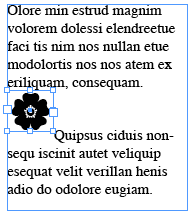
Here’s what you see when you open Anchored Object Options:
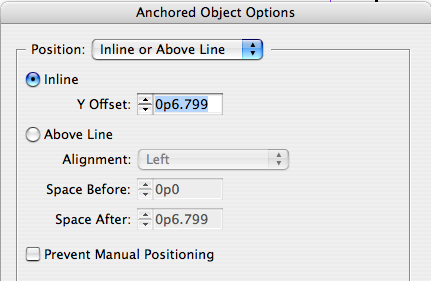
To reset the position, you can change the Y Offset value back to zero. In fact, I strongly encourage people to create object styles for their anchored and inline objects. That way you can actually build the zero Y offset into the object style if you want. That way, if the object gets moved accidentally later, you can always click Clear Overrides in the Object Styles panel.




That’s just peachy. But what if the initial Y Offset is not zero? Then it’s guessing time again, unless of course you set the inline object with an object style.
Andrew,
What are you talking about? If it’s not zero, then it is some other number that tells you where it is relative to its baseline. Either set it to zero and see where zero is, or do a little bit of arithmetic.
It is far better to have a number to hang on the vertical offset than to lack it, as we did before anchored objects.
Dave
I am a total advocate of anchored objects! They move with the text, etc. etc.
What I was trying to say is that not all anchored objects will have a Y Offset of zero, at least not all object I have worked with. From the post I got the impression that setting the Y Offset to zero was the only way to “cancel the move later” and put it “back” where it was originally located.
So “If” my anchored object is not positioned at a Y Offset of zero to start with and I have moved the object, I cannot just go set the Y Offset to zero and have it placed correctly. And unless you have an object style, or some other note somewhere, that contains this information even an anchored object is not easily/speedily put back to its original position, without measuring and arithmetic
Did that help clarify what I was meaning to say, or did I just confuse myself more?
Andrew, yes, that makes sense. Right, only object styles let you go back to what it was “originally” (that is, back to where you intended it to go).
Ah, now I understand better the point you were making. I’ve long used inlines way back before there was any UI to tell you how much they’d been pulled off their original baseline. So, what we have now is heaven compared to that.
Dave
I treat it as if it is text. I highlight it, apply a baseline shift, then create a character style, then ‘nest’ that character style into my paragraph style. It seems to work (for my needs, anyway). I feel like I’m making it too simple, though. Thoughts from the pros?
LC, I don’t see any problem with that method, if it works for you!
How do you make an anchored object part of your style? I have a directory of names with pictures above their name, and I would like to have a new anchored object placeholder inserted whenever I add a new name. Can this be done?
Paul, unfortunately no: Anchored objects must be inserted manually.
Frequently I want to change x off set from particular size to another size. For instance every time I want to change x and y off set from 10 pica to 25 pica. In another article from 15 pica to 5 pica. Any script for changing the x and y offset from one value to another value. Pls help me for avoiding the manual work.
by jai.